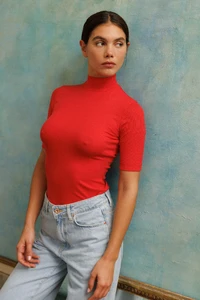Everything posted by manoopg69
-
Sandra Maurel
- Sandra Maurel
- Sandra Maurel
- Sandra Maurel
- Lise Charmel - Salon Lingerie - Lovely Brunette
- Lise Charmel - Salon Lingerie - Lovely Brunette
- Claire Fromaigeat
NOO Paris- Claire Fromaigeat
- Stunning for Livy
- Leà Meniel
SaveClip.App_AQM3BTvZaHvyR5pTrWwjyl0Ntl8mjqRK93AIPFrvcd0Z1v0kRwP7E5wEK7dViriIDkiwH83w7lIV4Y73DsbhDmxMGHk5nhEBtbnmtRo.mp4 SaveClip.App_AQMLyx8JgQSvhLONeDLiRgEpDsSEc1W8LIEBch_58Om0HoTbW1OsZUgzYrp3Brj9tP-P5MwCPcutHvKyK0j76018ExoZhtfBn4FIN5I.mp4 SaveClip.App_AQMM3BH0hF-4anmk6RfuQzxUhHxu_O4eTUsqwadS6N8_B2rz4IsRKTLSCUmL3KqTuRlGJQpmyzY4Z413t6NIv5P1hs9jBTVhXS8cWg8.mp4 SaveClip.App_AQMOvDLSIt8NLTtgzXir6e9t5KZgg_L8cCrWclloCNUqQZu-_huuLyAQtXYsERDTZIIEUFYyW8OyJPmVtXxQXFF6y_G7xkEfGKV7-YQ.mp4 SaveClip.App_AQMqG0cXciNrI6bWxpT7Et3Ig2s4BHU1s99Bn6dAB3F2Y_8j1nmx4PxYK1Hb3NMsqoPZ7Y08VhO13hjUlg5pXN1Qr28IWcPbMRV1WkU.mp4 SaveClip.App_AQNjJ1feO7v2mc6LwMrgrmhA5xTsdBTbGrk28uo3G_xxK5vB1E1lnySLAoB37ZVO_X7CXqc92dgg2oYqZB6VWPWwzX2djLAu4-tnubg.mp4 SaveClip.App_AQOCI3EBv4jIN6-z_SCjo5m_ItRLUpDF14ODqwvGWeRisaNqmPiWJqVFHGEVHyefC2H6B0Hf0dgfGPsFoatJKfW24N1DuszOlq6znlQ.mp4 SaveClip.App_AQOtr_oK6YsW03AxNEzCHWMicCRI6PdBI3rk31Ibfy6wk-d5bvLhqpaYzcOA-iBXXH4xd2l_cHAafcZIu89I2IDBxYefoDs5Wh7oPMQ.mp4- Karen Joigny
- Sarah Wattimena
- Sarah Wattimena
- Sarah Wattimena
- Sarah Wattimena
- Sarah Wattimena
Account
Navigation
Search
Configure browser push notifications
Chrome (Android)
- Tap the lock icon next to the address bar.
- Tap Permissions → Notifications.
- Adjust your preference.
Chrome (Desktop)
- Click the padlock icon in the address bar.
- Select Site settings.
- Find Notifications and adjust your preference.
Safari (iOS 16.4+)
- Ensure the site is installed via Add to Home Screen.
- Open Settings App → Notifications.
- Find your app name and adjust your preference.
Safari (macOS)
- Go to Safari → Preferences.
- Click the Websites tab.
- Select Notifications in the sidebar.
- Find this website and adjust your preference.
Edge (Android)
- Tap the lock icon next to the address bar.
- Tap Permissions.
- Find Notifications and adjust your preference.
Edge (Desktop)
- Click the padlock icon in the address bar.
- Click Permissions for this site.
- Find Notifications and adjust your preference.
Firefox (Android)
- Go to Settings → Site permissions.
- Tap Notifications.
- Find this site in the list and adjust your preference.
Firefox (Desktop)
- Open Firefox Settings.
- Search for Notifications.
- Find this site in the list and adjust your preference.



















































.thumb.webp.dc8057ee3d72bc773696116e9caa8baf.webp)





























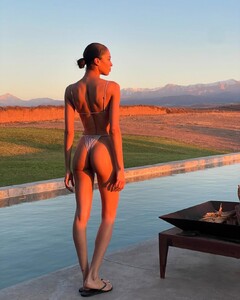

























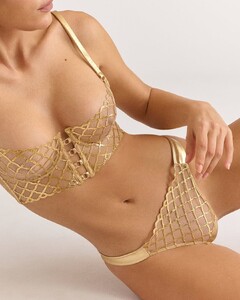


































.thumb.webp.28a77ae63259338cafe0434979b9e228.webp)