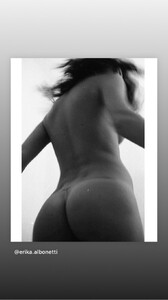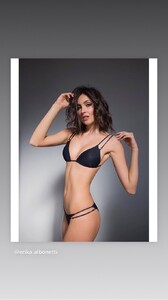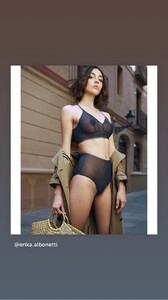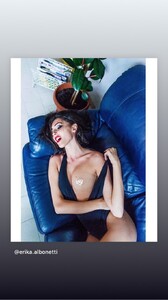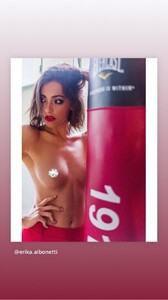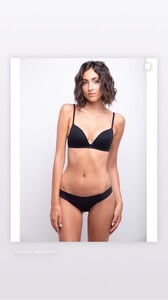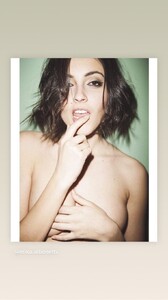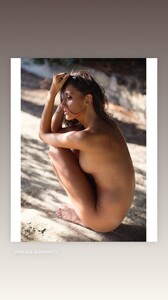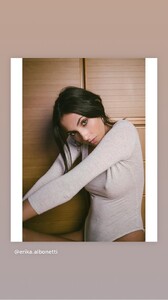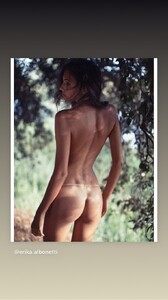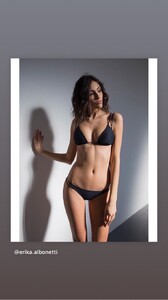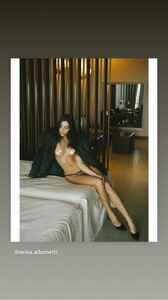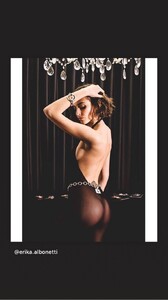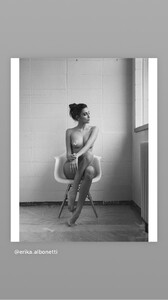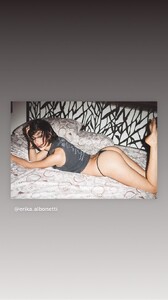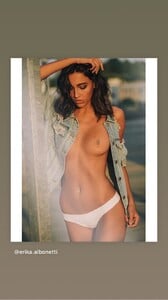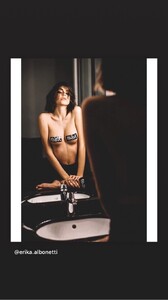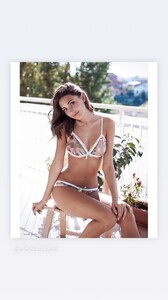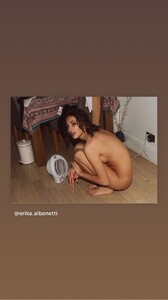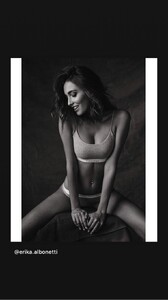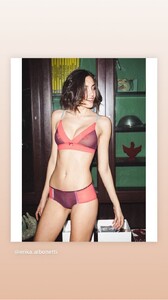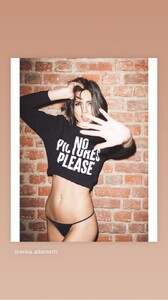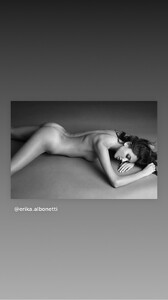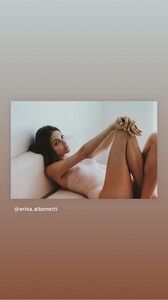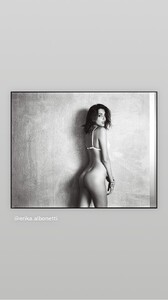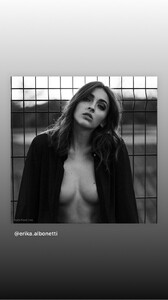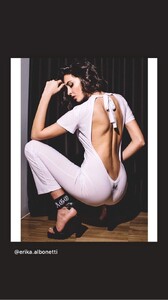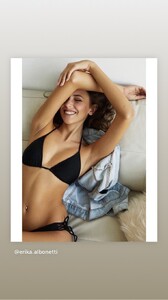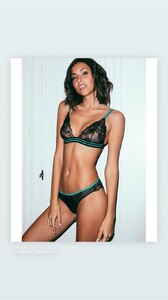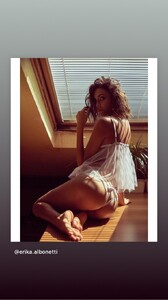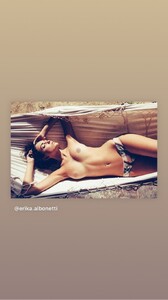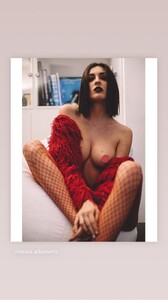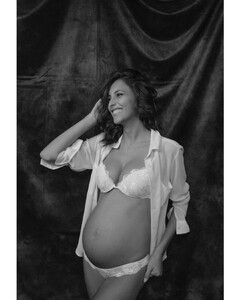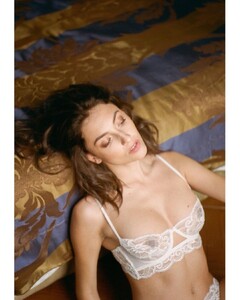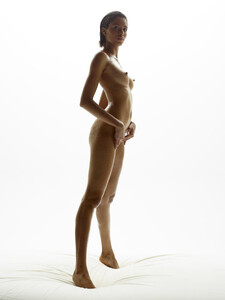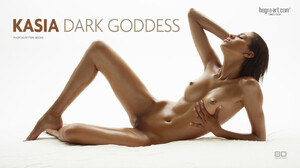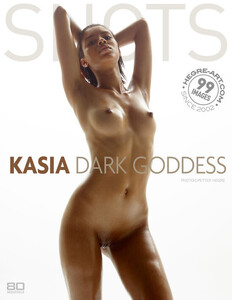Everything posted by manoopg69
-
Erika Albonetti
- Erika Albonetti
- Erika Albonetti
321655747_213043881259210_812679555092055611_n.mp4- Erika Albonetti
- Erika Albonetti
- Erika Albonetti
- Erika Albonetti
- Erika Albonetti
- Erika Albonetti
- Erika Albonetti
Short video by @albertobuzzanca Yesterday sunset #video #videoclip #filmmaking #shooting #shoot #model #modelling #italianmodel #photography #photo #back #body #legs #nude #sunset #padua.mp4- Erika Albonetti
Fashion video for @exilia_gaia Directed by @fototestoni #body #black #white #bw #shoot #italianmodel #bologna #video #shooting #glam #erikaalbonetti.mp4 Short video by @albertobuzzanca Yesterday #video #videoclip #filmmaking #shooting #shoot #model #modelling #italianmodel #photography #photo #back #body #legs #nude #padua.mp4- Erika Albonetti
- Erika Albonetti
- Amy Dean
Kora_Multi-Style_Harness_Brief-vimeo-719068878-hls-fastly_skyfire-2600.mp4 Kora_Multi-Style_Bodice_Bra.mp4-vimeo-719068638-dash-fastly_skyfire-video-0bd85e5b.mp4- Amy Dean
bordelle_43-vimeo-748815042-hls-fastly_skyfire_sep-2893.mp4 bordelle_38-vimeo-748811081-hls-fastly_skyfire_sep-2595.mp4 bordelle_40-vimeo-748813813-hls-akfire_interconnect_quic_sep-2716.mp4 bordelle_45-vimeo-748815653-hls-fastly_skyfire_sep-2458.mp4 bordelle_39-vimeo-748813029-hls-fastly_skyfire_sep-2436.mp4 bordelle_37-vimeo-748809852-hls-fastly_skyfire_sep-2929.mp4 1557554953.mp4 Look_5-vimeo-719058229-hls-fastly_skyfire-1355.mp4 bordelle_44-vimeo-748815393-hls-fastly_skyfire_sep-2314.mp4 bordelle_42-vimeo-748814394-hls-fastly_skyfire_sep-2406.mp4 bordelle_41-vimeo-748814047-hls-fastly_skyfire_sep-2604.mp4 bordelle_40-vimeo-748813813-hls-fastly_skyfire_sep-2716.mp4 Look_36-vimeo-719059889-dash-fastly_skyfire-video-afdcb3f6.mp4 Look_35-vimeo-719059836-hls-fastly_skyfire-1550.mp4 Look_34-vimeo-719059796-dash-fastly_skyfire-video-f5b52503.mp4 Look_33-vimeo-719059737-dash-fastly_skyfire-video-7b2f8bff.mp4- Amy Dean
O22.mov-vimeo-766066042-dash-fastly_skyfire_sep-video-8de9570a.mp4 O23-vimeo-769403230-hls-fastly_skyfire_sep-4404.mp4 O24.mov-vimeo-769404539-dash-fastly_skyfire_sep-video-337e36ec.mp4 O27-vimeo-769407693-dash-fastly_skyfire_sep-video-071f4772.mp4 O31-vimeo-769410956-dash-fastly_skyfire_sep-video-5287087c.mp4 O32-vimeo-769411856-dash-fastly_skyfire_sep-video-5e1e765e.mp4 O33-vimeo-769412680-dash-fastly_skyfire_sep-video-5e3f28f2.mp4 O35-vimeo-769414335-hls-fastly_skyfire_sep-4410.mp4 O39-vimeo-769416015-dash-fastly_skyfire_sep-video-2e7d5f73.mp4- Sandra Maurel
- Sarah Wattimena
Tiktok Snaptik.app_7204446817935756550.mp4 Snaptik.app_7159895304144293125.mp4 Snaptik.app_7152810966772616453.mp4 Snaptik.app_7150403197931244805.mp4 Snaptik.app_7123620985386945797.mp4 Snaptik.app_7121666784226217222.mp4 Snaptik.app_7102414999057960198.mp4 Snaptik.app_7101443545692736774.mp4 Snaptik.app_7008306878904012037.mp4- Sarah Wattimena
- Marion Mcr
Livy IG 10000000_321813176076256_3355995095655030856_n.mp4- Afra Van Ooijen
Account
Navigation
Search
Configure browser push notifications
Chrome (Android)
- Tap the lock icon next to the address bar.
- Tap Permissions → Notifications.
- Adjust your preference.
Chrome (Desktop)
- Click the padlock icon in the address bar.
- Select Site settings.
- Find Notifications and adjust your preference.
Safari (iOS 16.4+)
- Ensure the site is installed via Add to Home Screen.
- Open Settings App → Notifications.
- Find your app name and adjust your preference.
Safari (macOS)
- Go to Safari → Preferences.
- Click the Websites tab.
- Select Notifications in the sidebar.
- Find this website and adjust your preference.
Edge (Android)
- Tap the lock icon next to the address bar.
- Tap Permissions.
- Find Notifications and adjust your preference.
Edge (Desktop)
- Click the padlock icon in the address bar.
- Click Permissions for this site.
- Find Notifications and adjust your preference.
Firefox (Android)
- Go to Settings → Site permissions.
- Tap Notifications.
- Find this site in the list and adjust your preference.
Firefox (Desktop)
- Open Firefox Settings.
- Search for Notifications.
- Find this site in the list and adjust your preference.
- Erika Albonetti