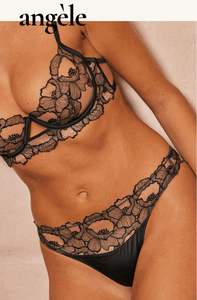Everything posted by manoopg69
-
Elena Cambon
GMc6QhU8JbADKg8FAL6yPDSQkI9PbvQ5AAAF.mp4
-
Elena Cambon
311324821_443395311595377_7313220343680162755_n.mp4
-
Elena Cambon
- Rebecca Bagnol
- Rebecca Bagnol
- Rebecca Bagnol
- Rebecca Bagnol
- Laura Grassi
lol...those videos are not linked to instagram. what are you talking about? they are 5 mb files uploaded directly to BZ. So yeah, @Zinner needs to politely GET A FASTER INTERNET CONNECTION- Laura Grassi
GET A FASTER INTERNET CONNECTION- 🌶️ Aubainerie High Quality panty model IG
- Gio Ott
- Samaria Regalado
How is it possible to miss a big round bum like this?- Model ID. Stock photography, Blinkist, Education apps, etc.
- Jessica Nazarenus
who is the blonde?- Julia Courtes
- Julia Courtes
- Julia Courtes
- Julia Courtes
- Julia Courtes
- Julia Courtes
- Ashley Marie Dickerson
del- Ashley Marie Dickerson
- Stunning Chantelle Full Figured Brunette
thank you- Stock Model With Amazing Legs
bump- Ashley Marie Dickerson
Account
Navigation
Search
Configure browser push notifications
Chrome (Android)
- Tap the lock icon next to the address bar.
- Tap Permissions → Notifications.
- Adjust your preference.
Chrome (Desktop)
- Click the padlock icon in the address bar.
- Select Site settings.
- Find Notifications and adjust your preference.
Safari (iOS 16.4+)
- Ensure the site is installed via Add to Home Screen.
- Open Settings App → Notifications.
- Find your app name and adjust your preference.
Safari (macOS)
- Go to Safari → Preferences.
- Click the Websites tab.
- Select Notifications in the sidebar.
- Find this website and adjust your preference.
Edge (Android)
- Tap the lock icon next to the address bar.
- Tap Permissions.
- Find Notifications and adjust your preference.
Edge (Desktop)
- Click the padlock icon in the address bar.
- Click Permissions for this site.
- Find Notifications and adjust your preference.
Firefox (Android)
- Go to Settings → Site permissions.
- Tap Notifications.
- Find this site in the list and adjust your preference.
Firefox (Desktop)
- Open Firefox Settings.
- Search for Notifications.
- Find this site in the list and adjust your preference.
- Rebecca Bagnol











.thumb.webp.c599cefe3528f6d39d42374332c4c426.webp)