Everything posted by tigerrr
-
Sofia Carson
- Kaitlyn Dever
- Lily Collins
- Sophie Thatcher
- Zoey Deutch
Zoey Deutch attends the "Le Grand Diner du Louvre" during the Womenswear Fall/Winter 2025/2026 as part of Paris Fashion Week on March 04, 2025 in Paris,- Madelaine Petsch
- Emily Osment
- Sophie Thatcher
Sophie Thatcher, rising actress, captivates at Valentino’s Fall/Winter 2025-2026 show in Paris, showcasing whimsical style on March 9, 2025.- Lizzy Caplan
- Sofia Carson
At the 2025 Vanity Fair Oscar Party on March 2, Sofia Carson, renowned actress and singer, captivated attendees with her sophisticated elegance. She donned a striking gown from Elie Saab’s Spring 2025 Couture collection, characterized by its dramatic silhouette and intricate detailing.- Kaitlyn Dever
- Madelaine Petsch
Madelaine Petsch, Riverdale actress, meets a friend for coffee in Los Angeles, showcasing casual luxury street style on March 5, 2025.- Cailee Spaeny
- Cailee Spaeny
- Lucy Hale
Lucy Hale, known for her role in Pretty Little Liars, was seen leaving a yoga studio in Los Angeles, showcasing her commitment to wellness and a balanced lifestyle.- Natalie Portman
Natalie Portman Spotted with New Boyfriend Tanguy Destable, Supports Him at Paris Fashion Week Event- Sofia Carson
- Emily Osment
- Kelli Berglund
Kelli Berglund, known for her roles in TV and film, captivated audiences in a March 2025 photoshoot that blended classic elegance with modern flair.- Mikey Madison
Actress Mikey Madison dazzles at the Oscars Nominees Dinner in a Bill Blass dress and Tiffany & Co. jewels.- Kaitlyn Dever
- Natalie Portman
- Sofia Carson
- Mikey Madison
Mikey Madison embraced timeless elegance at the 2025 Academy Awards, wearing a custom Dior gown and vintage Tiffany & Co. diamonds, styled by Jamie Mizrahi.- Anna Cathcart
Account
Navigation
Search
Configure browser push notifications
Chrome (Android)
- Tap the lock icon next to the address bar.
- Tap Permissions → Notifications.
- Adjust your preference.
Chrome (Desktop)
- Click the padlock icon in the address bar.
- Select Site settings.
- Find Notifications and adjust your preference.
Safari (iOS 16.4+)
- Ensure the site is installed via Add to Home Screen.
- Open Settings App → Notifications.
- Find your app name and adjust your preference.
Safari (macOS)
- Go to Safari → Preferences.
- Click the Websites tab.
- Select Notifications in the sidebar.
- Find this website and adjust your preference.
Edge (Android)
- Tap the lock icon next to the address bar.
- Tap Permissions.
- Find Notifications and adjust your preference.
Edge (Desktop)
- Click the padlock icon in the address bar.
- Click Permissions for this site.
- Find Notifications and adjust your preference.
Firefox (Android)
- Go to Settings → Site permissions.
- Tap Notifications.
- Find this site in the list and adjust your preference.
Firefox (Desktop)
- Open Firefox Settings.
- Search for Notifications.
- Find this site in the list and adjust your preference.
- Kaitlyn Dever








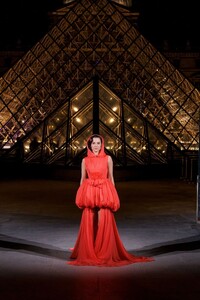














































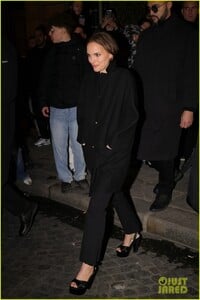
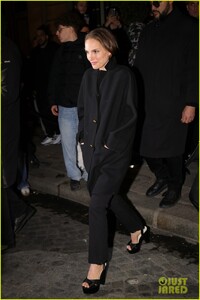






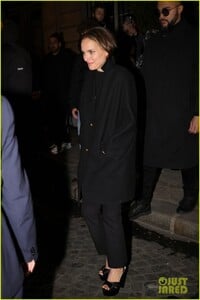
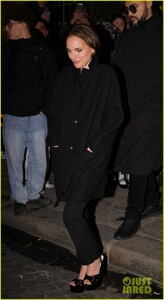
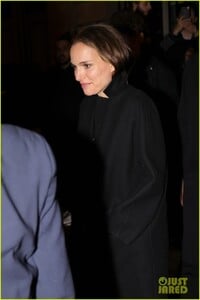
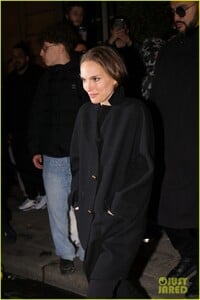
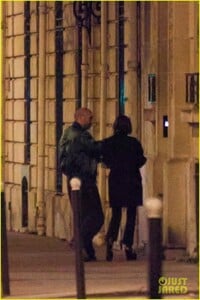

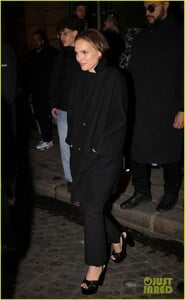
.thumb.jpg.089e97be4f0f81d53119c8201e1ac79d.jpg)














.thumb.jpg.dbb2c5db112c66e0d2a7c8f971344032.jpg)
.thumb.jpg.b0dab8ed806860faaaee290deb99930f.jpg)
.thumb.jpg.9550438a352c52dc6a0049ab05f17569.jpg)
.thumb.jpg.5a029085bfe26d6e4ecda86812ae29df.jpg)
.thumb.jpg.e209125f111071f6ad86be3560cf2e2d.jpg)
























