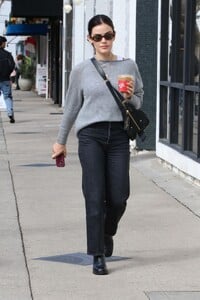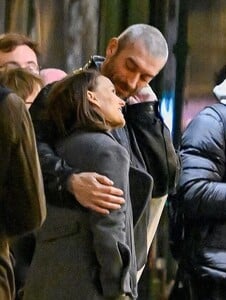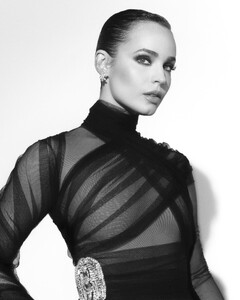Everything posted by tigerrr
-
Kaitlyn Dever
Kaitlyn Dever, rising star of The Last of Us, graces SXSW 2025 panel in chic black, highlighting season 2 insights in Austin on March 8.
-
Cristin Miloti
Cristin Milioti at the Chloé Fall RTW 2025 fashion show as part of Paris Fashion Week on March 6, 2025 in Paris
-
Camila Mendes
Camila Mendes, the talented producer and actress known for “Riverdale,” made waves at her latest dinner premiere in Austin, showcasing her rising influence in the entertainment scene.
- Lily Collins
-
Zoey Deutch
Actress Zoey Deutch enjoys a casual day at the Farmers Market in Los Angeles, blending style and comfort.
-
Lucy Hale
-
Sofia Carson
Sofia Carson, the talented actress and singer, turned heads in a stunning floral gown as she left the Royal Monceau in Paris, hinting at her influential presence ahead of another Paris Fashion Week event.
-
Mikey Madison
- Natalie Portman
- Natalie Portman
- Natalie Portman
- Natalie Portman
mollygram.com_InstagramPost_39619699115_3130945370607812293.mp4- Natalie Portman
mollygram.com_InstagramPost_39619699115_3162119122509983703.mp4- Natalie Portman
mollygram.com_InstagramPost_39619699115_3175205539415935034.mp4- Natalie Portman
mollygram.com_InstagramPost_39619699115_3230988954081554701.mp4- Natalie Portman
mollygram.com_InstagramPost_39619699115_3257055099780287021.mp4- Natalie Portman
mollygram.com_InstagramPost_39619699115_3308029423810611871.mp4- Natalie Portman
mollygram.com_InstagramPost_39619699115_3392641487149295251.mp4- Natalie Portman
mollygram.com_InstagramPost_39619699115_3435506472983332615.mp4- Natalie Portman
mollygram.com_InstagramPost_39619699115_3483232882791042316.mp4- Natalie Portman
mollygram.com_InstagramPost_39619699115_3503418532727299455.mp4- Kaitlyn Dever
- Mikey Madison
- Sophie Thatcher
Yellowjackets’ breakout actress Sophie Thatcher commands L’Officiel’s February issue, bringing her distinctive edge to spring’s most avant-garde collections.- Sofia Carson
Account
Navigation
Search
Configure browser push notifications
Chrome (Android)
- Tap the lock icon next to the address bar.
- Tap Permissions → Notifications.
- Adjust your preference.
Chrome (Desktop)
- Click the padlock icon in the address bar.
- Select Site settings.
- Find Notifications and adjust your preference.
Safari (iOS 16.4+)
- Ensure the site is installed via Add to Home Screen.
- Open Settings App → Notifications.
- Find your app name and adjust your preference.
Safari (macOS)
- Go to Safari → Preferences.
- Click the Websites tab.
- Select Notifications in the sidebar.
- Find this website and adjust your preference.
Edge (Android)
- Tap the lock icon next to the address bar.
- Tap Permissions.
- Find Notifications and adjust your preference.
Edge (Desktop)
- Click the padlock icon in the address bar.
- Click Permissions for this site.
- Find Notifications and adjust your preference.
Firefox (Android)
- Go to Settings → Site permissions.
- Tap Notifications.
- Find this site in the list and adjust your preference.
Firefox (Desktop)
- Open Firefox Settings.
- Search for Notifications.
- Find this site in the list and adjust your preference.