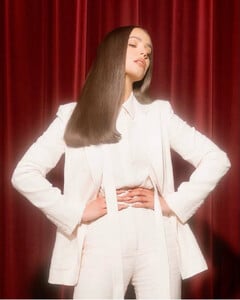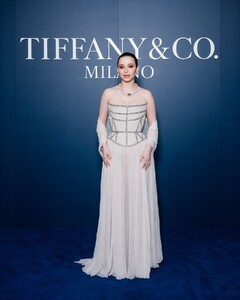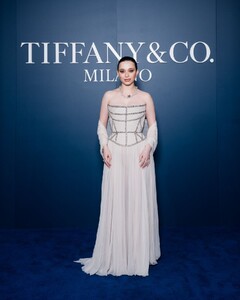Everything posted by tigerrr
- Sofia Carson
-
Madelaine Petsch
-
Mikey Madison
Mikey Madison was seen out and about in Brentwood, California, on April 20, 2025, showcasing her casual yet chic style.
-
Sophie Thatcher
- Emily Osment
- Sofia Carson
Sofia Carson attends the Netflix Tudum 2025: The Live Event at The Kia Forum on May 31, 2025 in Inglewood, California- Natalie Portman
- Natalie Portman
- Natalie Portman
- Natalie Portman
- Cailee Spaeny
- Kaitlyn Dever
- Sofia Carson
- Natalie Portman
- Aubrey Plaza
- Emily Osment
- Claire Holt
- Sofia Carson
- Lily Collins
- Sophie Thatcher
- Natalie Portman
- Sofia Carson
- Aubrey Plaza
- Emily Osment
- Mikey Madison
Mikey Madison embraced vintage elegance at Tiffany & Co.’s Blue Book 2025 launch, wearing a butter yellow Givenchy gown paired with stunning Tiffany jewels.Account
Navigation
Search
Configure browser push notifications
Chrome (Android)
- Tap the lock icon next to the address bar.
- Tap Permissions → Notifications.
- Adjust your preference.
Chrome (Desktop)
- Click the padlock icon in the address bar.
- Select Site settings.
- Find Notifications and adjust your preference.
Safari (iOS 16.4+)
- Ensure the site is installed via Add to Home Screen.
- Open Settings App → Notifications.
- Find your app name and adjust your preference.
Safari (macOS)
- Go to Safari → Preferences.
- Click the Websites tab.
- Select Notifications in the sidebar.
- Find this website and adjust your preference.
Edge (Android)
- Tap the lock icon next to the address bar.
- Tap Permissions.
- Find Notifications and adjust your preference.
Edge (Desktop)
- Click the padlock icon in the address bar.
- Click Permissions for this site.
- Find Notifications and adjust your preference.
Firefox (Android)
- Go to Settings → Site permissions.
- Tap Notifications.
- Find this site in the list and adjust your preference.
Firefox (Desktop)
- Open Firefox Settings.
- Search for Notifications.
- Find this site in the list and adjust your preference.
- Emily Osment