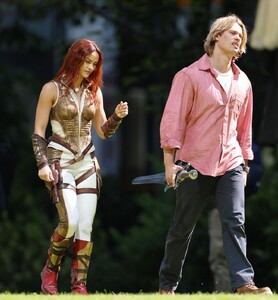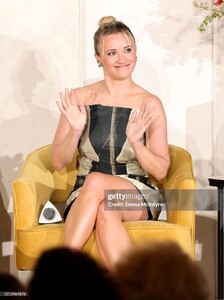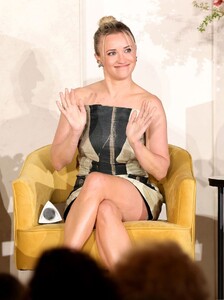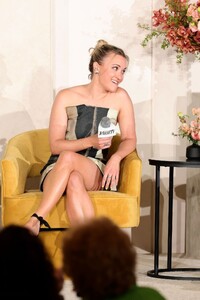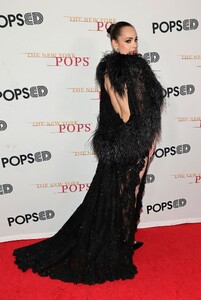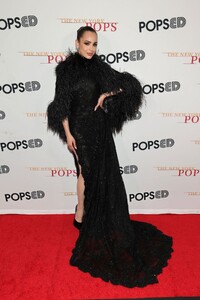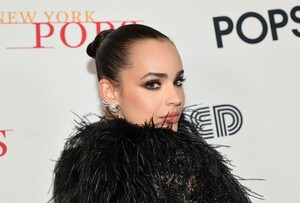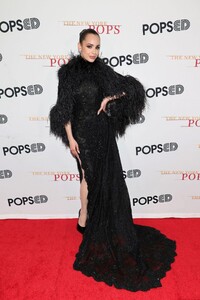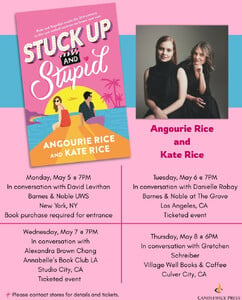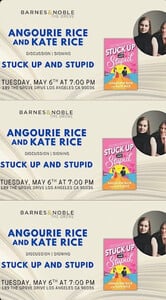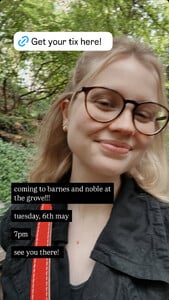Everything posted by tigerrr
- Emmy Rossum
-
Julia Garner
-
Camila Mendes
-
Angourie Rice
mollygram.com_InstagramPost_angourierice_3620534108373252884.mp4
- Emily Osment
- Julia Garner
- Lily Collins
-
Natalie Portman
- Emily Osment
Emily Osment speaks onstage at "Meet the Makers: Georgie & Mandy’s First Marriage" during Variety’s FYC TV FEST at 1 Hotel West Hollywood on May 07, 2025- Sophie Thatcher
- Mikey Madison
- Madelaine Petsch
- Sofia Carson
- Kaitlyn Dever
- Natalie Portman
Press Day in Paris Post published:April 30, 2025 It looks like Natalie and the rest of the Fountain of Youth cast are attending a press junket in Paris today.- Emily Osment
- Angourie Rice
- Sofia Carson
- Angourie Rice
- Natalie Portman
- Mikey Madison
- Maia Mitchell
- Maia Mitchell
Account
Navigation
Search
Configure browser push notifications
Chrome (Android)
- Tap the lock icon next to the address bar.
- Tap Permissions → Notifications.
- Adjust your preference.
Chrome (Desktop)
- Click the padlock icon in the address bar.
- Select Site settings.
- Find Notifications and adjust your preference.
Safari (iOS 16.4+)
- Ensure the site is installed via Add to Home Screen.
- Open Settings App → Notifications.
- Find your app name and adjust your preference.
Safari (macOS)
- Go to Safari → Preferences.
- Click the Websites tab.
- Select Notifications in the sidebar.
- Find this website and adjust your preference.
Edge (Android)
- Tap the lock icon next to the address bar.
- Tap Permissions.
- Find Notifications and adjust your preference.
Edge (Desktop)
- Click the padlock icon in the address bar.
- Click Permissions for this site.
- Find Notifications and adjust your preference.
Firefox (Android)
- Go to Settings → Site permissions.
- Tap Notifications.
- Find this site in the list and adjust your preference.
Firefox (Desktop)
- Open Firefox Settings.
- Search for Notifications.
- Find this site in the list and adjust your preference.
- Emily Osment