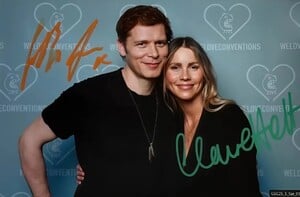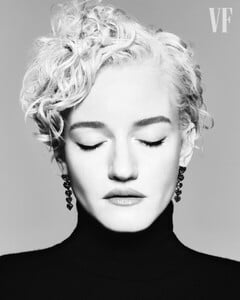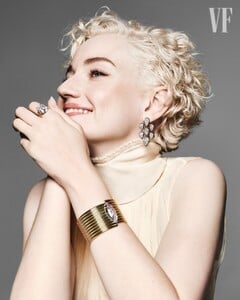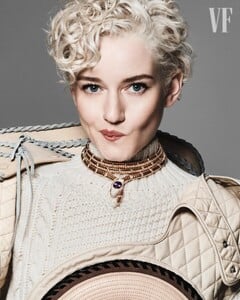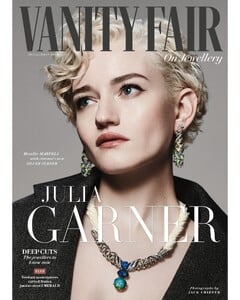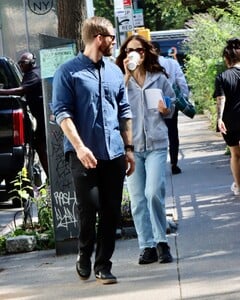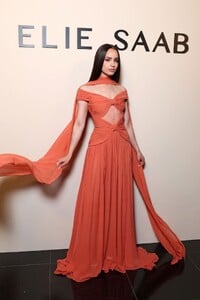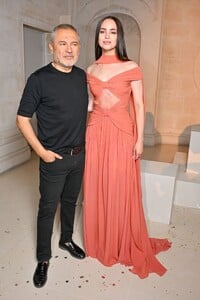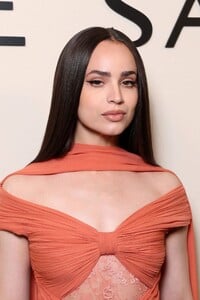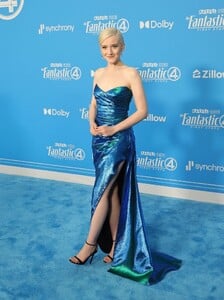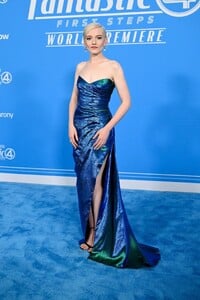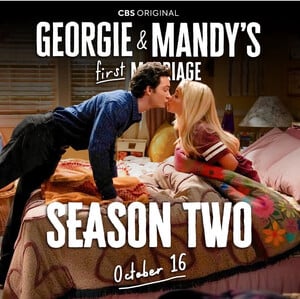Everything posted by tigerrr
-
Kaitlyn Dever
- Sofia Carson
- Laura Marano
- Sofia Carson
- Lucy Hale
- Emily Osment
- Sofia Carson
- Julia Garner
- Julia Garner
- Claire Holt
- Maia Mitchell
- Vanessa Hudgens
- Sofia Carson
- Claire Holt
- Lily Collins
- Julia Garner
- Natalie Portman
- Camila Mendes
- Sofia Carson
Sofia Carson, the acclaimed actress and singer, made a breathtaking appearance at the Elie Saab Haute Couture Fall/Winter 2025/2026 show in Paris on July 9, 2025- Vanessa Hudgens
- Julia Garner
- Julia Garner
Julia Garner attends Marvel Studios' “The Fantastic Four: First Steps” at Dorothy Chandler Pavilion on July 21, 2025 in Los Angeles- Vanessa Hudgens
- Emily Osment
- Sofia Carson
Account
Navigation
Search
Configure browser push notifications
Chrome (Android)
- Tap the lock icon next to the address bar.
- Tap Permissions → Notifications.
- Adjust your preference.
Chrome (Desktop)
- Click the padlock icon in the address bar.
- Select Site settings.
- Find Notifications and adjust your preference.
Safari (iOS 16.4+)
- Ensure the site is installed via Add to Home Screen.
- Open Settings App → Notifications.
- Find your app name and adjust your preference.
Safari (macOS)
- Go to Safari → Preferences.
- Click the Websites tab.
- Select Notifications in the sidebar.
- Find this website and adjust your preference.
Edge (Android)
- Tap the lock icon next to the address bar.
- Tap Permissions.
- Find Notifications and adjust your preference.
Edge (Desktop)
- Click the padlock icon in the address bar.
- Click Permissions for this site.
- Find Notifications and adjust your preference.
Firefox (Android)
- Go to Settings → Site permissions.
- Tap Notifications.
- Find this site in the list and adjust your preference.
Firefox (Desktop)
- Open Firefox Settings.
- Search for Notifications.
- Find this site in the list and adjust your preference.