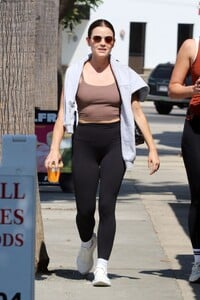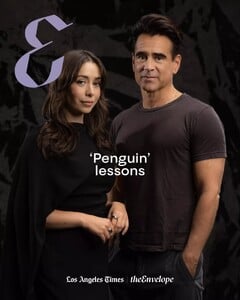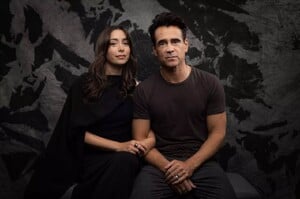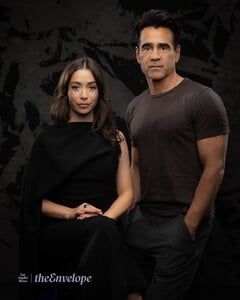Everything posted by tigerrr
- Lily Collins
- Emily Osment
-
Natalie Portman
Natalie Portman effortlessly fuses a classic casual look with a touch of haute couture, debuting a masterclass in high-low dressing on the streets of New York City, 15 August
-
Cristin Miloti
-
Madelaine Petsch
he Riverdale star, known for her vibrant red carpet presence, opted for a look that spoke volumes in its simplicity: a sharp, sleeveless black top, its V-neckline offering just a hint of understated allure. Paired with this sleek choice were light-wash, wide-leg denim jeans—a clear, confident nod to the relaxed silhouettes dominating current fashion trends. (And what a welcome return these forgiving, yet undeniably chic, styles are!) Her choice of a dark, perhaps subtly studded, belt cinched the waist, adding just enough definition without disrupting the overall relaxed vibe that permeates her clothing style. Footwear remained understated yet chic with simple black flats—a pragmatic yet polished choice for navigating the sun-drenched streets of West Hollywood. A subtle silver glint—perhaps a delicate bracelet or a watch—adorned her wrist, and yes, she carried a small, dark shoulder bag, its strap just peeking into view. Her signature fiery red hair flowed freely, complementing a natural, sun-kissed makeup look that underscored the authentic, unbothered attitude of the moment. This is everyday fashion elevated, without trying too hard. Posted to: Street Style Madelaine Petsch
-
Emily Osment
- Claire Holt
- Lucy Hale
LUCY HALE Arrives at Jennifer Klein’s Day of Indulgence Event in Brentwood 08/10/2025- Lucy Hale
- Sofia Carson
- Natalie Portman
- Aubrey Plaza
Aubrey Plaza attends the "Honey Don't" New York Screening at Metrograph on August 13, 2025 in New York City.- Cristin Miloti
THE TONIGHT SHOW STARRING JIMMY FALLON -- Episode 2172 -- Pictured: Actress Cristin Milioti arrives on Monday, August 11, 2025- Vanessa Hudgens
Pregnant VANESSA HUDGENS Arrives at Jennifer Klein’s Day of Indulgence Event in Brentwood 08/10/2025- Sophie Thatcher
Sophie Thatcher captivates in a new editorial for SNUFF Magazine, showcasing a nuanced blend of textures and an understated palette. Her ensemble features a cream-colored, open-knit sweater with wide, cuffed sleeves layered over what appears to be a lighter, more delicate mesh top, hinting at a modern, deconstructed aesthetic.- Julia Garner
- Lucy Hale
Lucy Hale masters laid-back LA street style, grabbing iced coffee in a look that’s equal parts athleisure comfort and subtle, polished cool—a perfect August 2025 vibe.- Claire Holt
Stories AQPbyE4wputNyaUj2iRk0q5U2r_ho1jokvH8-cd7w2Pn5C-EOVvjAnm2JJBu80HJy7kUKCfMxEUekdPeghWx4Tr31uihz7an_dhGcRU..mp4- Lily Collins
- Sofia Carson
- Natalie Portman
- Claire Holt
Account
Navigation
Search
Configure browser push notifications
Chrome (Android)
- Tap the lock icon next to the address bar.
- Tap Permissions → Notifications.
- Adjust your preference.
Chrome (Desktop)
- Click the padlock icon in the address bar.
- Select Site settings.
- Find Notifications and adjust your preference.
Safari (iOS 16.4+)
- Ensure the site is installed via Add to Home Screen.
- Open Settings App → Notifications.
- Find your app name and adjust your preference.
Safari (macOS)
- Go to Safari → Preferences.
- Click the Websites tab.
- Select Notifications in the sidebar.
- Find this website and adjust your preference.
Edge (Android)
- Tap the lock icon next to the address bar.
- Tap Permissions.
- Find Notifications and adjust your preference.
Edge (Desktop)
- Click the padlock icon in the address bar.
- Click Permissions for this site.
- Find Notifications and adjust your preference.
Firefox (Android)
- Go to Settings → Site permissions.
- Tap Notifications.
- Find this site in the list and adjust your preference.
Firefox (Desktop)
- Open Firefox Settings.
- Search for Notifications.
- Find this site in the list and adjust your preference.


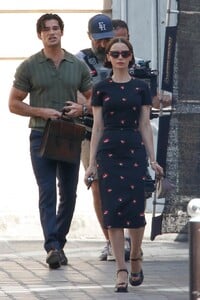














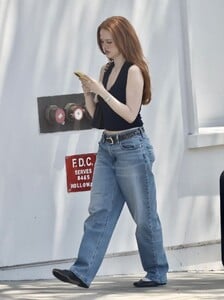





































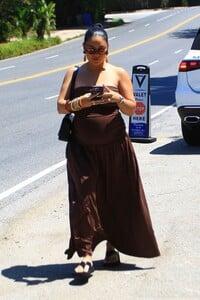


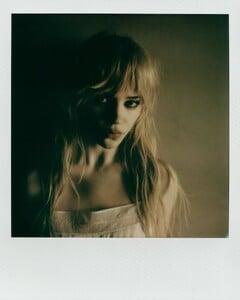
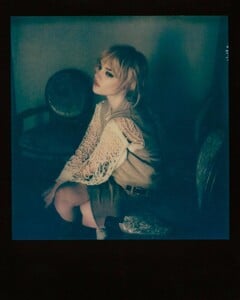
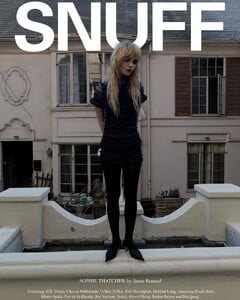



.thumb.jpg.310c39d17949ed658cd2fac0de440a8c.jpg)