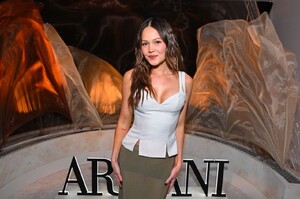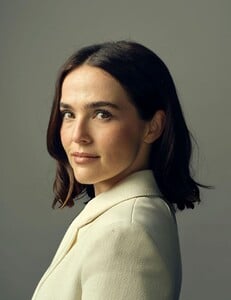Everything posted by tigerrr
- Maia Mitchell
-
Claire Holt
IG AQMnu24qrlSJjbWvcyaD6lon_IyLYUlXMlBv8MUpPwyCjxXOBGrBtvYO7wyIlEQ43jPDBDPL-BSa5VSx60OZRsBjQHHFRRer.mp4
-
Zoey Deutch
- Kelli Berglund
- Camila Mendes
- Lily Collins
- Natalie Portman
Natalie Portman appeared on The Late Show With Stephen Colbert on January 07, 2026, opting for a vibrant, monochromatic red ensemble by Magda Butrym that challenged her traditional style.- Camila Mendes
- Kaitlyn Dever
- Kelli Berglund
- Anna Cathcart
- Sofia Carson
- Jane Levy
- Emily Osment
- Kelli Berglund
At the Polaris Benefit for Human Trafficking Awareness Month in Los Angeles on January 15, 2026, Kelli Berglund stepped onto the red carpet in a quietly graceful look built on warm neutrals and easy tailoring. Her sleeveless structured top in soft cream featured a slight peplum cut and subtle checked texture, opening at the front hem to create movement. She paired it with a lightweight olive-khaki skirt that fell straight and smooth just below the knee, creating a calm vertical silhouette.- Zoey Deutch
Zoey Deutch posed for Justin Bettman during the BAFTA Tea Party in Los Angeles on January 10, 2026, wearing a cream textured blazer styled with minimal accessories.- Emily Osment
- Sofia Carson
- Natalie Portman
Natalie Portman appeared at Saline beach in St. Barts on January 1, 2026, photographed in swimwear and denim.- Luisana Lopilato
- Cristin Miloti
- Zoey Deutch
At the 2026 BAFTA Tea Party in Los Angeles on January 10, 2026, Zoey Deutch arrived in a crisp and efficient monochrome look by Dolce & Gabbana. The ensemble — a fitted wool single-breast blazer styled with a matching mini skirt — mixed formality with a straight-to-the-point energy. The structure of the jacket, with its tailored waist seams and slight peplum line, balanced the daring hem of the skirt. Professionalism meeting rebellion, quietly.- Zoey Deutch
- Emily Osment
- Sofia Carson
Sofia Carson attends the 2026 Astra Film Awards Presented by The Hollywood Creative Alliance at Sofitel Los Angeles at Beverly Hills on January 09, 2026 in Los AngelesAccount
Navigation
Search
Configure browser push notifications
Chrome (Android)
- Tap the lock icon next to the address bar.
- Tap Permissions → Notifications.
- Adjust your preference.
Chrome (Desktop)
- Click the padlock icon in the address bar.
- Select Site settings.
- Find Notifications and adjust your preference.
Safari (iOS 16.4+)
- Ensure the site is installed via Add to Home Screen.
- Open Settings App → Notifications.
- Find your app name and adjust your preference.
Safari (macOS)
- Go to Safari → Preferences.
- Click the Websites tab.
- Select Notifications in the sidebar.
- Find this website and adjust your preference.
Edge (Android)
- Tap the lock icon next to the address bar.
- Tap Permissions.
- Find Notifications and adjust your preference.
Edge (Desktop)
- Click the padlock icon in the address bar.
- Click Permissions for this site.
- Find Notifications and adjust your preference.
Firefox (Android)
- Go to Settings → Site permissions.
- Tap Notifications.
- Find this site in the list and adjust your preference.
Firefox (Desktop)
- Open Firefox Settings.
- Search for Notifications.
- Find this site in the list and adjust your preference.