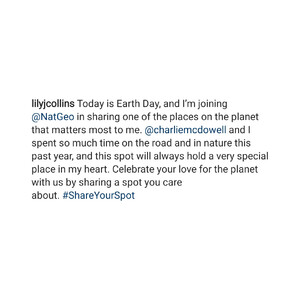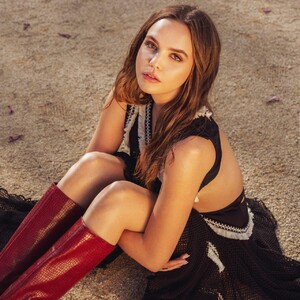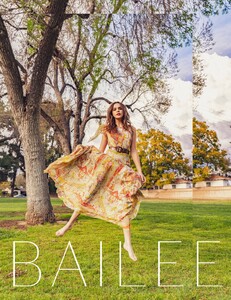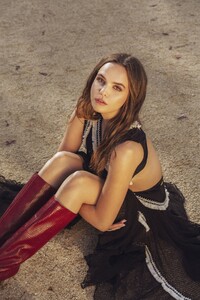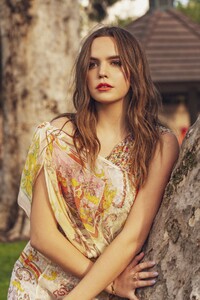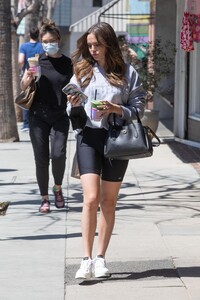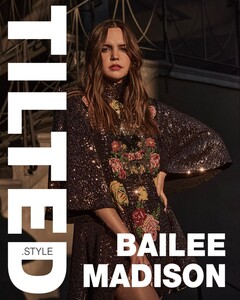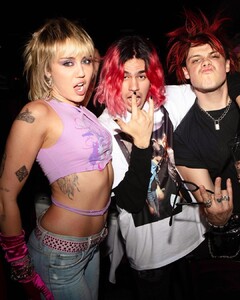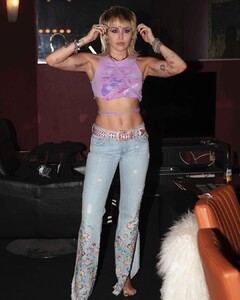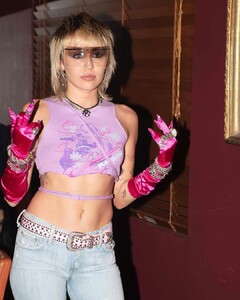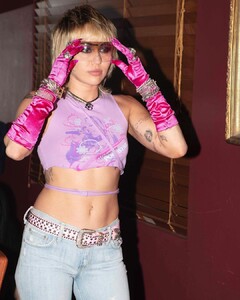Everything posted by tigerrr
- Lily Collins
- Emily Osment
- Bailee Madison
-
Bailee Madison
- Klariza Clayton
- Claire Holt
- Emily Osment
-
Vanessa Hudgens
Ig 75053927_3765393966916194_5073685114849386853_n.mp4 75069827_287748086123423_449775733064838719_n.mp4 172422271_3327935930642048_1880738114377446238_n.mp4
- Klariza Clayton
- Claire Holt
-
Bailee Madison
- Natalie Portman
- Emily Osment
- Bailee Madison
- Bailee Madison
- Bailee Madison
- Emily Osment
163654645_185989146443825_8656663382148941443_n.mp4- Lily Collins
- Natalie Portman
- Claire Holt
- Lily Collins
- Natalie Portman
- Bailee Madison
- Miley Cyrus
- Emily Osment
- Natalie Portman