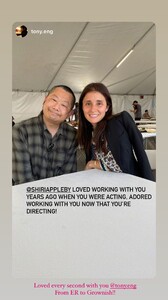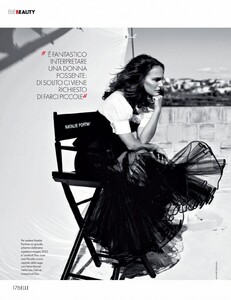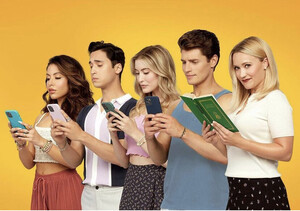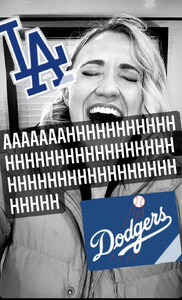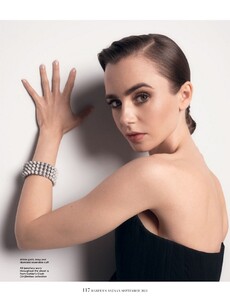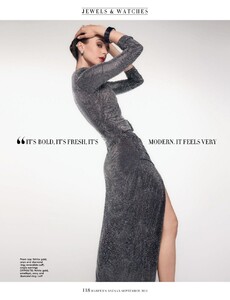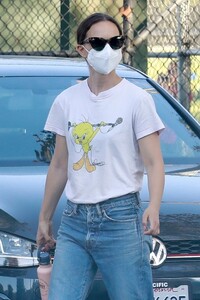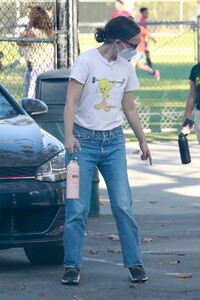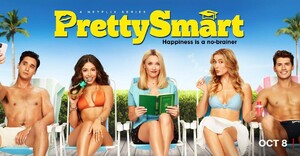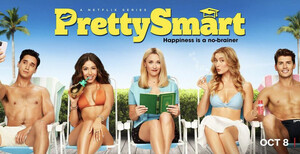Everything posted by tigerrr
- Emily Osment
-
Lily Collins
CARTIER COMMERCIAL view.mp4
- Shiri Appleby
- Emily Osment
- Natalie Portman
- Claire Holt
-
Natalie Portman
-
Natalie Portman
- Emily Osment
- Claire Holt
- Lily Collins
-
Emily Osment
-
Lily Collins
-
Natalie Portman
- Natalie Portman
Natalie Portman - Out in Los Feliz 09/17/2021- Natalie Portman
- Emily Osment
- Emily Osment
- Emily Osment
- Natalie Portman
- Natalie Portman
- Bailee Madison
- Lily Collins
Doing my very best @prueleith for @wmag. Big thank you to my @emilyinparis fam @mikedesir @aureliepayenmakeup @seibelanne and @sarahnakhlecerruti for helping me live out my @britishbakeoff dreams!…- Natalie Portman
- Lily Collins
Search Download from Instagram by @lilyjcollins 3 days ago So much fun last night at the opening of the #ClashdeCartier exhibition! The @cartier space is such a stunning, creative experience — and it was surreal to see the #ClashUnlimited collection (which I am extremely proud to be the face of!) on display. Open to the public starting today and until September 1st at 8552 Melrose Ave, in West Hollywood. Highly recommend going to see it if you can! And thank you again @cartier for this incredible honor!… 136375 457 3 days ago Download Comments @ @ @ @ @ @ @ @ @ @ @ @ <div><img src="https://mc.yandex.ru/watch/71984668" style="position:absolute; left:-9999px;" alt="" /></div> TikTok viewer About Greatfon This product uses the Instagram API but is not endorsed or certified by Instagram. All Instagram™ logos and trademarks displayed on this application are property of Instagram About UsPrivacy PolicyRemove Profile × - Natalie Portman
Account
Navigation
Search
Configure browser push notifications
Chrome (Android)
- Tap the lock icon next to the address bar.
- Tap Permissions → Notifications.
- Adjust your preference.
Chrome (Desktop)
- Click the padlock icon in the address bar.
- Select Site settings.
- Find Notifications and adjust your preference.
Safari (iOS 16.4+)
- Ensure the site is installed via Add to Home Screen.
- Open Settings App → Notifications.
- Find your app name and adjust your preference.
Safari (macOS)
- Go to Safari → Preferences.
- Click the Websites tab.
- Select Notifications in the sidebar.
- Find this website and adjust your preference.
Edge (Android)
- Tap the lock icon next to the address bar.
- Tap Permissions.
- Find Notifications and adjust your preference.
Edge (Desktop)
- Click the padlock icon in the address bar.
- Click Permissions for this site.
- Find Notifications and adjust your preference.
Firefox (Android)
- Go to Settings → Site permissions.
- Tap Notifications.
- Find this site in the list and adjust your preference.
Firefox (Desktop)
- Open Firefox Settings.
- Search for Notifications.
- Find this site in the list and adjust your preference.