Everything posted by stevenul
-
Tiffany Hirth
Tony Ellis on Tiktok ssstik.io_1734378486847.mp4 ssstik.io_1734378454576.mp4 ssstik.io_1734378437803.mp4 ssstik.io_1734378400651.mp4
-
Chloé Avenaim
- Emily Hall
- Mia Hewett
-
Mia Hewett
- Emily Hall
-
Emily Hall
Can't find them, sorry.
- Emily Hall
- Regan Kemper
-
Regan Kemper
Thanks! Where did you find it?
- Marissa Long
- Alexis Fabie
- Emily Hall?
- Marissa Long
-
Model ID Alternate Thread (Post Inquiries Here)
I'm sure I have seen her somewhere. Anyone?
-
Alexis Ren
-
Mia Hewett
-
Ray Marie Morris
- Chloé Avenaim
-
Emily Hall
-
Riley Rasmussen
-
Alexis Ren
How do i delete a comment?
-
Alexis Ren
I mean it's obviously a photoshoot, she's taking pose and she's wearing a mini-thong easy to erase digitally.
-
Mariya Melnyk
As Masha for S Magazine : https://www.smagazine.com/stories/fashion/masha
-
Emily Hall
By Danny Lane on IG
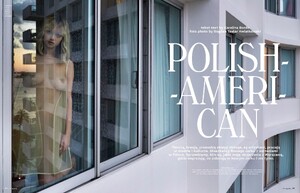

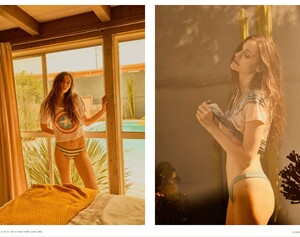
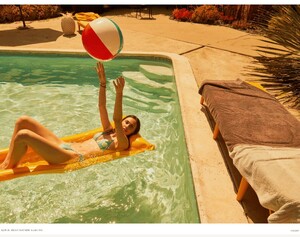



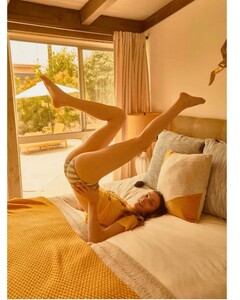










.thumb.jpg.9cc04cceff39f8a1bb30179c3de21f0f.jpg)













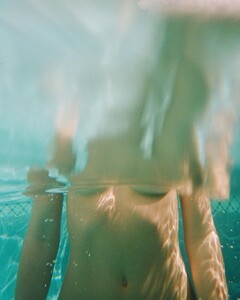

.thumb.jpg.d620d98882323ebabdd0571632e67b20.jpg)
.thumb.jpg.505b7da363a96e9c8fe430836d4a6f26.jpg)
.thumb.jpg.563587bedfcda0b115d1f4d975f37cca.jpg)

.thumb.jpg.482cc428def1594b00378bcf6f6c43cd.jpg)
.thumb.jpg.df260c2e23157814257ce7828d4e1ddd.jpg)





.thumb.jpg.975d2d87f9701e366887d7d8c013b5a4.jpg)



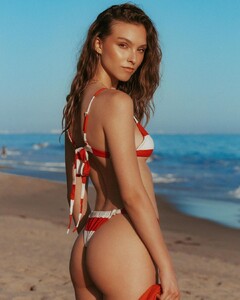
.thumb.jpg.a591da0f2e1a6e608a6c2cb9de294e2d.jpg)



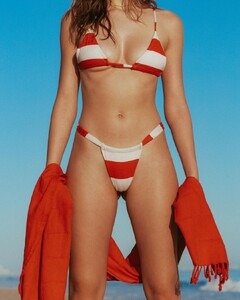



.thumb.jpg.5affa71549b7abaa96c86f02bb77e110.jpg)
.thumb.jpg.93260f625aa583b41e10dfedcd8ab01f.jpg)






.thumb.jpg.c32cb96758343b47eee0a3f3a896dd79.jpg)
.thumb.jpg.73816f9ea63aa98171fc7fad073fd142.jpg)































