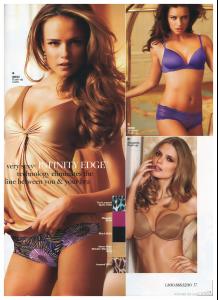-
VSC Topless
Does anyone have a better pic of this, please? (nudity) http://img100.imageshack.us/img100/280/chorushg1.jpg
-
Doutzen Kroes
better than 'crow'
-
Candids
ale brunette > ale blond but... ale blond > 99,93% of all blonde
-
Candids
- Miranda Kerr
Awww. I officially you.- Miranda Kerr
If he really wanted to flatter you, he'd say... "SHE looks like YOU"- Cintia Dicker
The book on her(?) couch... http://en.wikipedia.org/wiki/Sophie's_World- Doutzen Kroes
That 3rd one is...- Doutzen Kroes
Blonde Doutzy or brunet Doutzy? Decisions, please Yes.... you have to choose ;p ;p- Julie Ordon
- Hilary Rhoda
avatar + signature picture- Redheads
http://www.news.com.au/story/0,23599,22289183-2,00.html http://www.kansascity.com/238/story/223592.html and I just want a harem of gorgeous redheads to take turns sitting in my lap.... tickling my chin.... cooing in my ear.... and telling me how sexy I am.... Is that too much too ask??? You can go first please, Kate- Doutzen Kroes
Try here, Anthony: http://www.bellazon.com/main/topic279/Models:Doutzen_Kroes- Victoria's Secret Lingerie/Underwear
Either way its very little ....Which is fine- Doutzen Kroes
i think it's stupid. Back to the pretty topic... please? - Miranda Kerr
Account
Navigation
Search
Configure browser push notifications
Chrome (Android)
- Tap the lock icon next to the address bar.
- Tap Permissions → Notifications.
- Adjust your preference.
Chrome (Desktop)
- Click the padlock icon in the address bar.
- Select Site settings.
- Find Notifications and adjust your preference.
Safari (iOS 16.4+)
- Ensure the site is installed via Add to Home Screen.
- Open Settings App → Notifications.
- Find your app name and adjust your preference.
Safari (macOS)
- Go to Safari → Preferences.
- Click the Websites tab.
- Select Notifications in the sidebar.
- Find this website and adjust your preference.
Edge (Android)
- Tap the lock icon next to the address bar.
- Tap Permissions.
- Find Notifications and adjust your preference.
Edge (Desktop)
- Click the padlock icon in the address bar.
- Click Permissions for this site.
- Find Notifications and adjust your preference.
Firefox (Android)
- Go to Settings → Site permissions.
- Tap Notifications.
- Find this site in the list and adjust your preference.
Firefox (Desktop)
- Open Firefox Settings.
- Search for Notifications.
- Find this site in the list and adjust your preference.