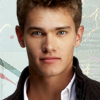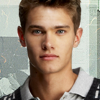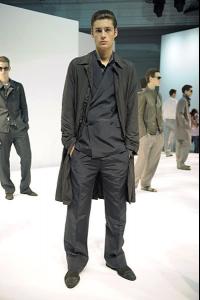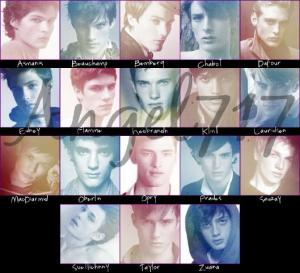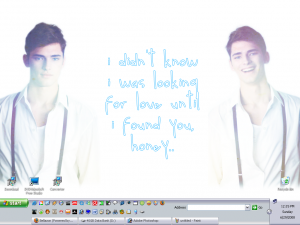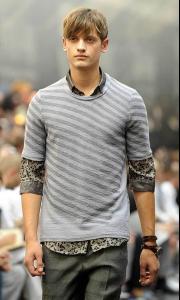Everything posted by Angel717
-
Show us your desktop
Thanks..
-
Marcus Hedbrandh
Hermes, OH MY GOD!!!!!!!!!!!!!!!!!!!!!!!!! , but where's Bemberg? it's kinda unusual not to see him in Hermes..
-
Marcus Hedbrandh
- Kevin Flamme
- Sean O'pry
-
Kevin Flamme
-
Ryan Taylor
yes, he did.. maybe to pursue he's acting career.. we don't know for sure. hope he gets back soon..
-
Mael Dalla-Zuanna
All photos are taken from MH :heart, credit goes to the respective members who posted the pictures.
-
Mael Dalla-Zuanna
-
Mael Dalla-Zuanna
-
Mael Dalla-Zuanna
-
Mael Dalla-Zuanna
-
Thibault Oberlin
Thanks, faget.
-
Marcus Hedbrandh
That's a cool collage! and welcome to the forum, hot.trainy.mess!
-
Pre-Made Avatars and Signatures
-
Your Top 10 Guys
Love it Andrea!, glad to see Nicolas Sean, Mathi and Jeremy there!! Here's mine, the newest addition is Eddie Klint :wub2: :
- Ben Barnes
-
What was the #1 song the day you were born?
The Number 1 single was: Whitney Houston - "I Will Always Love You" The Number 1 album was: Little Angels - "Jam" - - - - - - - - - I know the song, but the album? I have no idea
-
Show us your desktop
-
Eddie Klint
All photos are from MH, . credit goes to the respective members who posted the pictures.
-
Eddie Klint
-
Eddie Klint
- Eddie Klint
-
Eddie Klint
-
Eddie Klint