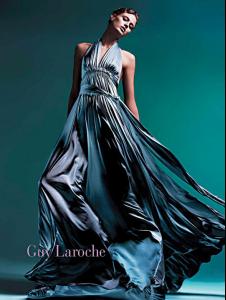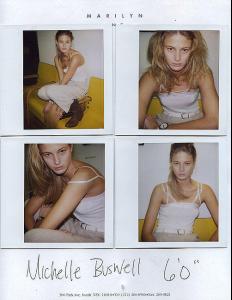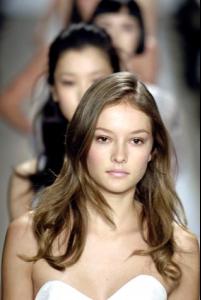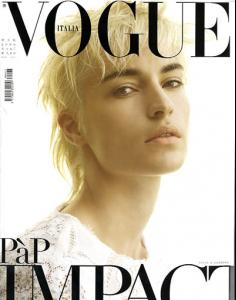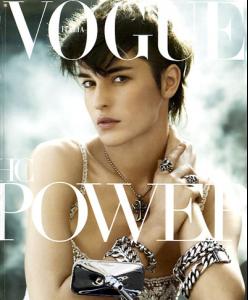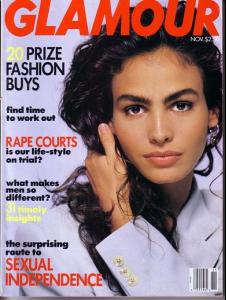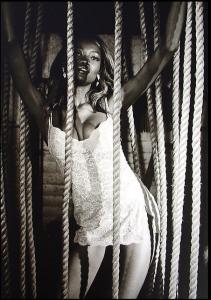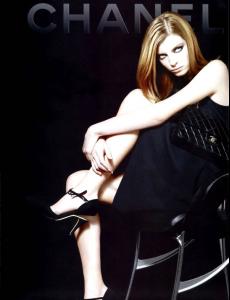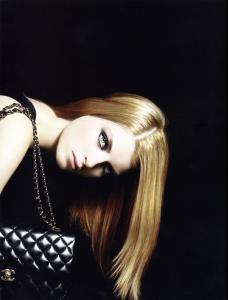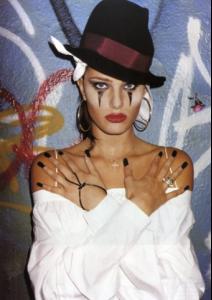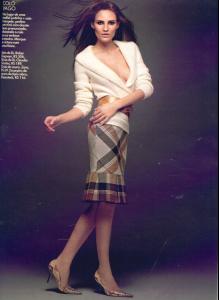Everything posted by purple
-
News
Edited for putting foot in mouth. Sorry guys.
-
Michelle Buswell
- Michelle Buswell
There is a video of her at Fashion File: http://www.fashionfile.com/displayMoments.html It's listed under "Spring/Summer 2005."- Michelle Buswell
- Solange Wilvert
- Daria Werbowy
- Amanda Moore
- Daria Werbowy
- Ines Sastre
- Oluchi Onweagba
- Tiiu Kuik
eBay has a GQ magazine for auction that has "centerfold" photos of Tiiu. Anybody have the scans? ebay auction link- Tiiu Kuik
- Tiiu Kuik
- Luca Gajdus
- Isabeli Fontana
- Tiiu Kuik
- Isabeli Fontana
- Isabeli Fontana
- Isabeli Fontana
Thanks for all the new pictures adriana_isabeli! Are the last pictures posted from a magazine or an advertisement?- Fernanda Tavares
- Katja Shchekina
Katja from an old Cosmo magazine from Russia - from TFS- Katja Shchekina
In Complex Magazine - from TFS- Katja Shchekina
- Katja Shchekina
why does it really matter? Everyone has different cultures in them. She's still Russian and as someone else said before a lot of Russian woman look like that. There is a difference between a person's nationality and their ethnic background. For example, my nationality is American but my ethnic background is Cherokee Indian. However, I just consider myself an American. In this respect, I do understand your point. Katja may just consider herself Russian even though she has a mixed ethinc background. But it doesn't matter - I think we can all agree she is gorgeous.- Tiiu Kuik
- Michelle Buswell
Account
Navigation
Search
Configure browser push notifications
Chrome (Android)
- Tap the lock icon next to the address bar.
- Tap Permissions → Notifications.
- Adjust your preference.
Chrome (Desktop)
- Click the padlock icon in the address bar.
- Select Site settings.
- Find Notifications and adjust your preference.
Safari (iOS 16.4+)
- Ensure the site is installed via Add to Home Screen.
- Open Settings App → Notifications.
- Find your app name and adjust your preference.
Safari (macOS)
- Go to Safari → Preferences.
- Click the Websites tab.
- Select Notifications in the sidebar.
- Find this website and adjust your preference.
Edge (Android)
- Tap the lock icon next to the address bar.
- Tap Permissions.
- Find Notifications and adjust your preference.
Edge (Desktop)
- Click the padlock icon in the address bar.
- Click Permissions for this site.
- Find Notifications and adjust your preference.
Firefox (Android)
- Go to Settings → Site permissions.
- Tap Notifications.
- Find this site in the list and adjust your preference.
Firefox (Desktop)
- Open Firefox Settings.
- Search for Notifications.
- Find this site in the list and adjust your preference.