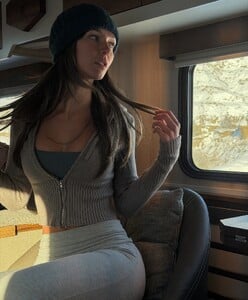Everything posted by TheDude2k
-
Francisca Cerqueira Gomes
-
Lauren Summer
-
Celine Bethmann
- Freya Tidy
-
General Swimwear
-
Kelly Gale
- Rafaella Consentino
-
Nina Dobrev
-
General Swimwear
- Giusy Meloni
-
Tron (1982) ★★★★☆
- Megan Samperi
-
Candids
-
General Swimwear
-
Lindsay Demyan
- Elizabeth Turner
-
Elyzaveta Kovalenko
-
Elsa Hosk
-
Lindsay Brewer
-
Francisca Cerqueira Gomes
Drope Terrasse V2 Bikini (Brown) Collins I3 Bikini (Pink & Blue Tie-Dye) Beverly I1 Bikini (Blue Wave Pattern) Palm Beach I1 Bikini (Blue Wave Pattern)
-
Rachel Cook
- Alexis Bumgarner
-
Sara Sampaio
-
Lucia Bramani
- Rafaella Consentino

1770656762_119d3.thumb.jpg.0d0a4187f0894820184535b224d7efe5.jpg)
1770656764_f442a.thumb.jpg.d874ad2bbcc590481935944b74907cc1.jpg)
1770656421_e9380.thumb.jpg.2209c60ba71c8fad3a2190f0d32793a3.jpg)
1770656421_c464d.thumb.jpg.d9f67b97f79859710c2b88cfaae2663a.jpg)







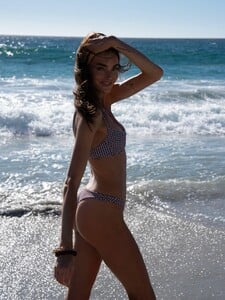





1771408772_25f17.thumb.jpg.5dbe6c6b7019956d48bbb08485d339ce.jpg)
1771408772_064a7.thumb.jpg.f3d788053879535a7adb747415eecc2a.jpg)
1771408772_f8ac1.thumb.jpg.307f86cf9c74efcba1b03fb3bc30f9a5.jpg)
1771408772_fd904.thumb.jpg.bb01d4f637c193a9cd9a1137183b1a6d.jpg)
































































1771265091_da89e.thumb.jpg.36f025baf44e7e85b1fbdf70d57503bd.jpg)
1771265090_9536b.thumb.jpg.bdc3c281c9656080832a3fa49c2c6c27.jpg)
1771265091_9060e.thumb.jpg.108e2b9f5a1ea052e61efc4dfcd145de.jpg)
1771265270_d04ca.thumb.jpg.48af32eff9e56d4791139fcc5d994267.jpg)
1771265270_93085.thumb.jpg.9f6c596b41193701f49f526f5ec96d5a.jpg)
1771247827_1a8a3.thumb.jpg.fb1e60b55c0852a28ddc9452fb6260ab.jpg)
1771247827_08f5c.thumb.jpg.e9600d45a187c7077fe84174d4e5fb7f.jpg)
1771247827_7d51d.thumb.jpg.dac3a4f44566a1a19d77519b961832ce.jpg)
1771247827_b607a.thumb.jpg.043b8b7b66a367d12c70ec6aa24321ce.jpg)
1771263758_624aa.thumb.jpg.40118bbd392caf325dc4dd63b9289611.jpg)
1771263758_9e3d1.thumb.jpg.bbfb83ee56ea356004fc996987bea5e3.jpg)
1771263758_7a04f.thumb.jpg.001c917399483e84b2ad48f0b4d35d5e.jpg)
1771263758_1b35d.thumb.jpg.e39a781e233c7cc8b06de5c4353d1800.jpg)
1771263758_b9b51.thumb.jpg.1c30b946a67420ec7354ef4a2d8c876d.jpg)
1771263758_a287e.thumb.jpg.db9a11043a257382e4a2bca984496356.jpg)