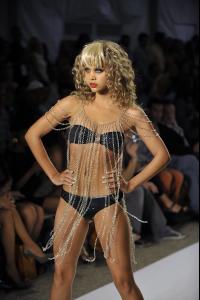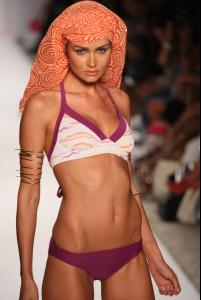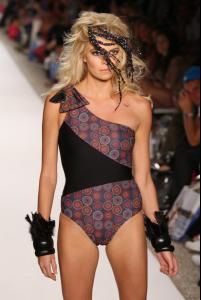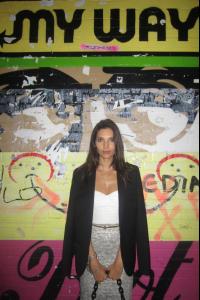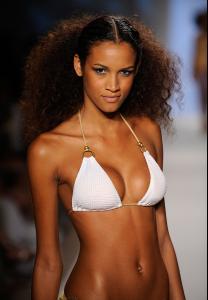Everything posted by mikerw
-
Anne Vyalitsyna
Collette Dinnigan Lingerie - Spring/Summer 2008 SHQ
- Teresa Moore
-
Jasmine Sanders
Ed Hardy 2011 see full show here: http://www.bellazon.com/main/index.php?showtopic=31699 /monthly_11_2011/post-10565-0-1446056445-07646_thumb.jpg" data-fileid="3080539" alt="post-10565-0-1446056445-07646_thumb.jpg" data-ratio="150.26"> backstage /monthly_11_2011/post-10565-0-1446056446-33641_thumb.jpg" data-fileid="3080700" alt="post-10565-0-1446056446-33641_thumb.jpg" data-ratio="150">
-
Ana Lisboa
Lisa Maree 2011 /monthly_11_2011/post-10565-0-1446104771-01747_thumb.jpg" data-fileid="4149219" alt="post-10565-0-1446104771-01747_thumb.jpg" data-ratio="150">
-
Lays Silva
- Ana Lisboa
-
Avril Alexander
-
Miami Fashion Week - Kooey 2011
HD video: http://youtu.be/kAQ3HF0_4qE?hd=1
-
Miami Fashion Week - Kooey 2011
-
Miami Fashion Week - Kooey 2011
-
Miami Fashion Week - Kooey 2011
- Miami Fashion Week - Kooey 2011
- Miami Fashion Week - Kooey 2011
- Thais Martins
- Vera Jordanova
- Zabeena Harris
- Ana Lisboa
- Teresa Moore
- Melanie Capitte
- Angela Martini
- Chrissy Teigen
- Angela Martini
- Charlott Cordes
Sunset lingerie (MQ only) swimwear source: www.sunset.tc- Thais Martins
- Lays Silva
- Miami Fashion Week - Kooey 2011
Account
Navigation
Search
Configure browser push notifications
Chrome (Android)
- Tap the lock icon next to the address bar.
- Tap Permissions → Notifications.
- Adjust your preference.
Chrome (Desktop)
- Click the padlock icon in the address bar.
- Select Site settings.
- Find Notifications and adjust your preference.
Safari (iOS 16.4+)
- Ensure the site is installed via Add to Home Screen.
- Open Settings App → Notifications.
- Find your app name and adjust your preference.
Safari (macOS)
- Go to Safari → Preferences.
- Click the Websites tab.
- Select Notifications in the sidebar.
- Find this website and adjust your preference.
Edge (Android)
- Tap the lock icon next to the address bar.
- Tap Permissions.
- Find Notifications and adjust your preference.
Edge (Desktop)
- Click the padlock icon in the address bar.
- Click Permissions for this site.
- Find Notifications and adjust your preference.
Firefox (Android)
- Go to Settings → Site permissions.
- Tap Notifications.
- Find this site in the list and adjust your preference.
Firefox (Desktop)
- Open Firefox Settings.
- Search for Notifications.
- Find this site in the list and adjust your preference.