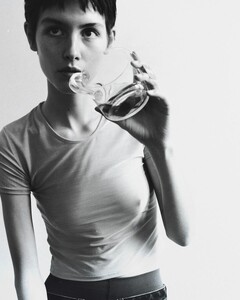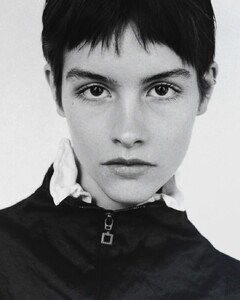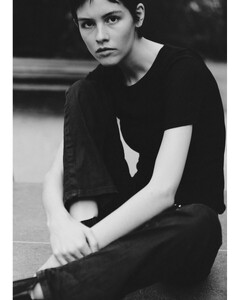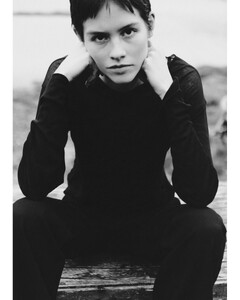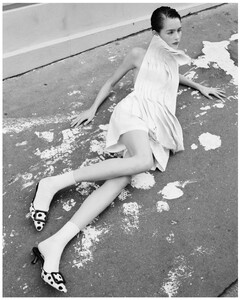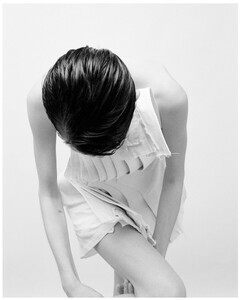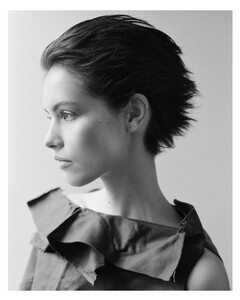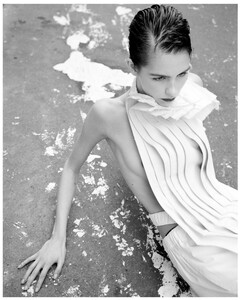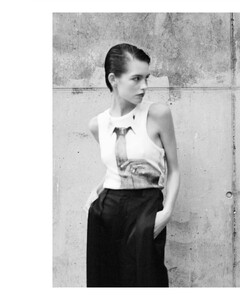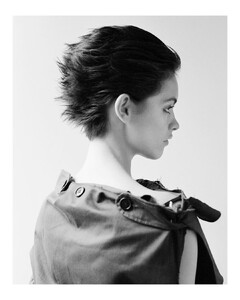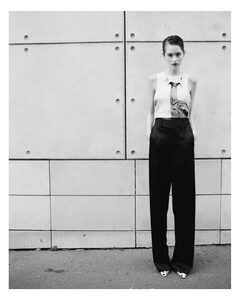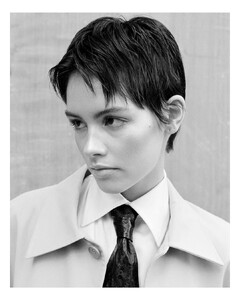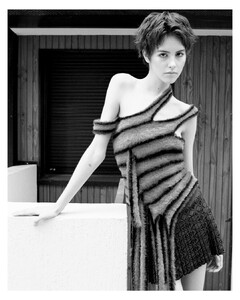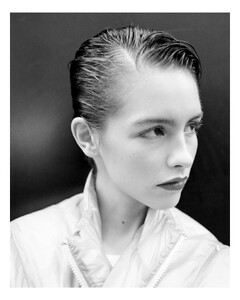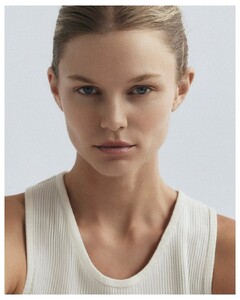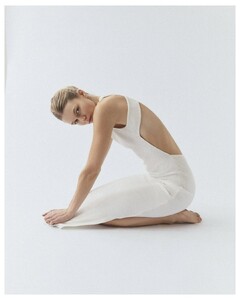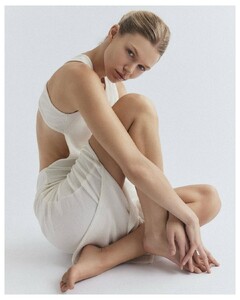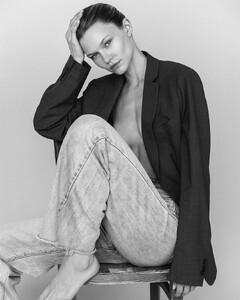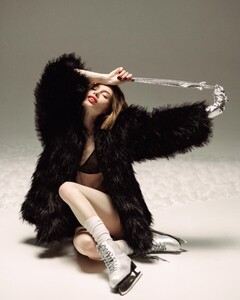Everything posted by Doedel
-
Ksenia Vladimirova
-
Ksenia Vladimirova
- Ksenia Vladimirova
-
Ksenia Vladimirova
-
Ekaterina Semenova
Ph: Niki @road.to.vogue AQM0CqeEFIwA_yYtBiHwxHg7dD0PiPgFx75Q0e2EBE3vKZpsVwWzpHadQInOys1IVFL4YYEd_-keyEzlkw7dNkbJfAiemdK0rmqEi6k.mp4
-
Ksenia Vladimirova
-
Ksenia Vladimirova
-
Ksenia Vladimirova
-
Ksenia Vladimirova
-
Ksenia Vladimirova
-
Liza Baran
-
Dasha Gordenko
when.we.summer AQNvrEElUiiosGvOV3fxZoYtz9NVxtBeZ5sKa4WFsCbiK8UdgEmVGkh6Wtu2gzcHuJrejr0_uq0ocnlYwT_QkNqgMlh6Db9nBL9tji4.mp4
-
Dasha Gordenko
-
Dasha Gordenko
Other IG AQMVzGQswS4theRUIK9dU8m2B_tNoPF6r5y5QSU6ANOA1sM9HQWQ581M_jUZc5_ojeDmoR6bO2GBybjW2pruYD5DhQxAVOaNJroZMEg.mp4 AQMdM3c9KhoY8pFojFujGAwGSISh_zdsWhORT--NIMPGyxXLg3SkF4DdGUnHr1li8EkXESNvp8Qyi_hBEEFVWhEmapQZqwQawZKogG8.mp4
-
Dasha Gordenko
She is at the Dubai Fashion Week right now TOTON PAOLO SEBASTIAN AQPa1VltksiQzldHjkIPnRy1VcUdtHz_WQ_AJKDTREtbRVNP6p7VXjCccdACzWXC3ntZXoITexoIkX6cGQAowabEG_ZhueOnNEFtVbo.mp4 other AQOhjDdljLnayhVIH_YtRRcg42PTLDE0BYRw5ys4BZAo1k0OWaMwCpXVq8pA1X3f9Xn7AE3SD2alX7azUrETL9BBEaNIsJpeI47ANSw.mp4
-
Lotte Kleihauer
-
Lotte Kleihauer
-
Lotte Kleihauer
- Lotte Kleihauer
-
Lotte Kleihauer
-
Syvonne Ardal
-
Syvonne Ardal
-
Dária "Bamby" Skrygina
-
Dária "Bamby" Skrygina
-
Dária "Bamby" Skrygina


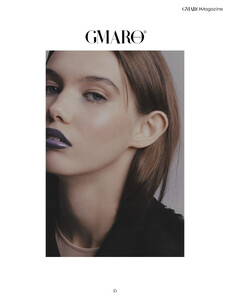

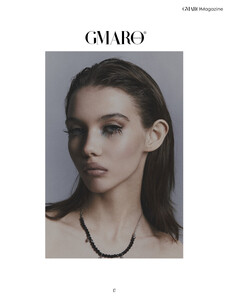




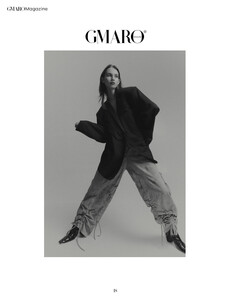




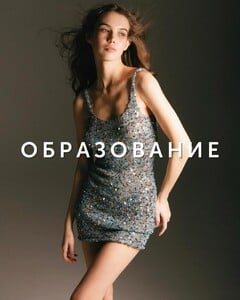
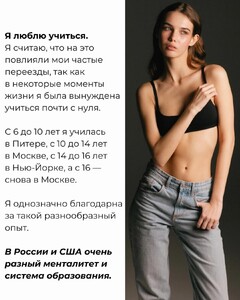

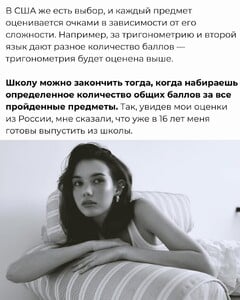
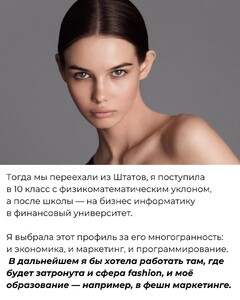

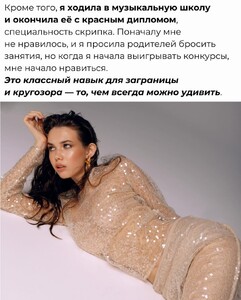
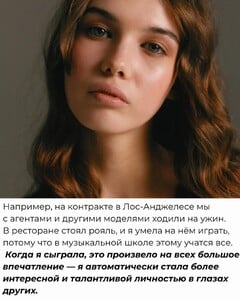

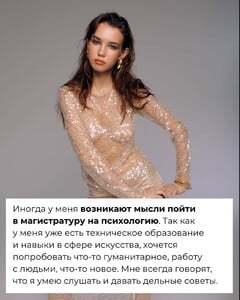
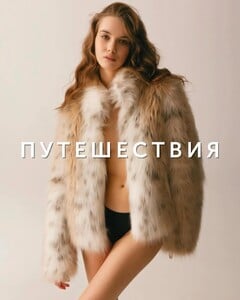




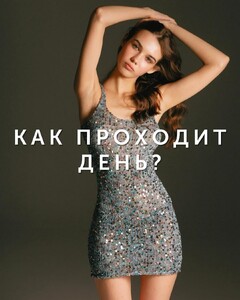


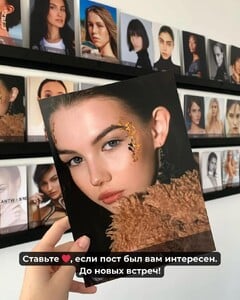



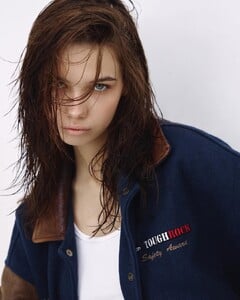










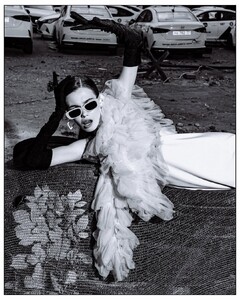
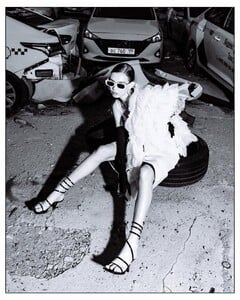
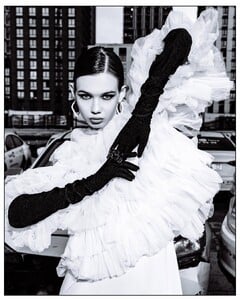
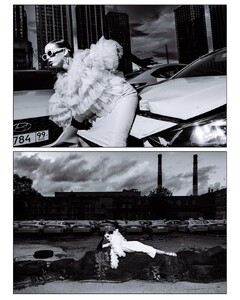
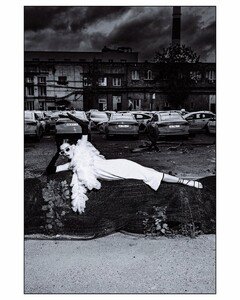
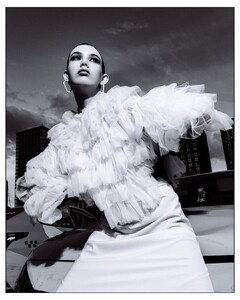
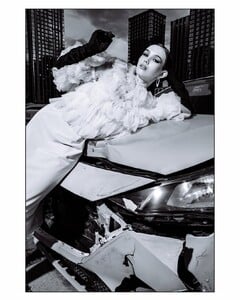
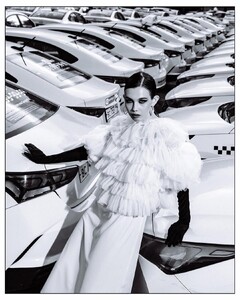
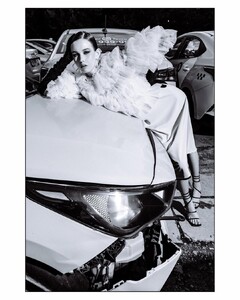
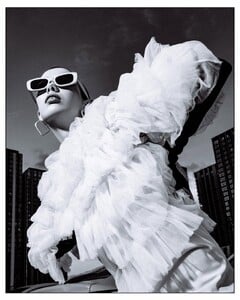
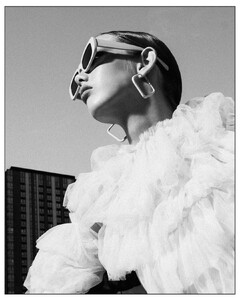
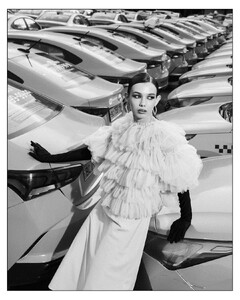
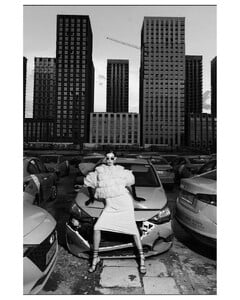
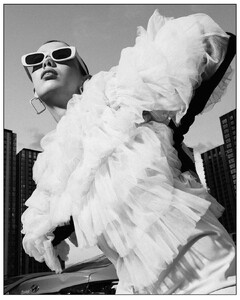
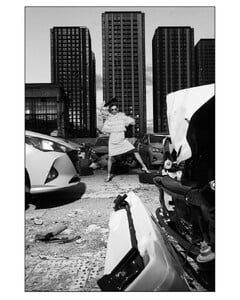
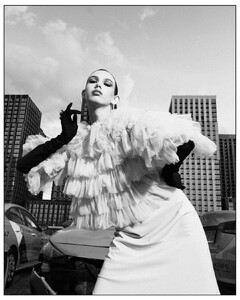
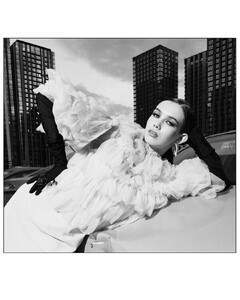
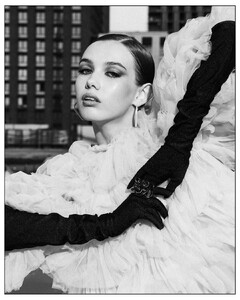

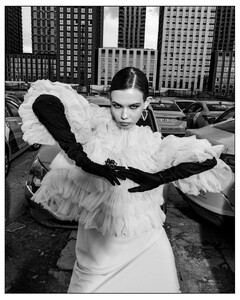

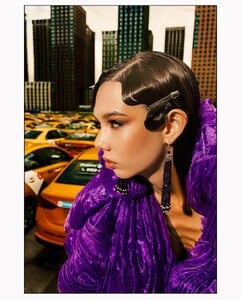
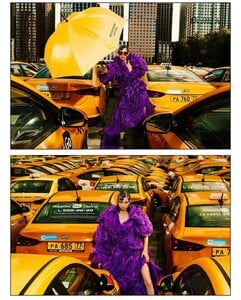

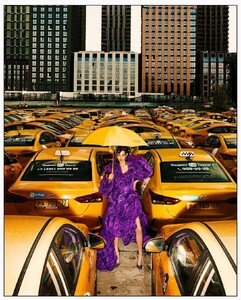
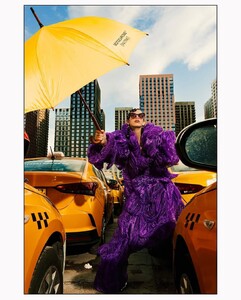
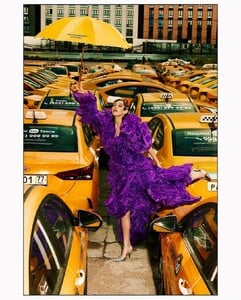
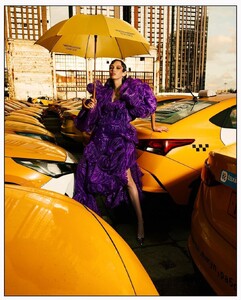
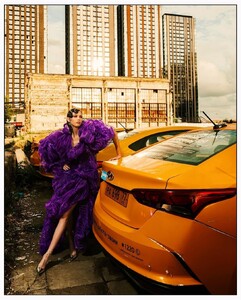
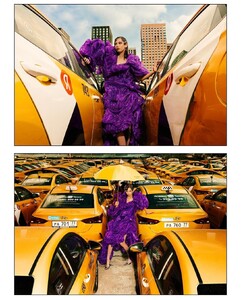





















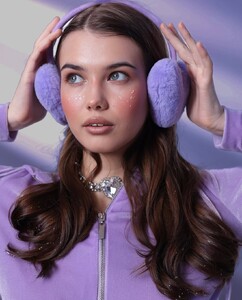



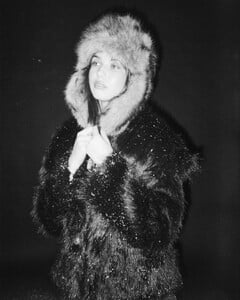

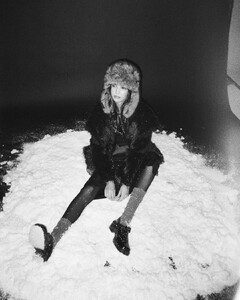
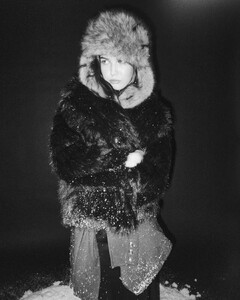



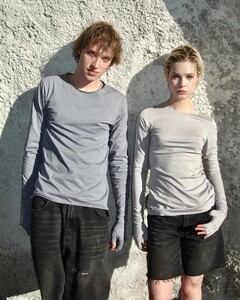













.thumb.jpg.017244304d647d58627d875e3ed71080.jpg)
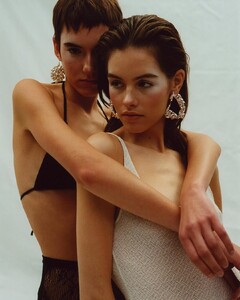
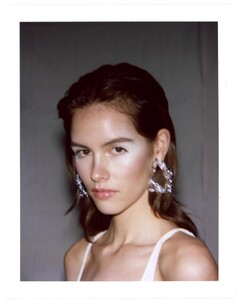

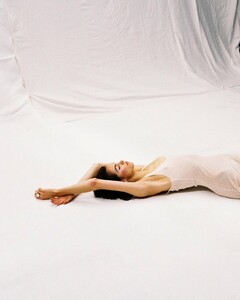

.thumb.jpg.bdc48507dc02dfc2addf040061746401.jpg)