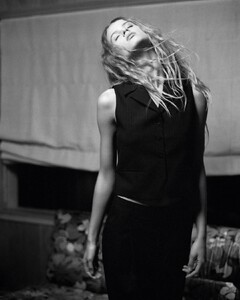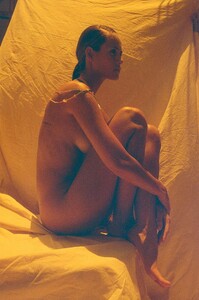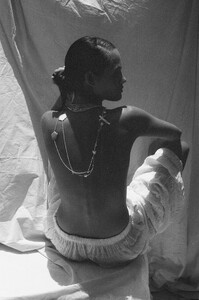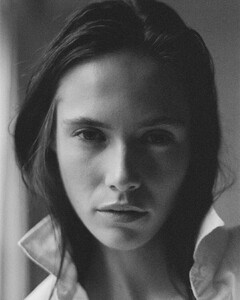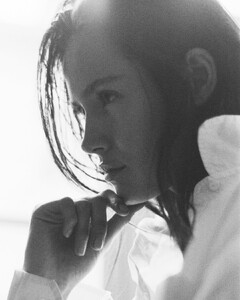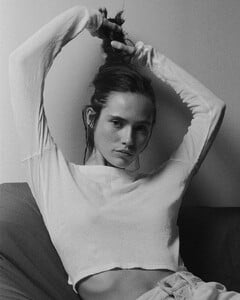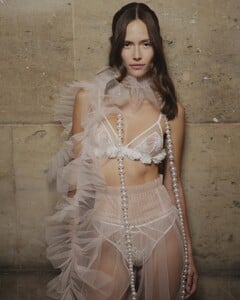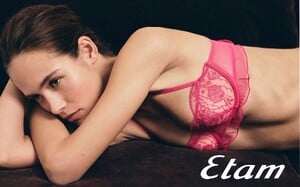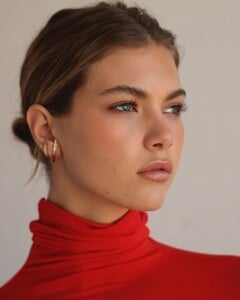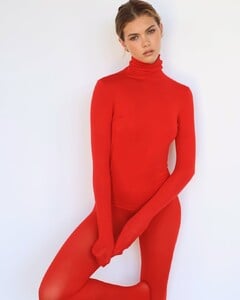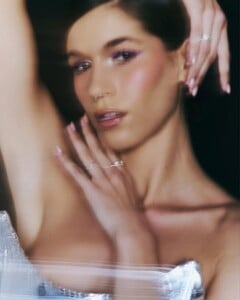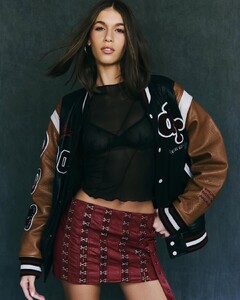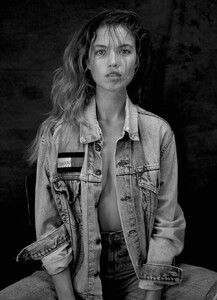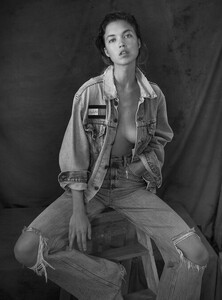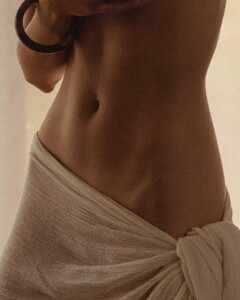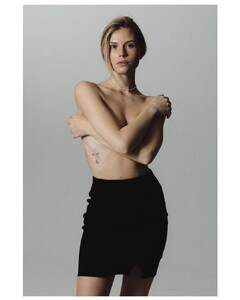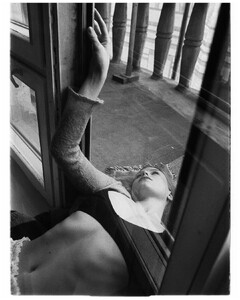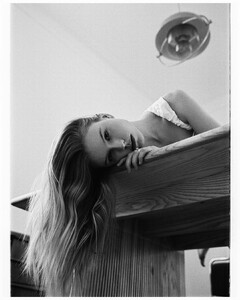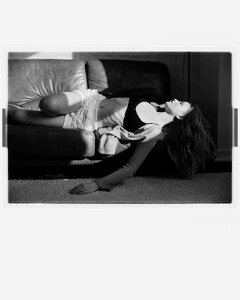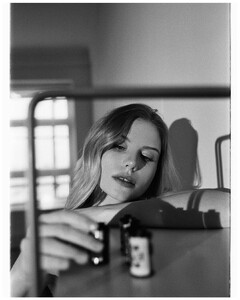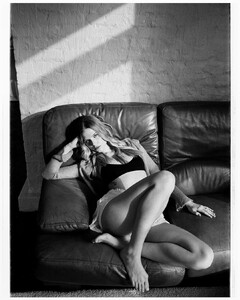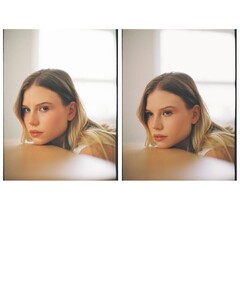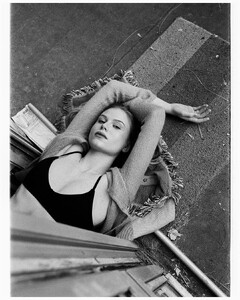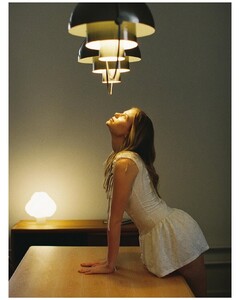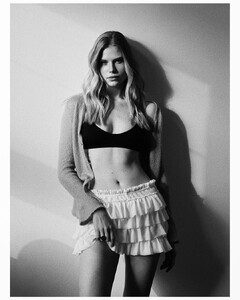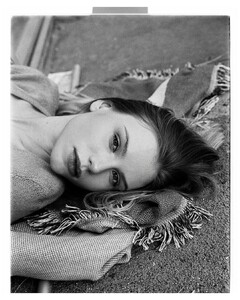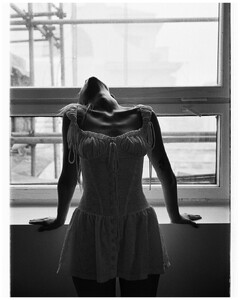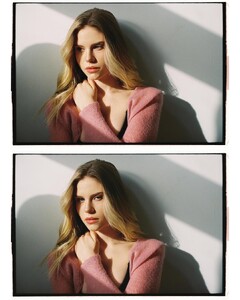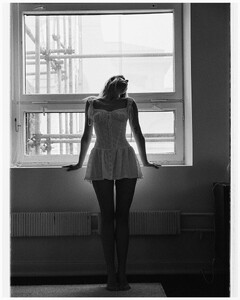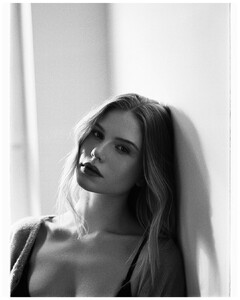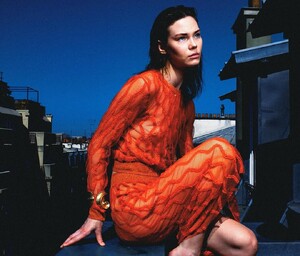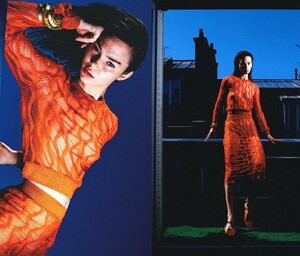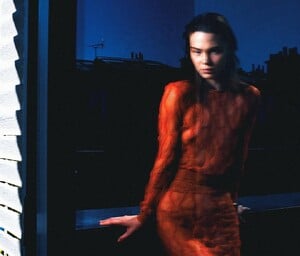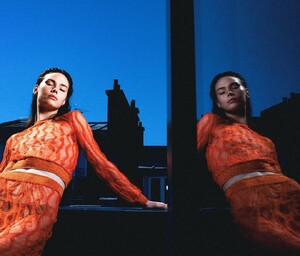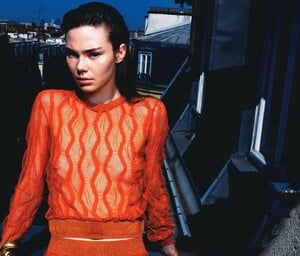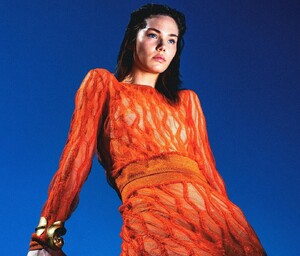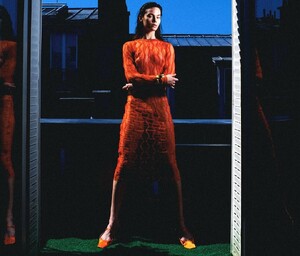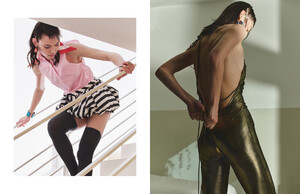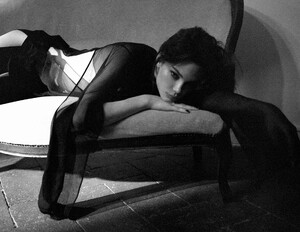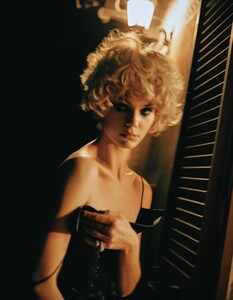Everything posted by Doedel
-
Alisa Grabovaja
-
Karoline Seul
-
Zofia Podobinska
-
Alisa Grabovaja
Ph: Alexander Mazheika AQMzrVuBtEENO0S2MM6Eaj9SExKMrHqouPbuMPwlGSaQ6KHW6TiUjAnftDdre-yAHSmyy8zz9QyzELTmG_Q83M9ryFvFwQCMrYLAcfM.mp4
-
Olivia Vinten
-
Aleksandra Wozniak
-
Aleksandra Wozniak
-
Aleksandra Wozniak
Triumph Lingerie AQMYO5QphDcVFPfpR51HlkbEAkiEH59ZZsqnGX5fHFaTJRUniKLzjrLaBZ7KWq7kF3jt5IP9xcR2dpJghlisDByYtf1lOfPtGLU0bKc.mp4 AQPTSIFp5eLw-If7ox-GeqhhsgvseJ8ULwdMxV9pK8he0Ij4BfPAekhEG5od2EsXoZm2Gkn3pRKENXaVHc1WiumAsEvEX0_fmSs6M0U.mp4
- Aleksandra Wozniak
-
Abigael Boivin
- Lana Yarian
-
Serafima Kobzeva
WOODPECKER CANADA 12/2022 to 1/2024 AQNiI3tgFGl-7DzAmln3a5uMi_NAN3GCwlEjbuRpwYiEMBEie4muTwd028E1PPkaMZHi6H6uCneitctY7kKxiIf32syYkHXqXK6oUbo.mp4
-
Serafima Kobzeva
- Demi Jonk
-
Demi Jonk
- Cate Collins
- Cate Collins
-
Jane Galt
FInal video AQM3bT8S_RBykx4M3-jUv6zAa-b1et-MgG3qdUrD971FB8NQXJ-L-EkP4mNcXoTlY84ojgA6HZHplQBuZwQ_d8zMWi1tzqDG5KS1ukA.mp4 BTS AQO_9dw9BemZB8RlUBWRFt8yEq009OxilHYHQgJT3X12kDBMZpAuf_Lks5WVE9de3wc1xMQ-LIE5XeuodXOIu2jhdsfU1yMycChvNmA.mp4 Trailer and shorter clips
-
Sofia Samokhina
-
Sofia Samokhina
-
Sofia Samokhina
-
Vika Reza
-
Vika Reza
-
Vika Reza
- Vika Reza