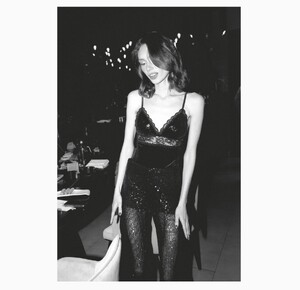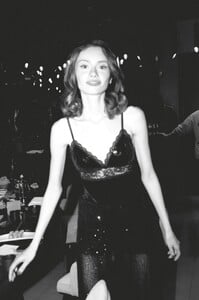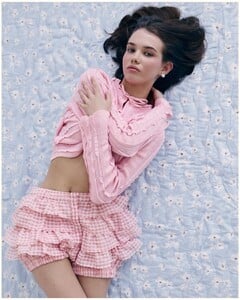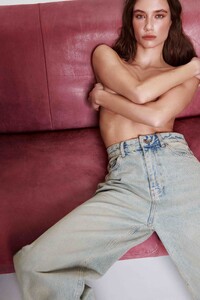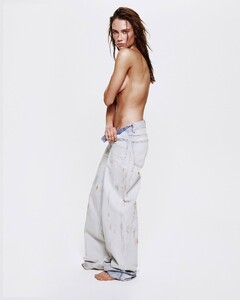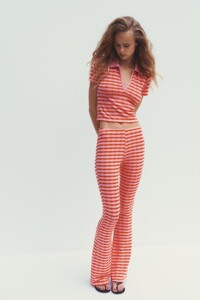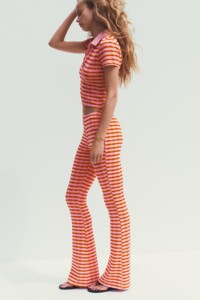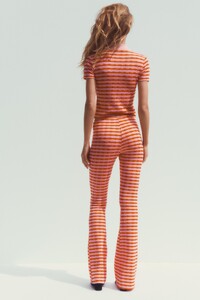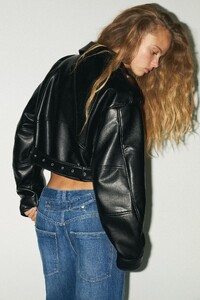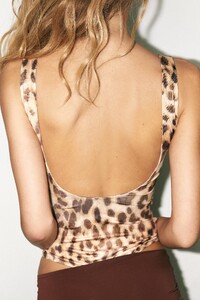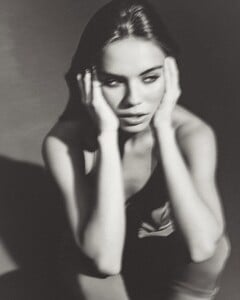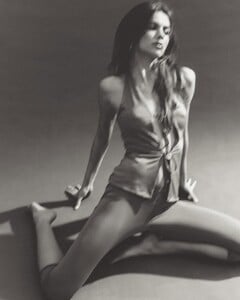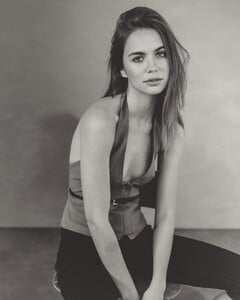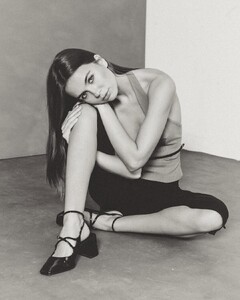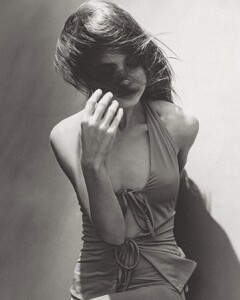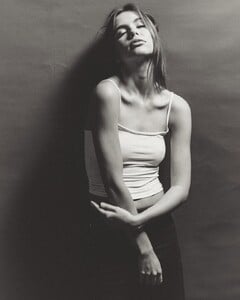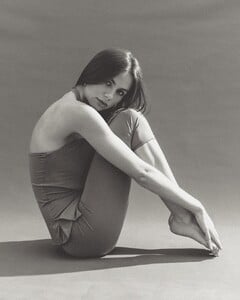Everything posted by Doedel
-
Dária "Bamby" Skrygina
-
Kris Belkova
-
Kris Belkova
-
Kris Belkova
-
Kris Belkova
-
Dasha Gordenko
-
Ksenia Vladimirova
- Ksenia Vladimirova
- Nika Verbitska
- Nika Verbitska
PAPAYA Ukraine Ph: @andrew.greyy more clips AQO4gbclHHl9HGcom9Sl6pbv09TQCefXEnHpi7GOsH3_b5X7ImxCSrTuc_R-V0mcDvOKm3CLYwmra1Pg-aYNAnmV7LmqaCShcSiBfWA.mp4- Olivia Vinten
- Olivia Vinten
- Olivia Vinten
- Olivia Vinten
- Olivia Vinten
- Olivia Vinten
- Olivia Vinten
- Olivia Vinten
- Olivia Vinten
- Olivia Vinten
- Olivia Vinten
- Liza Baran
HAWKERSCO 2022 AQOVRrzXT6ujBpDCc_qGKmNxo46F6gubUxrp8fKhF9ELg0QP3N9MXvT0wLApEpVNQa8MVX3grE8ItAUuG7rqFTMh.mp4- Liza Baran
- Liza Baran
AQO0pPHk1bvUSkhoFPaT8uzuGc305OP2deNPjK_R8fHTRVFnS5v7V6yzZhUfvIju27PZ_ziFmim9z2uLheTq7GKRecJCD-kEeH8rp1w.mp4 Ph: @daniishoots Dani Carpintero 2 more- Alex Lee
- Ksenia Vladimirova