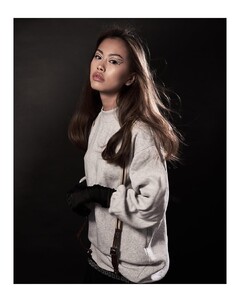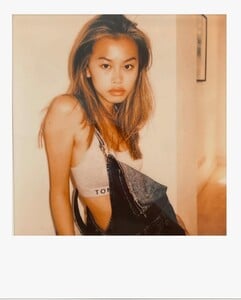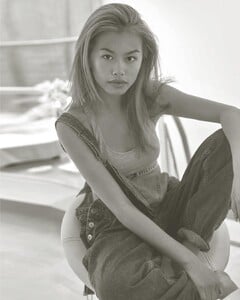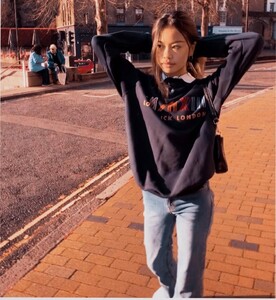Everything posted by Doedel
- Alli Orvokki Salo
- Nancy Schneider
-
Merry Mae
-
Dasha Gordenko
teejayz AQNaLoBjcR6rhK7svoJHpdJzPfK58Or6XJmqmDwwi_dYisJ7dYrOssogfiUsP2BqzU-0OPzNb2xHWaZldvJ_-sDjBBXskAYmnS0_FWk.mp4AQNtdNErMIz5lRsyY1Dza8RfWplrLzjuOCfBhV9s4mji0St8ldK2uzccKMGyIXmI_scWLq5fLSTW9GSCnR6zSlfVzCH8VT7me943dtU.mp4
-
Dasha Gordenko
-
Dasha Gordenko
MELA since the 4/2023 post AQOP26G9YDIjzeCkz0Fl4LXaN11UPxEx4abq1N0JEyq6Qx6jJWd-KdJ8iP56MZxqBSLU3CF2bAlrXxJP86LsezUb52IWAjH6AsBJwAI.mp4AQNg6F4Ye0zEn5Y0Ui3u1Ui2oqKpNgP2MxHJN47RPKfOtsp39i7539_EPs16SL6GMq_qAaXBNLQjOILXN-dZqn7xImP6vyxt3JfxraU.mp4
-
Dasha Gordenko
- Dasha Gordenko
-
Anna Bzhedugova
Ph: Elizaveta Lion 2023 AQOZg-pAFNGhvEA_35wY6MEMq-S4-qepCw3lo32reAwEXX1bMnZvR_MnjyjWEdpWO_o66ouFt85DrAnK4baiaMd5gi06aNaRA2m-gZM.mp4AQNaPYZyFs0T7yH1dgFmmAtY6kglZDQ_T4qOe7llrzJd1DxyGNlUCvJ2uUZo6uwI9Cm2G0BmUDABS_MJ3bNgstNHRKJOFMgRXhLNSl4.mp4
-
Anna Bzhedugova
-
Anna Bzhedugova
Ph: Victoria Baeva 2025 AQMasncKrBBh_ZZ05WXZXQwotsU9Zisk_MHxWhFi5w0TgI8BWUgeH75QRDRfewDobuyXAU3phuogUCX7bZUWMA4NtoMyvLwf9tD22Lc.mp4AQPgW8Ux5iEeQX3YwsytFCAOXkBRKVYitvMz4Zi_vUSHk-mVrfphm9s43RHzDinoW3NatOgg4I0IfLmwgVH-IiEqqtosT_hU57XFQFI.mp4
-
Anna Bzhedugova
KRISTINA K 2025 AQN92s_evKi8DNbYsMqjfzG6qvD-WhC6nkOl_Fyb4lab3QY1CbpjVtF9RhscqYqHv5lr_w7xQuk9yNQ-j01KbOIAilkgJz0kxtNn_50.mp4AQOOpXEsWJHKkVb2lZIkpwN5kgJs0Gn4jcluCYAqjcyEtFshFMnXuf0Bg5cxwfvgrwTNrAhFrnlwoCb51QYRViYjlStblhgZt6jn-dY.mp4AQMwTkFOh_TDo5HR6rNr2mxv-5ghQAoDPPIxP-z9PmCvmFyO-dXbHhykWb9Ff4vpfmx0PLW1A4Qp79HOKPesqjGHrNgnrhZj_kpo7CM.mp4
-
Renata Gubaeva
KRISTINA K AQMIVmvecLeyd2G_g7b6Gtygbwwc1PB3Q9x6zSsey6ukFcbbd_xLs_8dNOSAHbsIBs5wUs4dp9InadrCo_dSGDpmlWC9M-GLsm5F3nc.mp4
-
Anna Bzhedugova
KRISTINA K 2024 AQOPfy8dVkIrUneVa9qyjjkfCRVTMIzhT0Dqdtijh8fRdYuewMKx2EmAsP5xZgRFK9tVszchAZbC7oyeyeI9hkIustwhE0eD-ImgzTM.mp4
-
Anna Bzhedugova
-
Anna Bzhedugova
Anna Bzhedugova Height 5'9" / 175 cm Bust 34" / 86 cm Waist 25" / 64 cm Hips 36" / 91 cm Shoe 9 us / 40 eu Hair Blonde Eyes Blue/Green with EMG: https://emgmodels.com/new-york-main/anna-bzhedugova IG: https://www.instagram.com/anyabzh EMG Portfolio
-
Tilly Chapman
-
Yasmin Matoaka
Yasmin Matoaka Height: 174 Bust: 84 Waist: 64 Hips: 92 Hair: Brown Eyes: Brown Shoes: 39 @yazmatoaka with Talent Model Management: https://talent-modelmanagement.com/womene/yasminme
-
Tilly Chapman
-
Tilly Chapman
Ph: Alfonso Scarpa 2023 AQM13bBoFFypZeZ95LTpL2ro_-8vmEMb_z43b8uZcDUsCEqvmI8hx2MN96LhrvNhlnUivYsGbtdBhLQknA3_J7OK.mp4
-
Tilly Chapman
-
Tilly Chapman
-
Tilly Chapman
-
Tilly Chapman
-
Tilly Chapman

















































































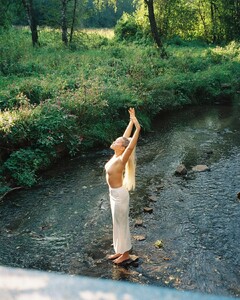

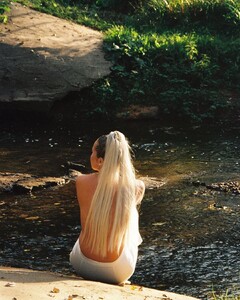





























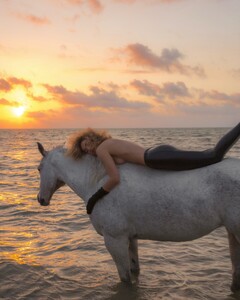



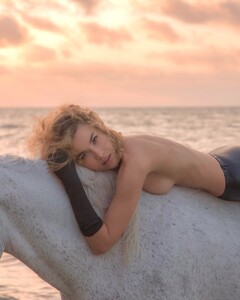






























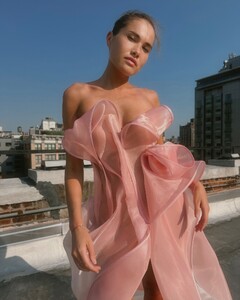




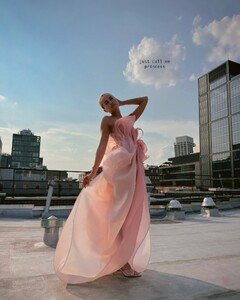



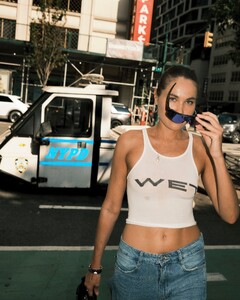
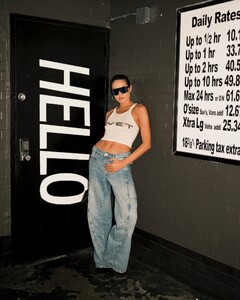







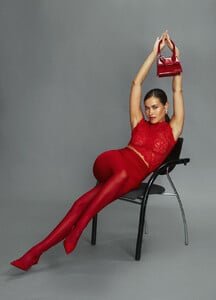







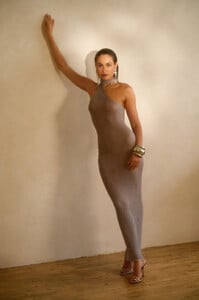








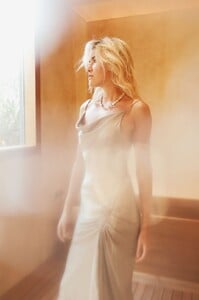
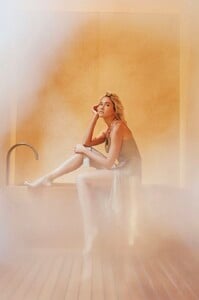
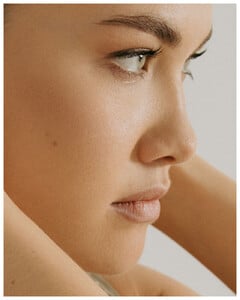










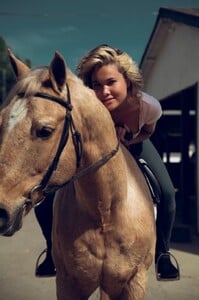



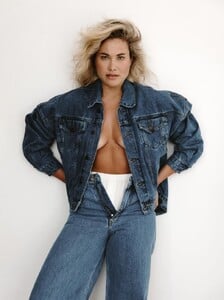

















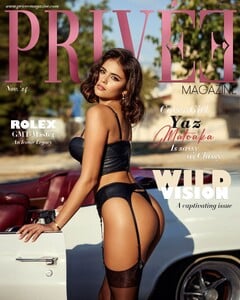












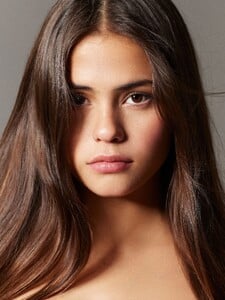



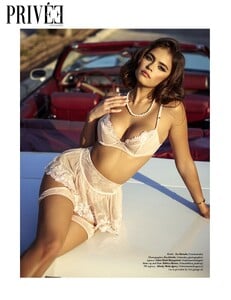












.thumb.jpeg.a9357a65d9fd9682b5776c688c7b9cc4.jpeg)