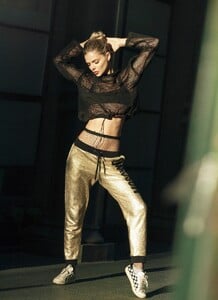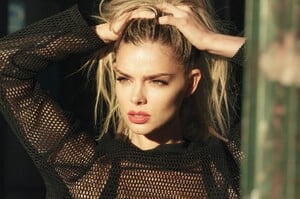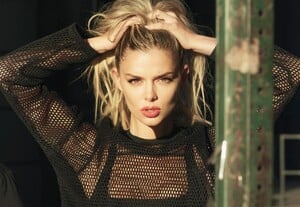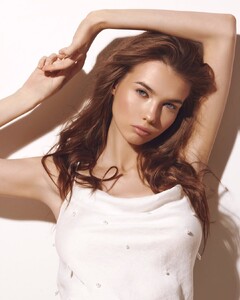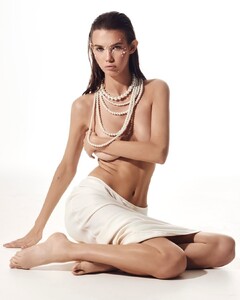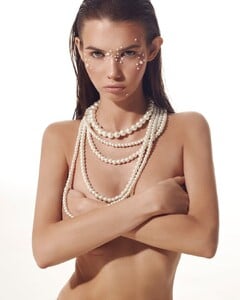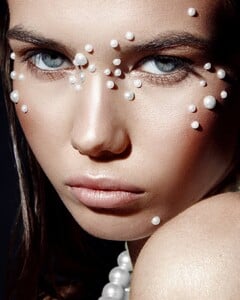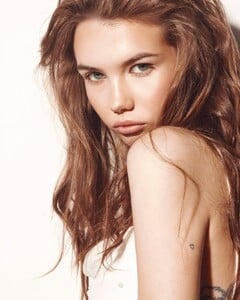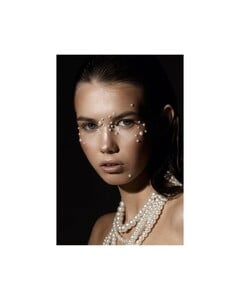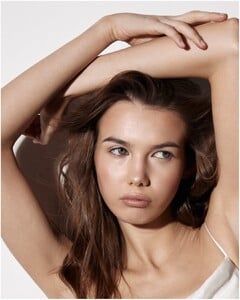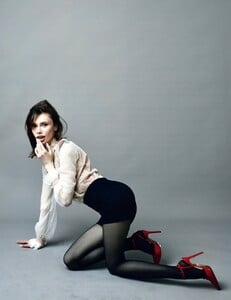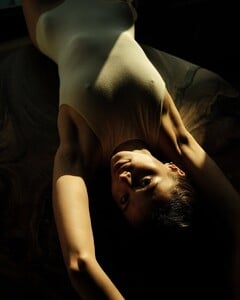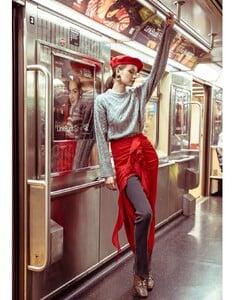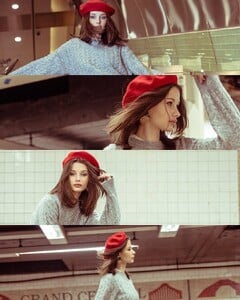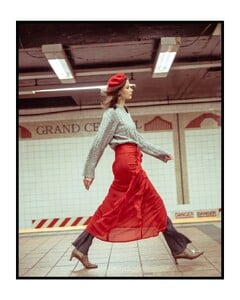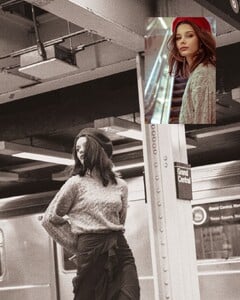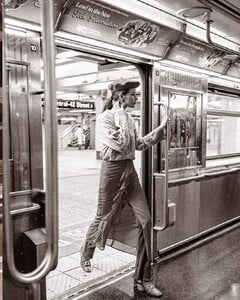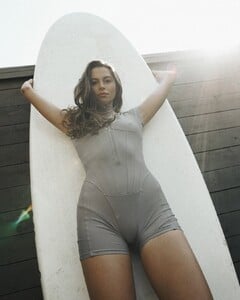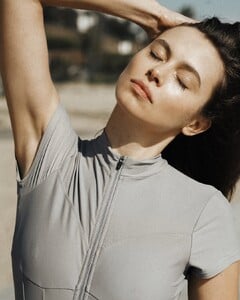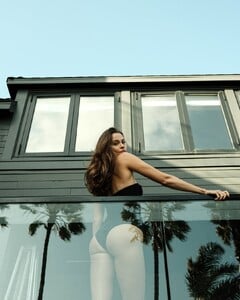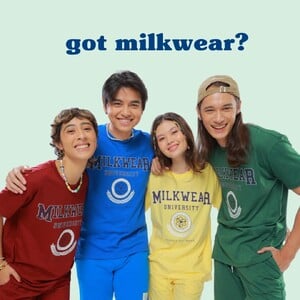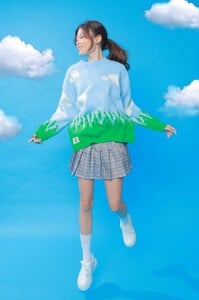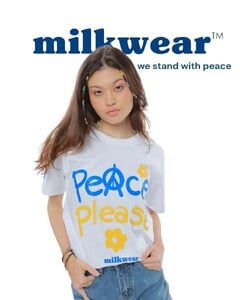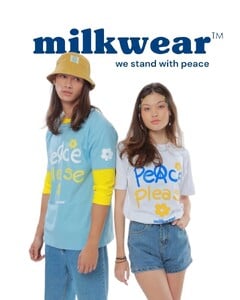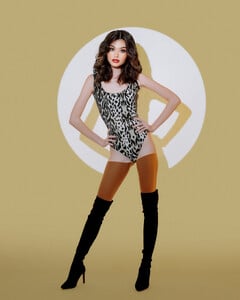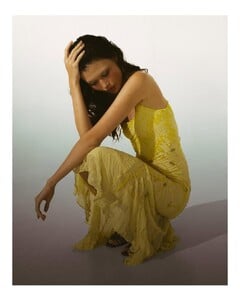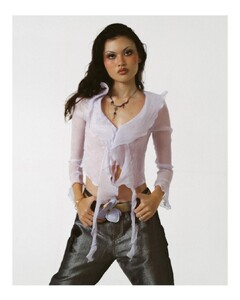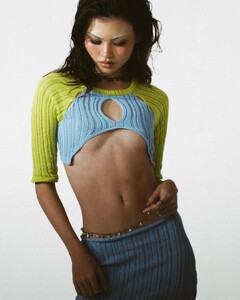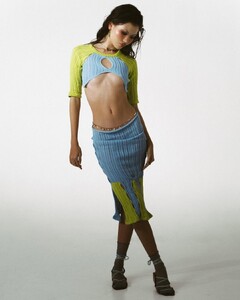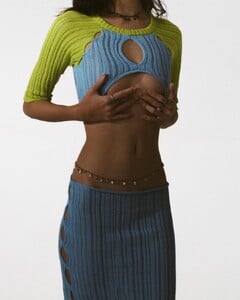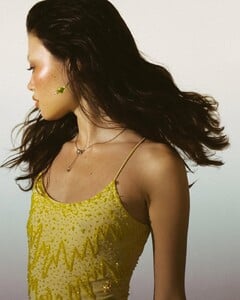Everything posted by Doedel
-
Danielle Knudson
-
Ksenia Vladimirova
-
Dária "Bamby" Skrygina
-
Dária "Bamby" Skrygina
full release 6/17 bambydary — целовать (snippet).mp4
-
Dária "Bamby" Skrygina
-
Dária "Bamby" Skrygina
-
Dária "Bamby" Skrygina
IG AQPts1_DGUr0ZpHh-bmhtEF8nao_EhY9PBGX7UCItAgPcrVnLNC6Zyfpg8ghsvvzmemTNKoU5_4LNzWzDvGhCf568Qx_2yeyvYak_nk.mp4 AQMWylH0pKBfCfpBUF1RUc1inBbAZbnK5UGxW1CwHYnTkHVaWAQ1Yo6RiuiKkHwX1eqT3zDTpvQBueBlHKjRX3mDPud5H90RXVVyf6w.mp4 AQO9zmS63Xus-fPeqXp8b45H0ZmZpCX8AnkDVNjls4DpN5SYAAU-ZTJFuhViw1q8pI8RRjT9K_V_W9bdsYrvmAoBT2csDDTZAq131FY.mp4
-
Nikola Stajszczak
-
Vita Sidorkina
IG AQOLtvOr5xStUR9Hxd8wYmhLM8yGx4V6mnUllBopzM8fBpuHVj8nWzt9aaeJlK0xugoHrrXSsUMofpkKwY8Heles7yE4H2uxowiB5nQ.mp4
-
Renata Gubaeva
-
Svetlana Zivojinovic
Ph: Djordje (George) Bukvic AQPAH2XwN5taOjX18HvKcRlhROBmaGy9yYrNvC_isEFg21wcHf_R097xXb_uEJ1itQXq_KunnYUtANcnJHd_bREhFXVOtkIb6kHW7U8.mp4 AQONj3ujJeC4xyup0xKmTKpcxV9MDhEYGq7ypoIzSYStNXure5ZY1BFviZCOZ2w07jxvDcbphvHNaWJYkM-kr92275VlDNHg52tzEVs.mp4
-
Recollection 2024 id help needed
-
Renata Gubaeva
-
Renata Gubaeva
Jessie Renee NYC Ph: @dipokoiki AQMnWp2hvAdzDnl0cAnFP1qgJ2tRZJbHw-Vcq0zn_A7Trarux0y0_v1DzRu3ynsUP_yZYduBuPC30u2VlsdWC-qXcM6ftelR0AGqQM0.mp4
-
Nikola Stajszczak
-
Abigael Boivin
LA MAREGOLD AQMbWIPnuIGkgUB--LyaQooGw3w9TwDzEcs_COTzZM5KwOdD24CHMIKC7Fdlkojr6ORvs3ccB7zvcPnVbnFXFOi2j2UKmwR_h2uZdr4.mp4 More videos Spoiler AQOVt3YQB_72lSq2afEvPaIEaIfA9dpObzg7pEimiMjiXI2t4wyAOnVCKzL50AZoHK0wbVdrvgDJwrGjAgZ8VQ9yrxgB2O1b2wGHyIc.mp4AQNAT1GQtcBbtEm1hSC90Ex9XE1Hc0I2UPJetbuOHw47Rfc_XBVRZhs8dOlwYoXlEwcCNxbscHONPZ0-sHreKQm62N1gU5Y1GNV_1pw.mp4AQMHhagBZGtJKLTkvwzB2Ck4TiP8b7Li37Ran8awOTPbmoSJDKRsZaNK_E9mS6UpALFl6sanLzFOuDo08Ts5cPxvycVkiUiOZd6kzvs.mp4AQMKcu7HdxHgYP7fw3wIHsVeOuZyNKNCaXeBxlK7hYsFx0ecfN6oTCec3l4bIQwphmYoPid-lte9WlI3RnsQK6VxdBDdnQt8Tbl5-AQ.mp4AQOqWYszERfqIFjon4jxpqqPPPN1GYCrl_34mjjgCmfUyebibwY7mvaP6-iZBHbdcMduOZXpRdgKN9G0Evb3rPwFfJdMDJtdMaMgEBI.mp4AQOrES7dIZuYWPKw73dfdYe20M2e5pk5P7gtQjiF6RCPsk5ItmcwU3l6yQQJq6RoQm35HfGhuBCKlz3S9lDSgs0B_j7UxZ457V26bq4.mp4
-
Abigael Boivin
-
Abigael Boivin
-
Tuti
Forever21 x Hello Kitty Collaboration Campaign 2022 Download.mp4
-
Tuti
-
Tuti
-
Tuti
-
Tuti
MILKWEAR 2022/23/24 AQO8TPCzifzxGig8upLPgnny_emCS6Nk8IH-vpDlpKwjpzDex7-Gsno3_qgTqof-k_D_pNKgMOfgZjP7AWnyBhC9rq8XWN9hQRv5pEQ.mp4
- Tuti
- Tuti