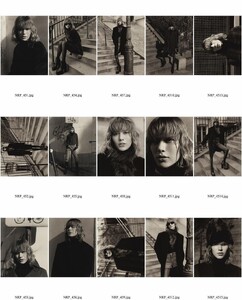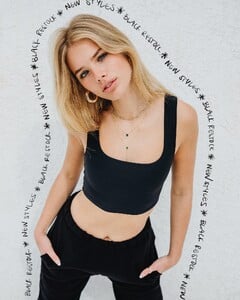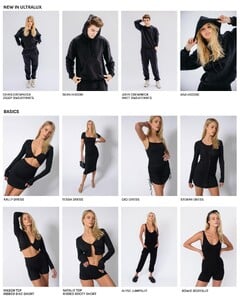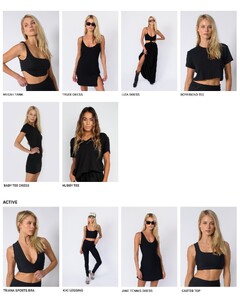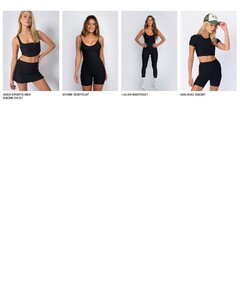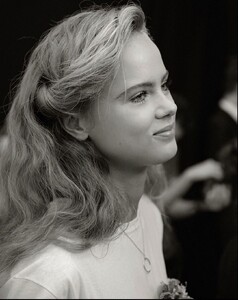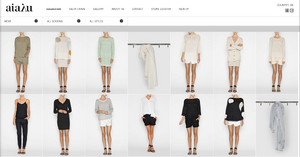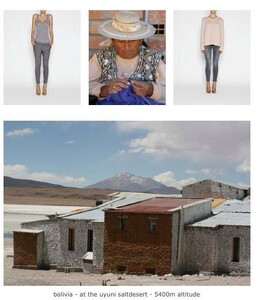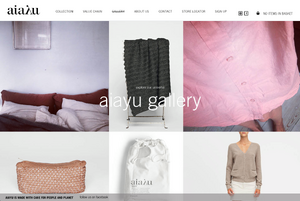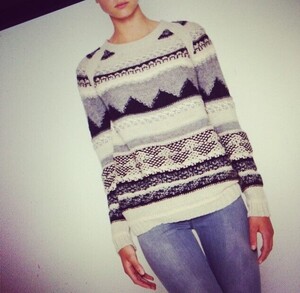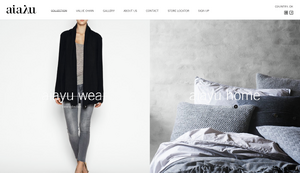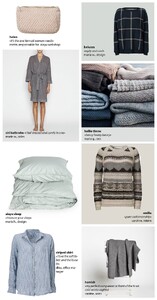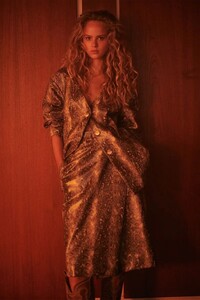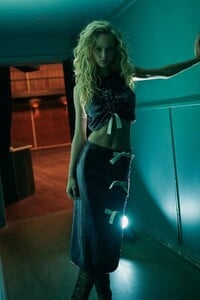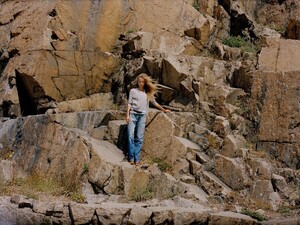Everything posted by Doedel
-
Merry Mae
- Charlie Schroeder
- Mari Lederman
- Allie Leggett
-
Alexandra Baron
-
Alexandra Baron
-
Kate Li
CF4B5DA1E500E99C1A016C15C629049E_video_dashinit.mp4
-
Meika Woollard
-
Alyona Lykhosherstowa
- Hazel Graye
Christiaan Mikey for AKEP 119858750_893101758562858_753730929991764829_n.mp4- Olivia Vinten
- Olivia Vinten
- Charlie Schroeder
- Katelyn Grey
- Olivia Vinten
- Olivia Vinten
- Olivia Vinten
- Olivia Vinten
- Olivia Vinten
- Olivia Vinten
- Olivia Vinten
AIAYU 2013-2014 First picture posted 7/2013 - she was barely 14 years old. This must be one of her first model shots. Who in the world had the stupid idea to cut her upper head off in most shots? All from FB posted oldest to newest- Olivia Vinten
Aiayu 2020 Vol 1 1622276693.mp4 1629536280.mp4- Olivia Vinten
- Olivia Vinten
- Olivia Vinten
- Hazel Graye