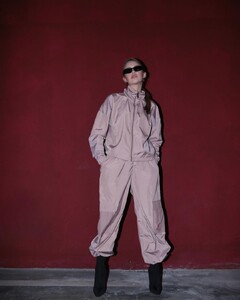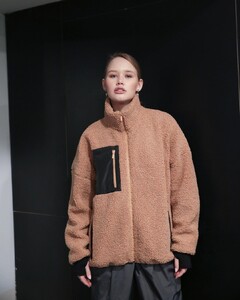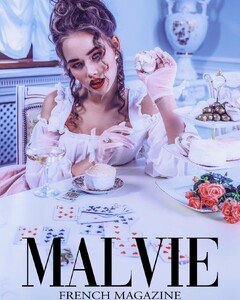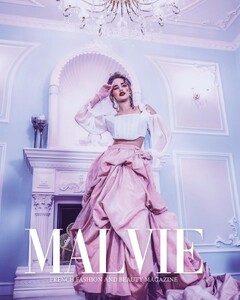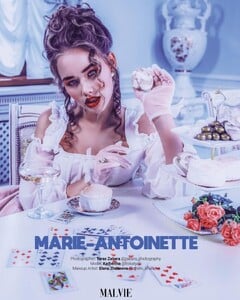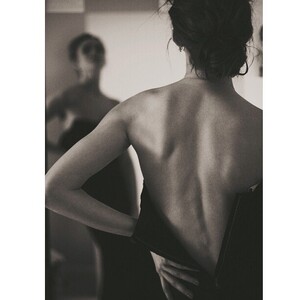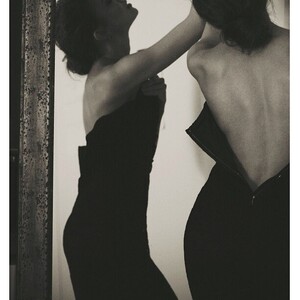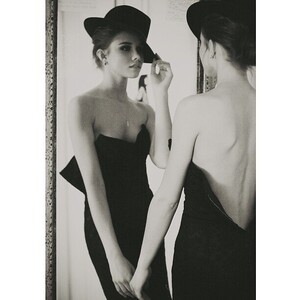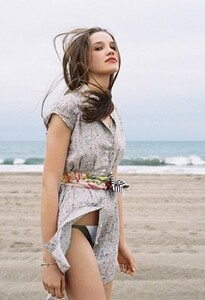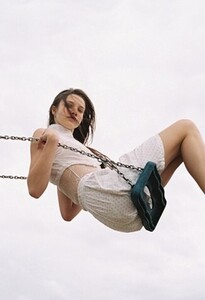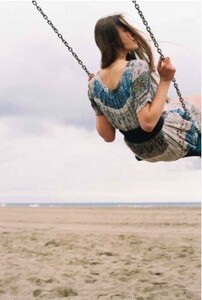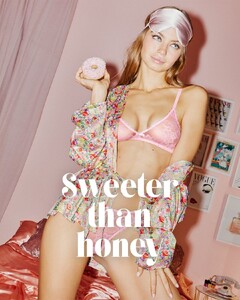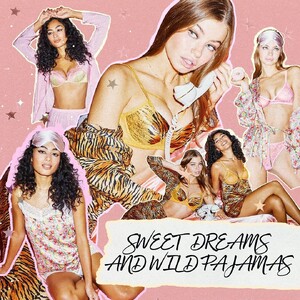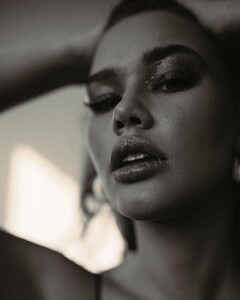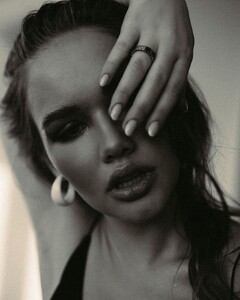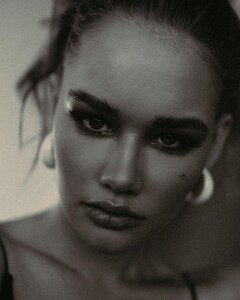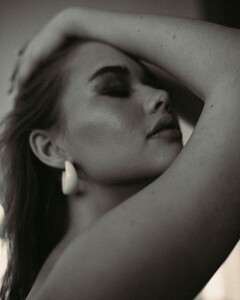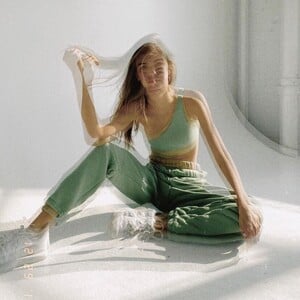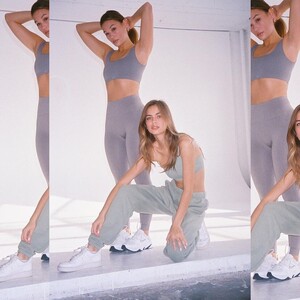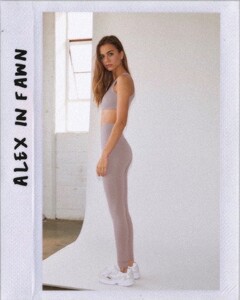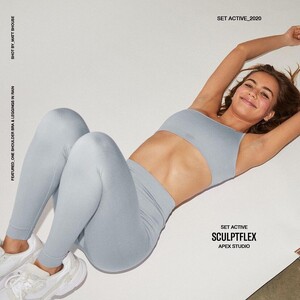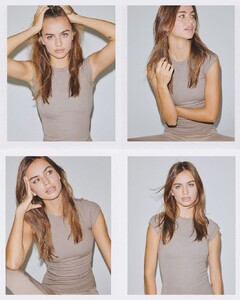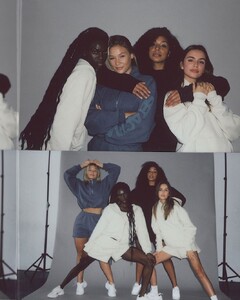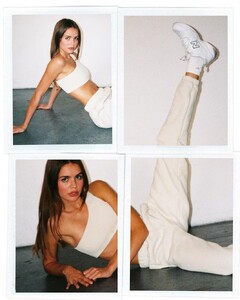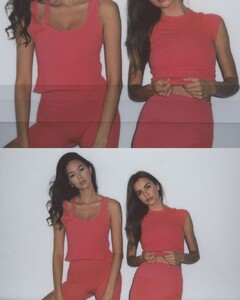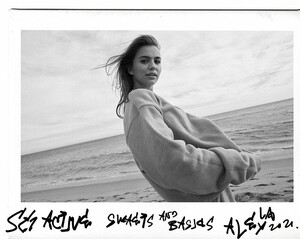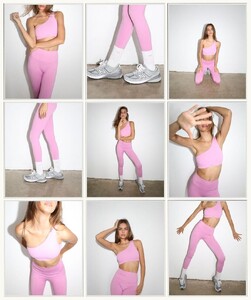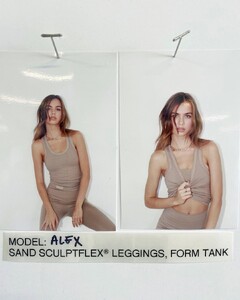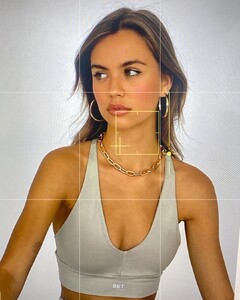Everything posted by Doedel
-
Lieke van der Hoorn
-
Kate Bespalova
-
Nikola Stajszczak
-
Sanna Rytila
IG Story 5A4F5813A8A865D3A49F1AE37E985491_video_dashinit.mp4
-
Kate Bespalova
-
Anastasia Krivosheeva
-
Anastasia Krivosheeva
-
Anastasia Krivosheeva
-
Mari Lederman
- Kate Li
- Kate Li
- Kate Li
- Kate Li
-
Kate Bespalova
-
Amalie Schmidt
- Kaia Gerber
- Olivia Vinten
-
Dária "Bamby" Skrygina
- Charlie Schroeder
-
Allie Leggett
-
Alex Lee
-
Alex Lee
KASAKAI dump with all this coming tomorrow on their site 43345964-989879581993182-5378793951190020752-n_vZIKa918.mp4
- Alex Lee
-
Renata Gubaeva
-
Thea Sofie Loch Næss
ØYVIND GANESH | PHOTOGRAPHER OSLO 121424227_156742930462715_4632618049837948074_n.mp4