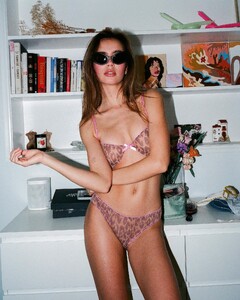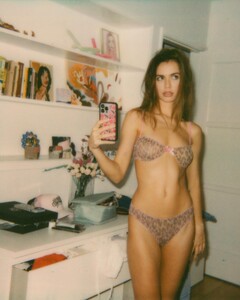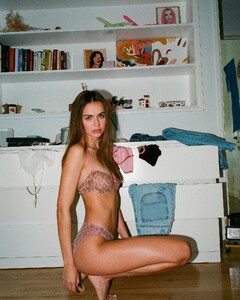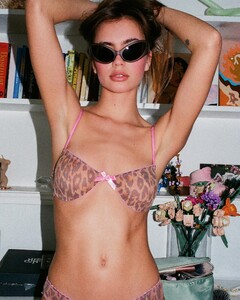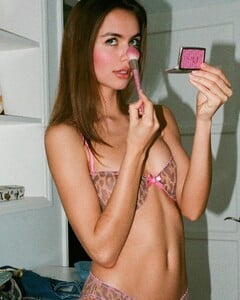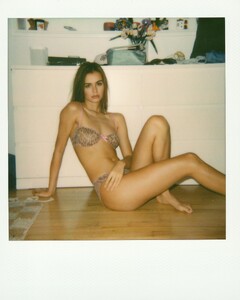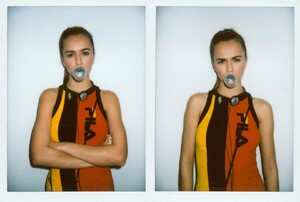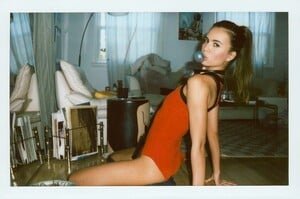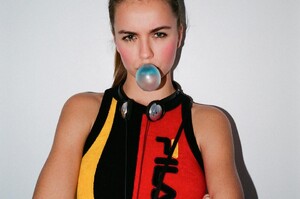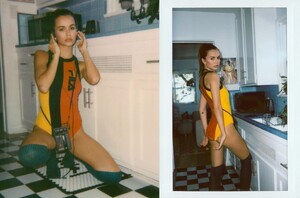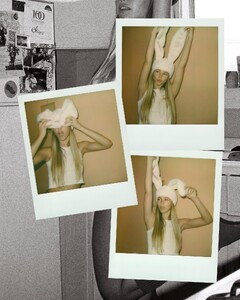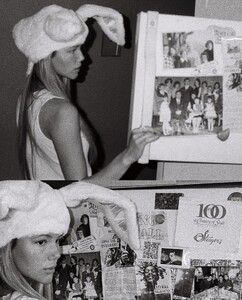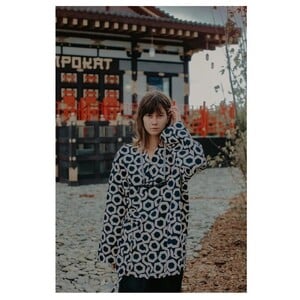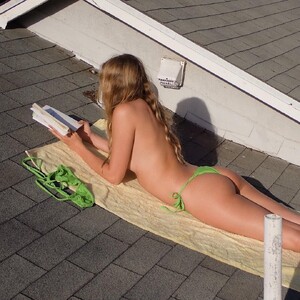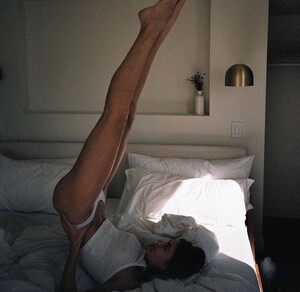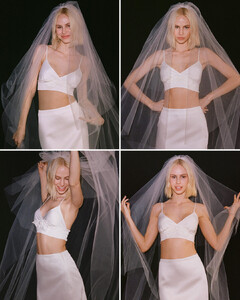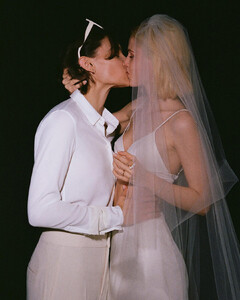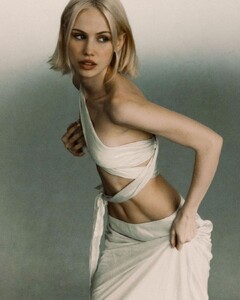Everything posted by Doedel
-
Alex Lee
- Alex Lee
-
Alex Lee
- Katelyn Grey
- Katelyn Grey
-
Dária "Bamby" Skrygina
-
Dária "Bamby" Skrygina
-
Anna Goriainova
- Kristina Kovalenko
- Kristina Kovalenko
- Charlie Schroeder
- Charlie Schroeder
- Lieke van der Hoorn
Solo Concepts Photography 2016 15807807_336636533383890_923903905534836736_n.mp4- Lieke van der Hoorn
- Lieke van der Hoorn
- Lieke van der Hoorn
- Lieke van der Hoorn
- Lieke van der Hoorn
- Lieke van der Hoorn
- Marianne de Wilde
- Marianne de Wilde
- Charlie Schroeder
- Scarlett Leithold
- Scarlett Leithold
- Olivia Vinten
- Kristina Kovalenko