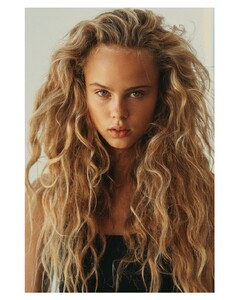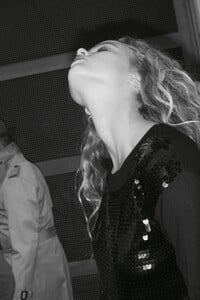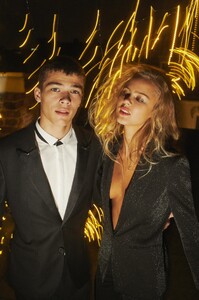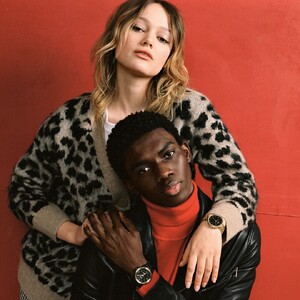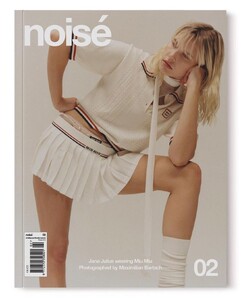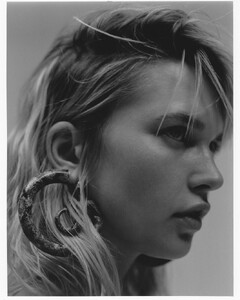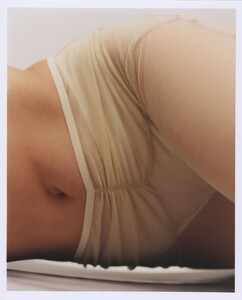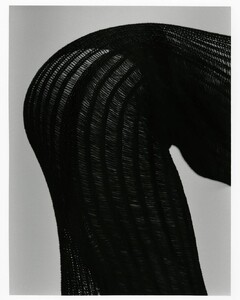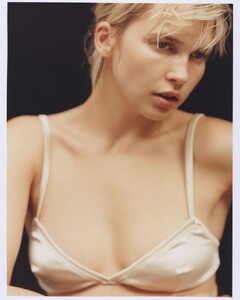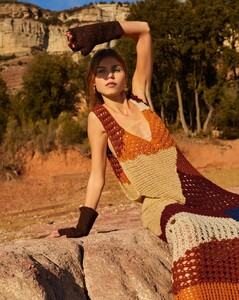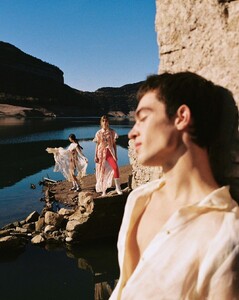Everything posted by Doedel
-
Olivia Vinten
-
Olivia Vinten
-
Olivia Vinten
-
Olivia Vinten
-
Olivia Vinten
- Simona Kust
-
Jana Julius
-
Olivia Vinten
-
Olivia Vinten
-
Olivia Vinten
-
Olivia Vinten
-
Olivia Vinten
-
Olivia Vinten
- Charlie Schroeder
-
Sam de Laat
-
Sam de Laat
-
Masha Timoshenko
She has a couple of music videos out Masha Timoshenko - Гавань (Official Video).mp4 MASHA - LOVE IS POISON [ПРЕМЬЕРА КЛИПА].mp4
-
Masha Timoshenko
342491079_1671711069922522_1815927278385140311_n.mp4
-
Masha Timoshenko
-
Masha Timoshenko
-
Nikola Stajszczak
-
Carina Pashkovich
-
Carina Pashkovich
-
Allie Leggett
- Allie Leggett