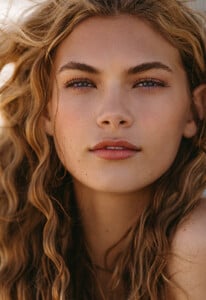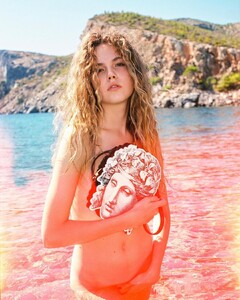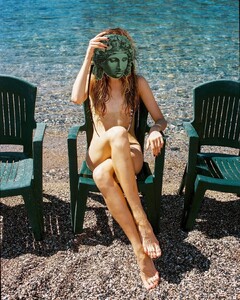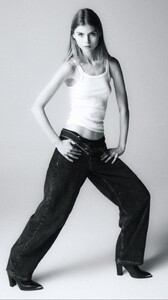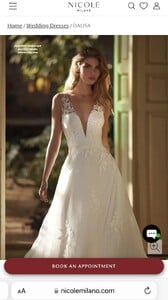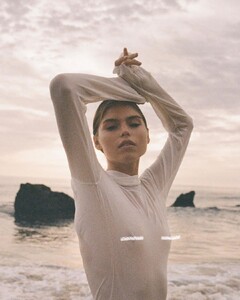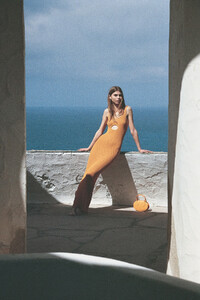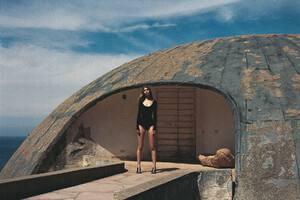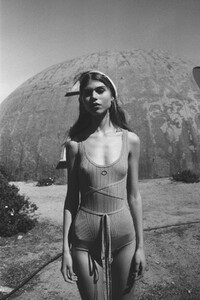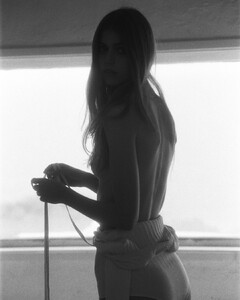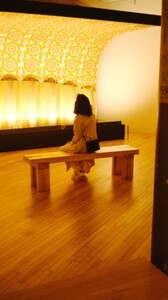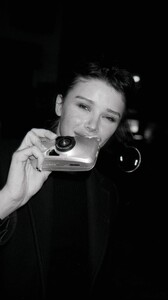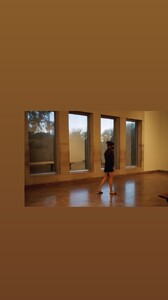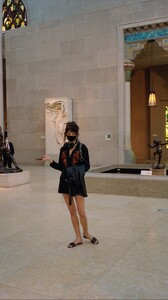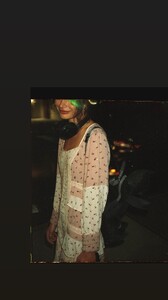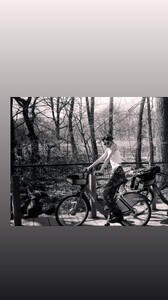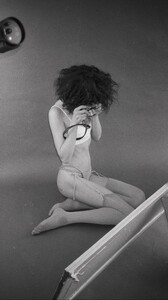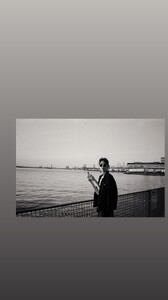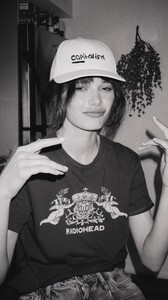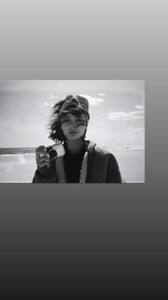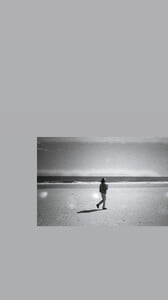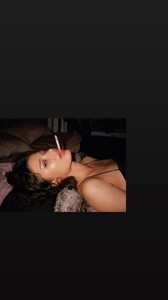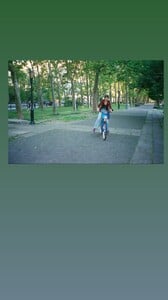Everything posted by Doedel
-
Nikola Stajszczak
-
Sanna Rytila
- Abigael Boivin
Abigael Boivin Year of Birth: 2006 Height 178 CM Bust 81 CM Waist 60 CM Hips 87 CM Hair BLONDE Eyes BLUE Wilhelmina Portfolio https://www.wilhelmina.com/los-angeles/women/development/4328-abigael-boivin- Carina Pashkovich
Ph: An Tropin more AF4ADD84569D0994C41B238E5DE08897_video_dashinit.mp4- Anna Goriainova
- Sam de Laat
other modelling from her IG highlights db42d93b0e304375301fa4bbd67c2383-video-dashinit_yAdij3Xk.mp4 more vids- Sam de Laat
- Abigael Boivin
Account
Navigation
Search
Configure browser push notifications
Chrome (Android)
- Tap the lock icon next to the address bar.
- Tap Permissions → Notifications.
- Adjust your preference.
Chrome (Desktop)
- Click the padlock icon in the address bar.
- Select Site settings.
- Find Notifications and adjust your preference.
Safari (iOS 16.4+)
- Ensure the site is installed via Add to Home Screen.
- Open Settings App → Notifications.
- Find your app name and adjust your preference.
Safari (macOS)
- Go to Safari → Preferences.
- Click the Websites tab.
- Select Notifications in the sidebar.
- Find this website and adjust your preference.
Edge (Android)
- Tap the lock icon next to the address bar.
- Tap Permissions.
- Find Notifications and adjust your preference.
Edge (Desktop)
- Click the padlock icon in the address bar.
- Click Permissions for this site.
- Find Notifications and adjust your preference.
Firefox (Android)
- Go to Settings → Site permissions.
- Tap Notifications.
- Find this site in the list and adjust your preference.
Firefox (Desktop)
- Open Firefox Settings.
- Search for Notifications.
- Find this site in the list and adjust your preference.