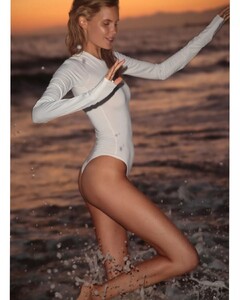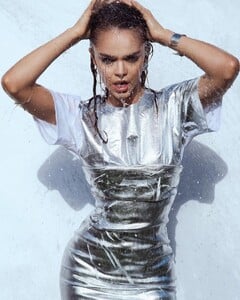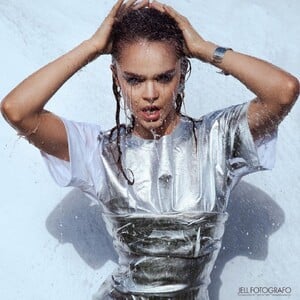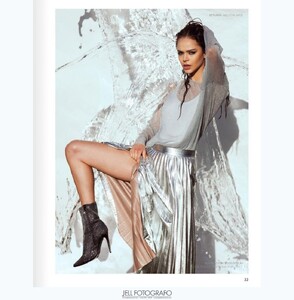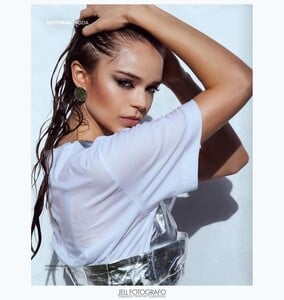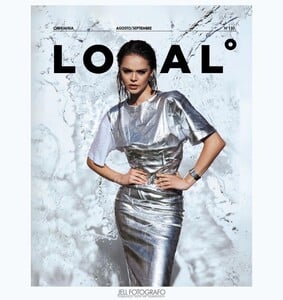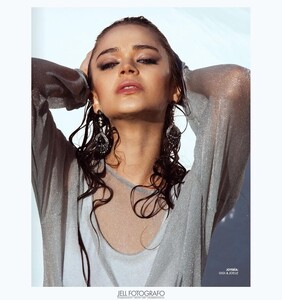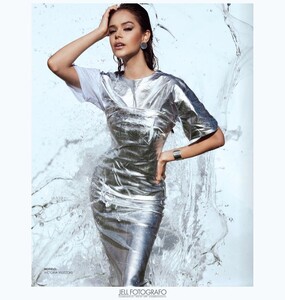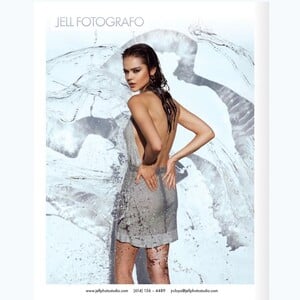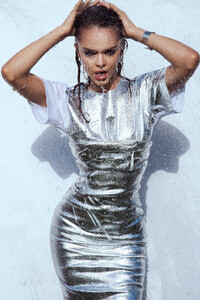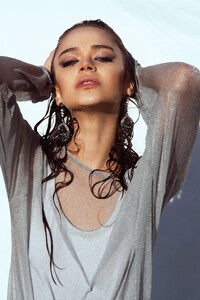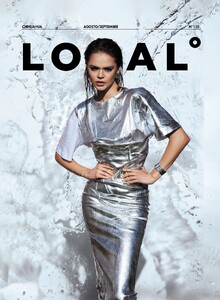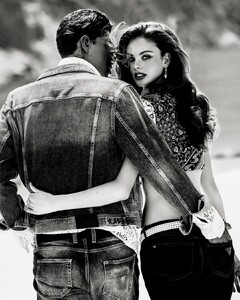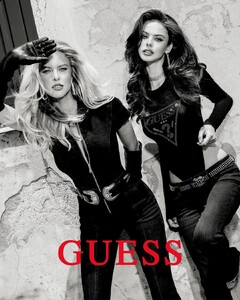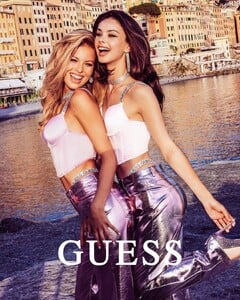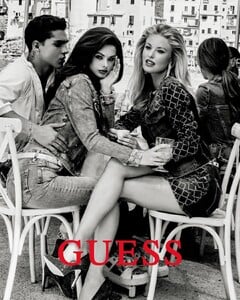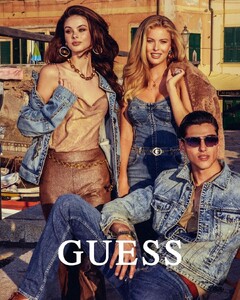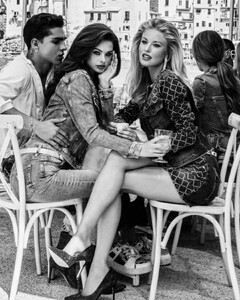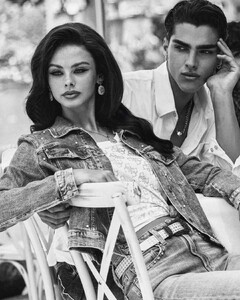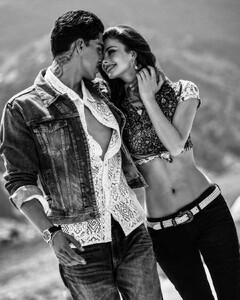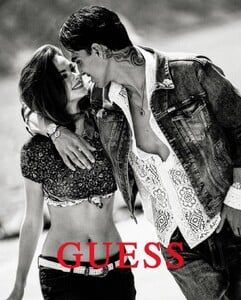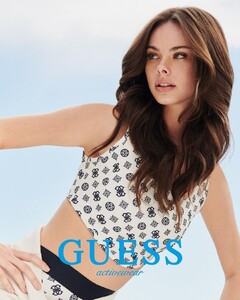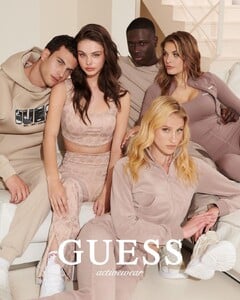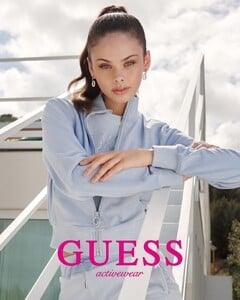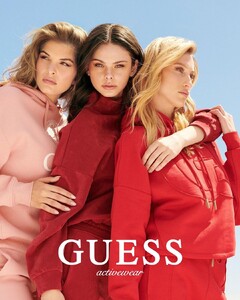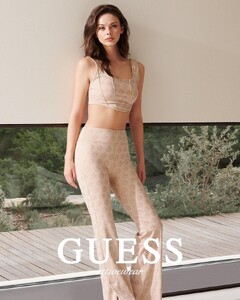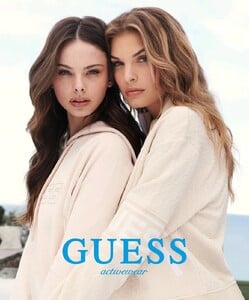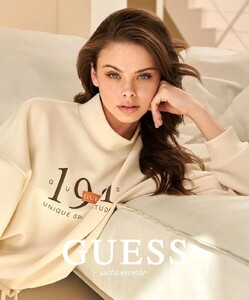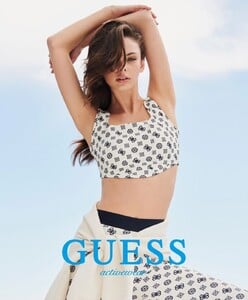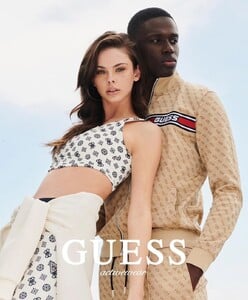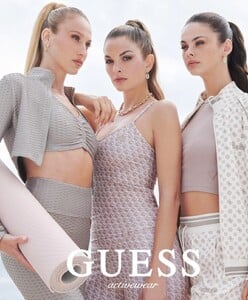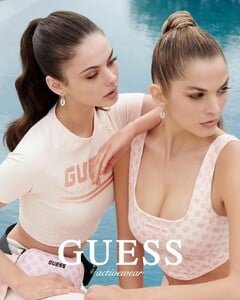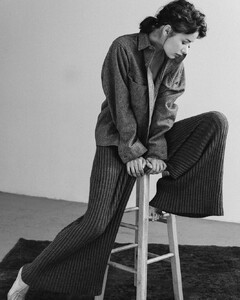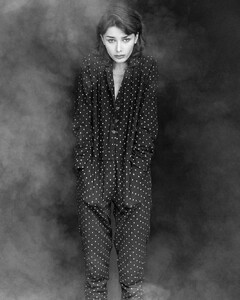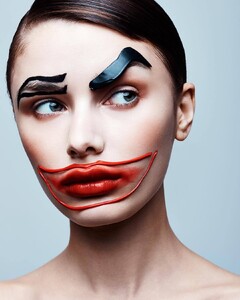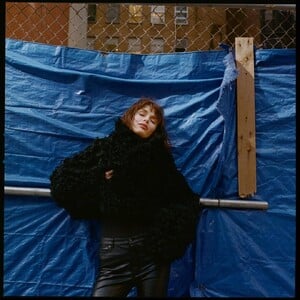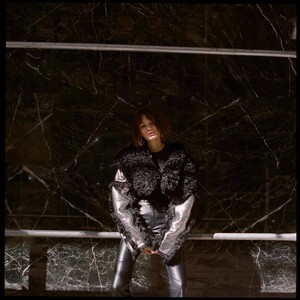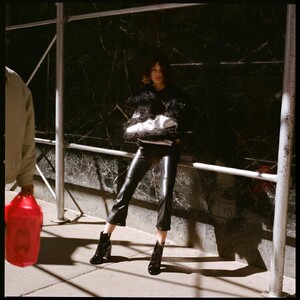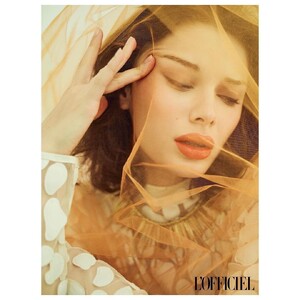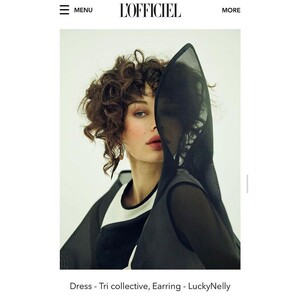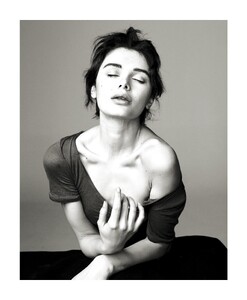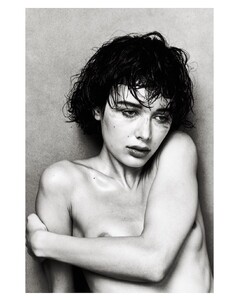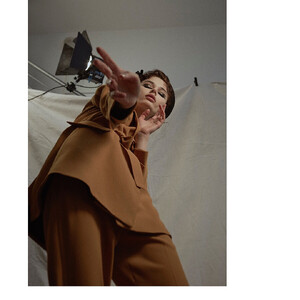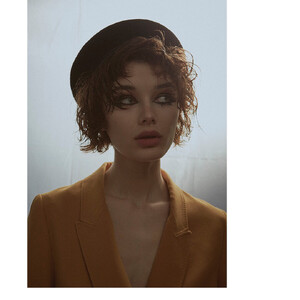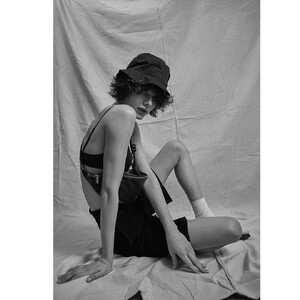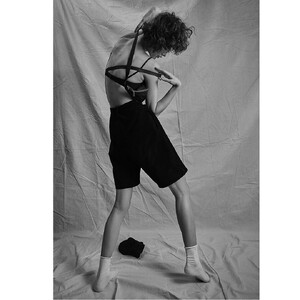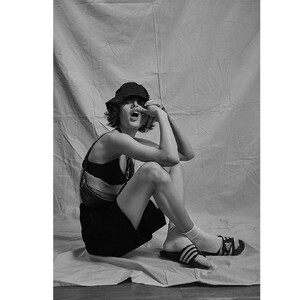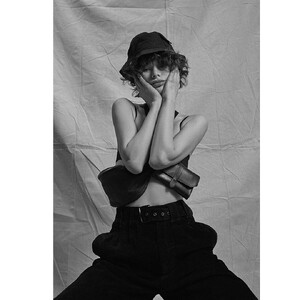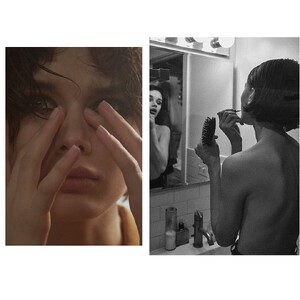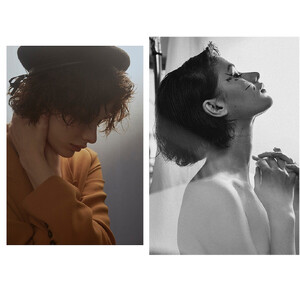Everything posted by Doedel
-
Sanna Rytila
-
Sanna Rytila
-
Alli Orvokki Salo
373352389_665840908819656_391726079840093691_n.mp4
-
Sam de Laat
Munich Sports 317661950_579737621040990_4283595805245501047_n.mp4 121447621_127044373815502_1727884335541954240_n.mp4
-
Victoria Villezcas
-
Victoria Villezcas
Revista Local Edición 108 Ph: Jell Loya 317286290_841711827311130_8192377191356509512_n.mp4 317056748_1325551281411430_3585052165982830125_n.mp4
- Anna Goriainova
-
Olivia Taylor
-
Merry Mae
084B8E31D3CB4D468825DB5D2654238E_video_dashinit.mp4
-
Meika Woollard
-
Meika Woollard
-
Renata Gubaeva
-
Renata Gubaeva
-
Renata Gubaeva
- Silje Andresen
- Renata Gubaeva
-
Renata Gubaeva
Directing, Cinematography, Editing: Joseph Ghaleb 2017 or earlier 17839552_284518001992733_2124784513912406016_n.mp4
-
Renata Gubaeva
-
Renata Gubaeva
-
Renata Gubaeva
-
Renata Gubaeva
-
Renata Gubaeva
-
Renata Gubaeva
-
Renata Gubaeva
-
Renata Gubaeva