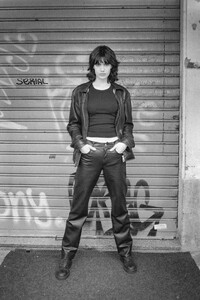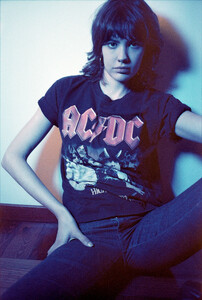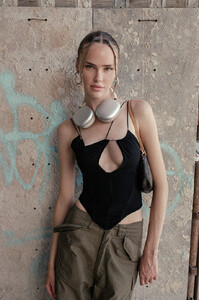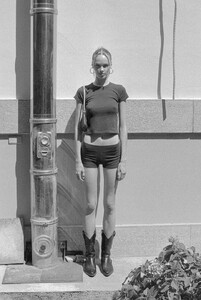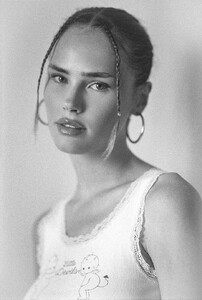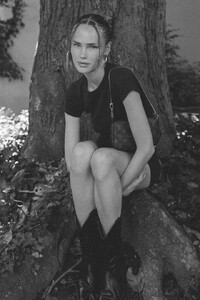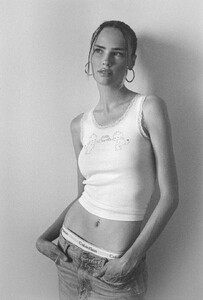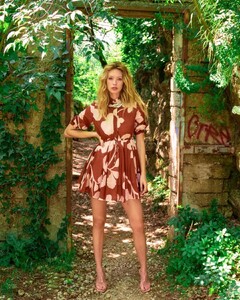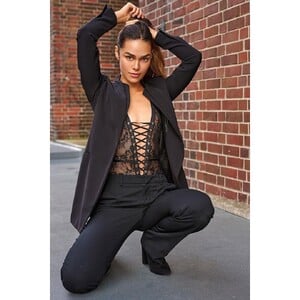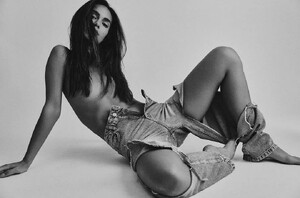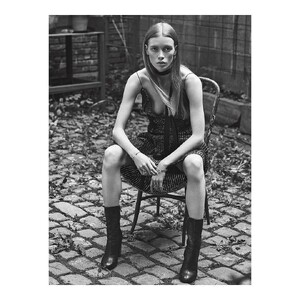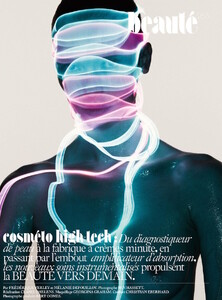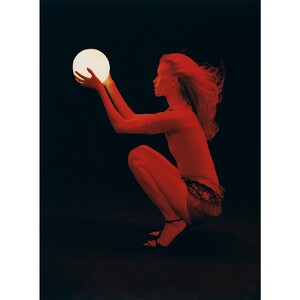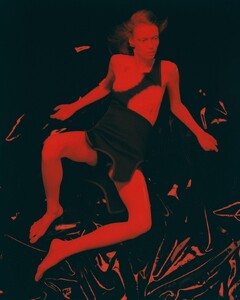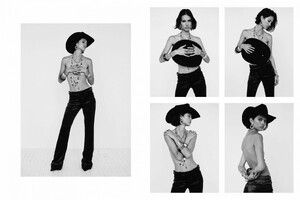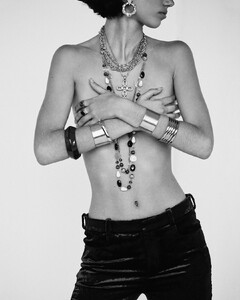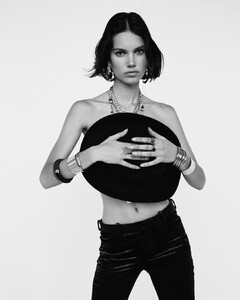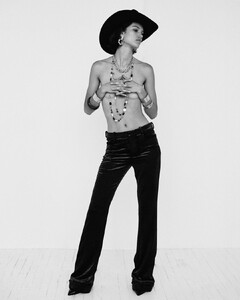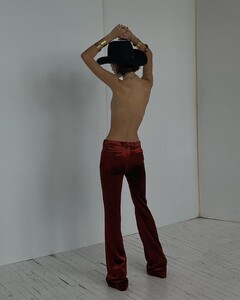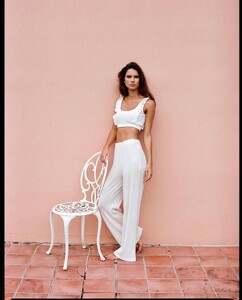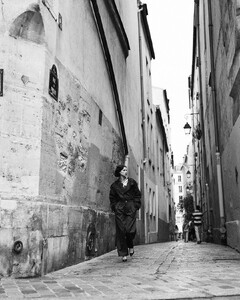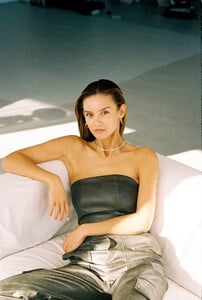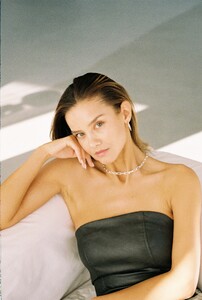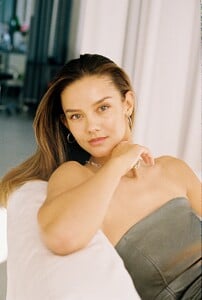Everything posted by Doedel
-
Flavia de Oliveira
Maor Luz 9/23 hot as ever 382778044_287804647367740_5191024317591474478_n.mp4 383849257_2023373541359207_1959848835860146682_n.mp4
-
Laura Pigatto
-
Siri Lehland
Ph: Marcello Ferri for Off Duty Milan 9/23 https://www.off---duty.com/portfolio-item/siri-lehland/ Siri1.mp4
-
Siri Lehland
-
Tereza Holanová
Ph: Emanuele Brunelli Nara Milano SS23 individual videos merged 322039478-623065616251065-8127879882602336842-n_PyjUnEAd.mp4
-
Amalie Schmidt
-
Narine Kagramanyan
-
Narine Kagramanyan
-
Narine Kagramanyan
-
Kris Belkova
ALEXANDRA SEROVA Ph: ALEXEY YANBAEV individual videos merged 375086575-1735341010249085-1789480426958773978-n_eLcKdTyz.mp4
-
Julia Hafstrom
-
Julia Hafstrom
Joe DeNardo 2016 14549296_322600184766844_8692091888078946304_n.mp4
-
Julia Hafstrom
-
Julia Hafstrom
- Kaia Gerber
-
Julia Hafstrom
-
Julia Hafstrom
-
Ilana Hansen
-
Ilana Hansen
-
Melanie Kroll
-
Ilana Hansen
-
Ilana Hansen
-
Ilana Hansen
-
Nicola Cavanis
-
Marina Filipchuk