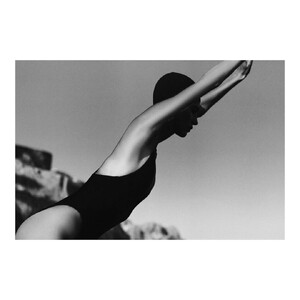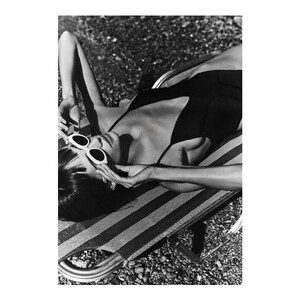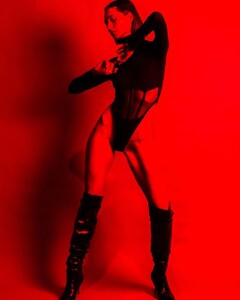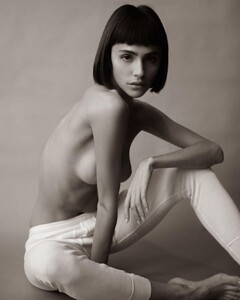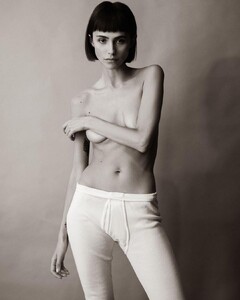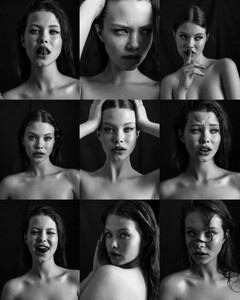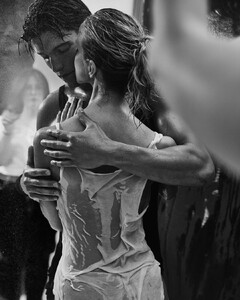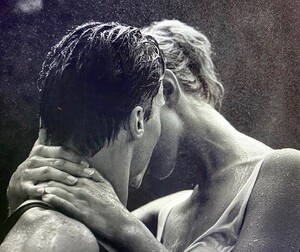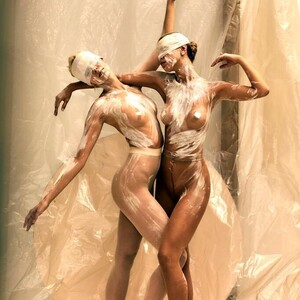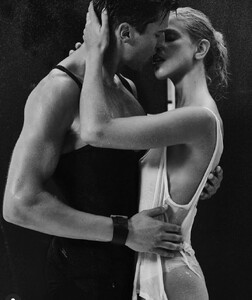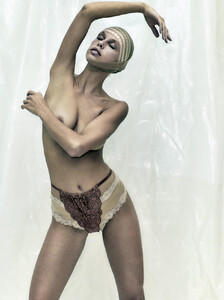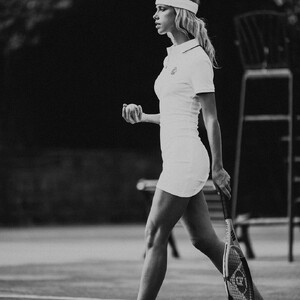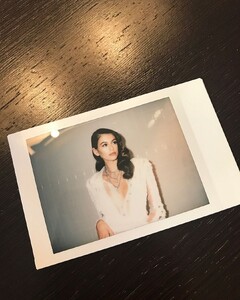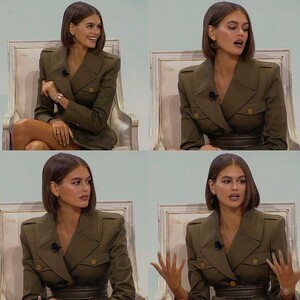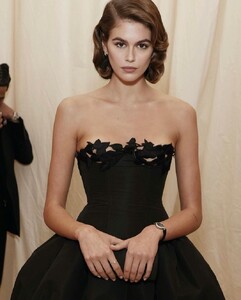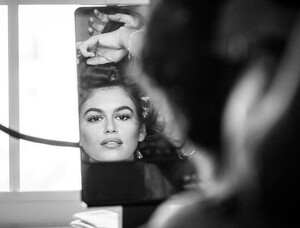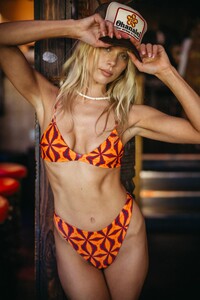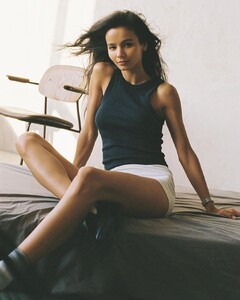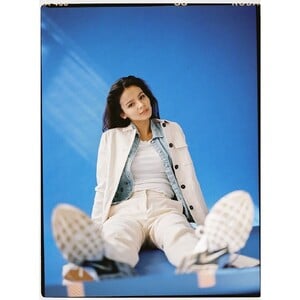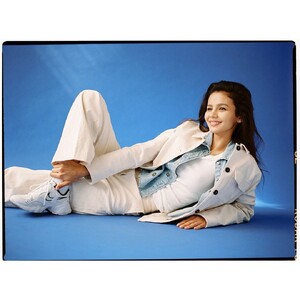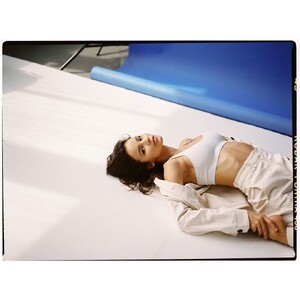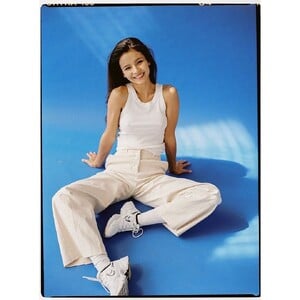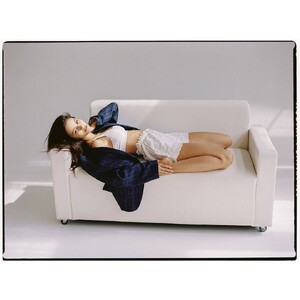Everything posted by Doedel
-
Jane Galt
-
Jane Galt
-
Jane Galt
-
Jane Galt
-
Jane Galt
-
Jane Galt
-
Jane Galt
-
Jane Galt
-
Jane Galt
-
Jane Galt
-
Marina Filipchuk
-
Cosima Beil
by Janosch O. 40543255_306656975460340_4318810001157680427_n.mp4
-
Vivianne Tess Zweers
-
Vivianne Tess Zweers
-
Lieke van der Hoorn
BANANA MOON Ph: Caroline Maillet 2021 GMPnIg1WfTNUnEcEAIhzmCS60qtibq_EAAAF.mp4
-
Vivianne Tess Zweers
-
Mari Lederman
- Kaia Gerber
- Allie Leggett
- Allie Leggett
- Allie Leggett
-
Allie Leggett
SKATIE individual videos merged merged.mp4
-
Kristina Perestoronina
-
Kristina Perestoronina
-
Kristina Perestoronina