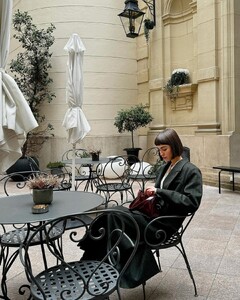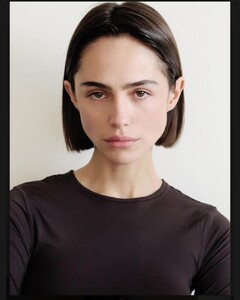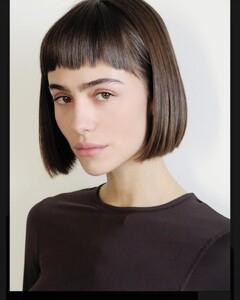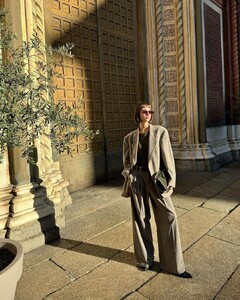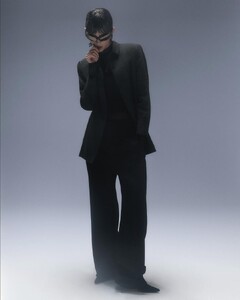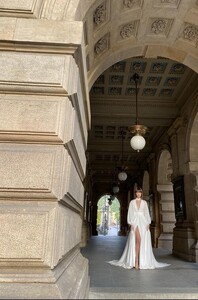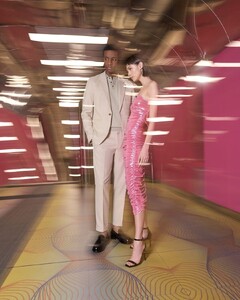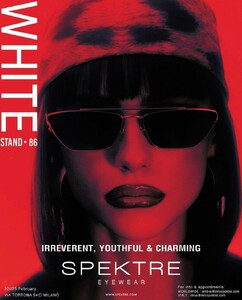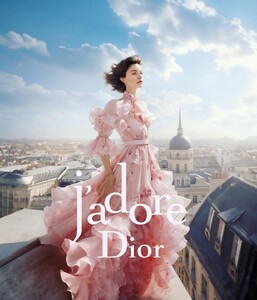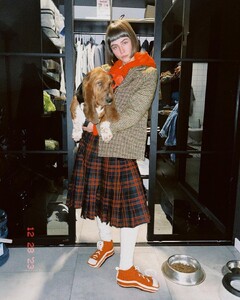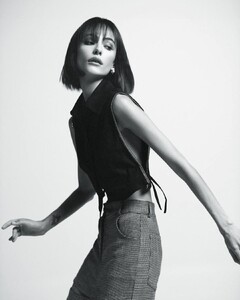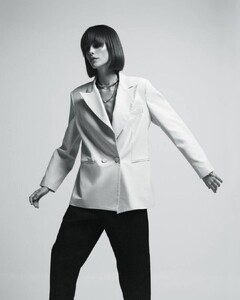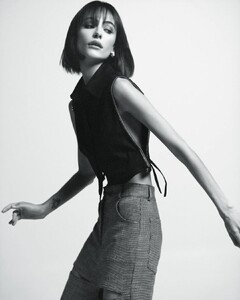Everything posted by Doedel
-
Jane Galt
Her uncredited IG content since 9/23 videos merged mmm.mp4 166186355_1629020437856597_9209699334098978149_n.mp4
-
Jane Galt
La Musa 322432953_196867303519269_29487578093652788_n.mp4
-
Jane Galt
- Jane Galt
-
Jane Galt
-
Jane Galt
-
Jane Galt
-
Jane Galt
-
Jane Galt
-
Jane Galt
-
Jane Galt
-
Jane Galt
-
Jane Galt
-
Jane Galt
-
Jane Galt
-
Jane Galt
-
Jane Galt
-
Jane Galt
-
Jane Galt
-
Jane Galt
Marina Ritz / Olesya Ponomarenko aka Divna Sumish 84495CC3B00741936FAE1CB8EC18D7A4_video_dashinit.mp4
-
Jane Galt
-
Jane Galt
& Other Stories 11/2023 C546B47CB6C16C78857E3A4E1BAB8586_video_dashinit.mp4
-
Jane Galt
-
Jane Galt
-
Jane Galt