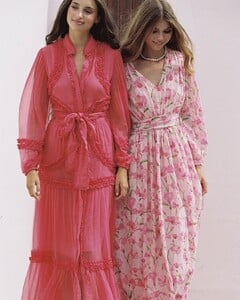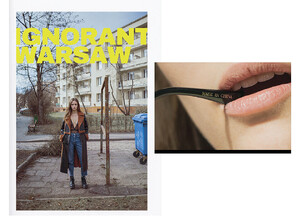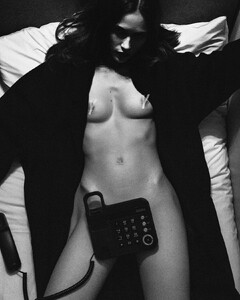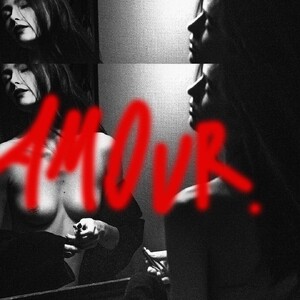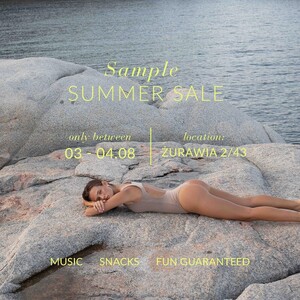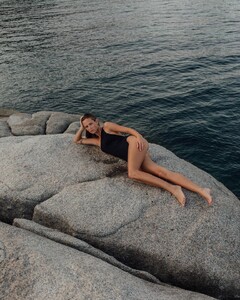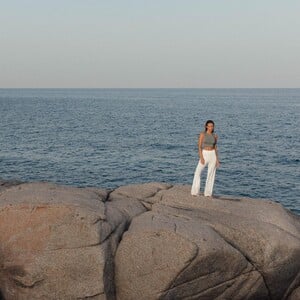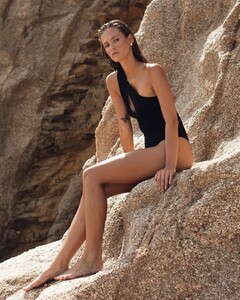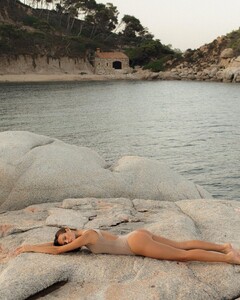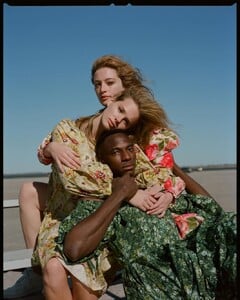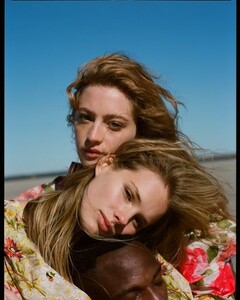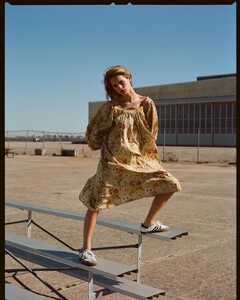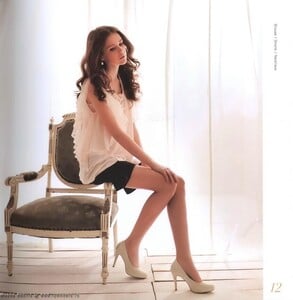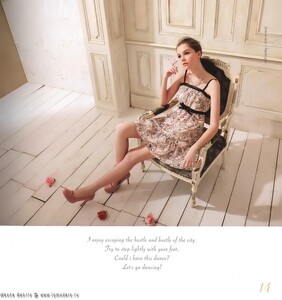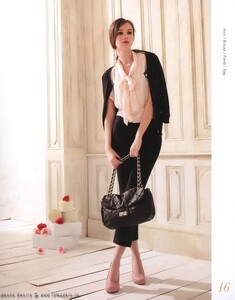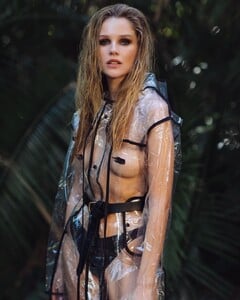Everything posted by Doedel
-
Nikola Stajszczak
-
Merry Mae
- Anna Goriainova
-
Liza Baran
IG Story 5349D2431F6DC4C9568F102A733650AA_video_dashinit.mp4
-
Jane Galt
Pregunta 322590427_1567137784077305_7807631897086627236_n.mp4
-
Anna Goriainova
-
Sam de Laat
-
Sam de Laat
-
Aleksandra Wozniak
-
Aleksandra Wozniak
K & I Bali individual videos (6) merged (hot) mmm.mp4
-
Aleksandra Wozniak
Ph: Miron Chomacki for Cake Magazine "Ignorant Warsaw" and other pics by Miron 8242AB9D85173498152F374EC36860B9_video_dashinit.mp4
-
Aleksandra Wozniak
-
Aleksandra Wozniak
SAINT BODY 2023 Ph: George Harper (he has a lot more of her on https://www.instagram.com/georgeswims/) 5E499302F425706B24283CCA6E3C6C8B_video_dashinit.mp4
-
Mari Lederman
-
Dasha Gordenko
-
Olivia Vinten
- Marina Filipchuk
-
Masha Bebris
- Masha Bebris
-
Masha Bebris
-
Masha Bebris
-
Masha Bebris
-
Masha Bebris
-
Masha Bebris
-
Masha Bebris