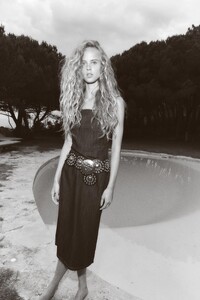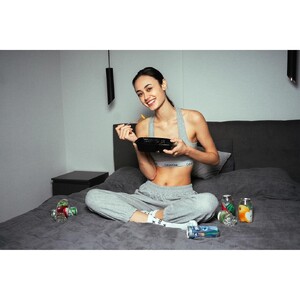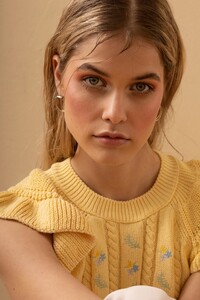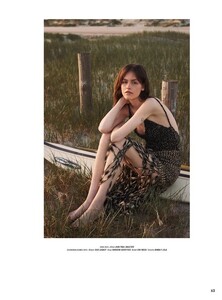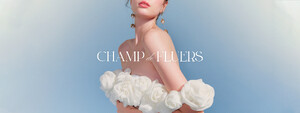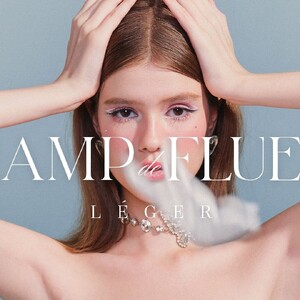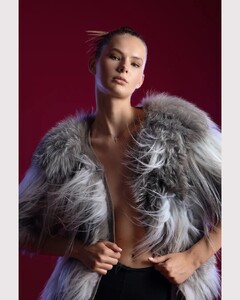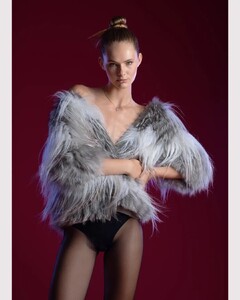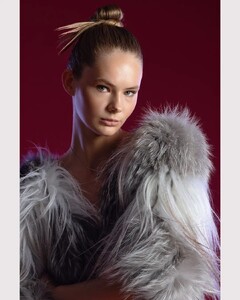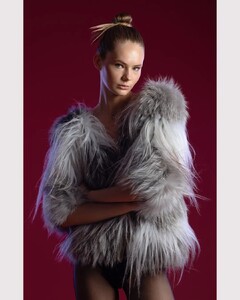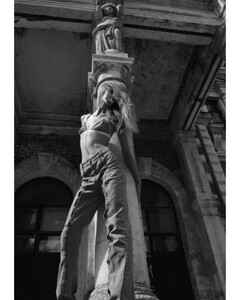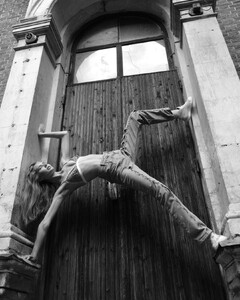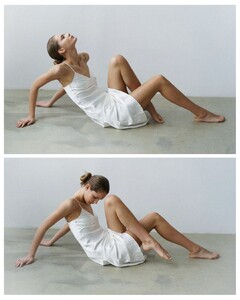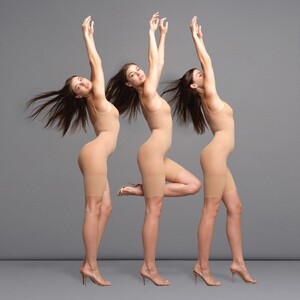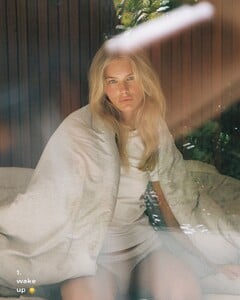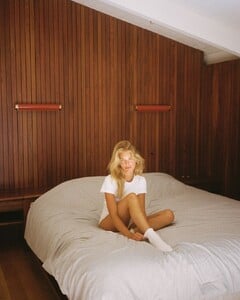Everything posted by Doedel
-
Olivia Vinten
-
Alina Sarsumatyan
- Luise Jäsche
- Luise Jäsche
-
Olita Pimonova
FASH 21 Ph: Namoh Kongdhana @nqmoh and Punsiri Siriwetchapun @poppybeauty_9 2021 1.mp4 2.mp4 3.mp4 4.mp4 5.mp4 6.mp4
- Kate Li
-
Lotte Kleihauer
MODELWERK An8RFxtk3iZ_WcgAsy3irDBq1XyFRB57ampS1NLieCIoeMg1DfKyO0HE3ZhJ9sGZkPCmv2B7jS8pBI94KHAIDxuJ.mp4
-
Lotte Kleihauer
-
Narine Kagramanyan
-
Dasha Gordenko
-
Olita Pimonova
-
Olita Pimonova
-
Olita Pimonova
-
Olita Pimonova
-
Olita Pimonova
-
Olita Pimonova
-
Victoria Villezcas
-
Alina Sarsumatyan
- Cosima Beil
- Alli Orvokki Salo
-
Ksenia Vladimirova
-
Liza Baran
- Kate Li
- Mari Lederman
-
Veronika Alutina