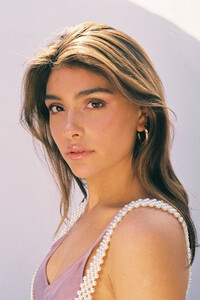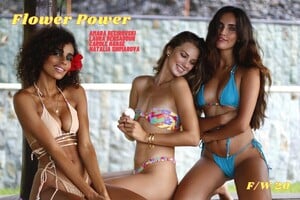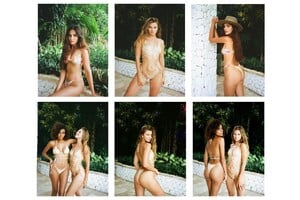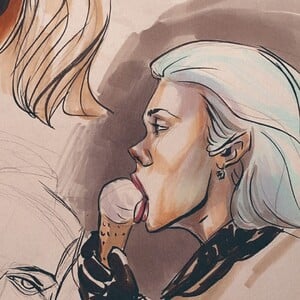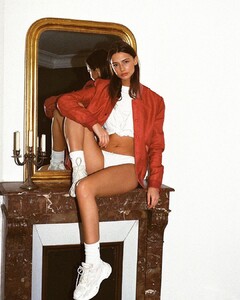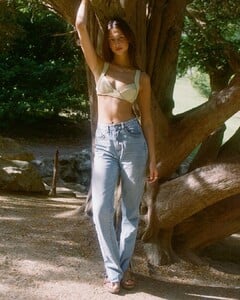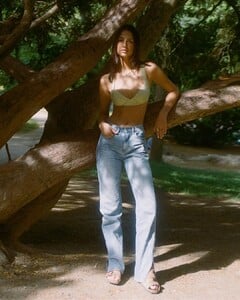-
-
francis967 started following rugdaillo
-
-
Mariangela Bonanni
She is World Class - top 10 for me right now. Absolutely gorgeous.
-
Hannah Samaddar
You're welcome! She is REALLY pretty. Looks Persian?
-
Hannah Samaddar
-
Hannah Samaddar
-
Kawa Andrade
she's with Renew Artists Hawai'i. Best known for being the WAG of Karl Anthony Townes (NBA Player) Height: 5'8" Bust: 34" C Waist: 26" Hips: 38" Dress: 4 Shoe: 9.5 Hair: Brown Eyes: Blue
-
Renée Murden
Bottom Rows https://www.seashellbikinitalia.com/le-club https://vanessamooney.com/pages/le-paradis-collection-holiday-2021 https://cameronhammond.com/vitamin-a-hvar-island I tried manually entering the directory names after the domain and didn't have any luck on his site, but I may not have put in hyphens where I was supposed to or something like that. I will take a look at the source directory and see if that gets me anywhere
- Renée Murden
-
Marissa Long
The videos are directly from the Dippin Daisy catelog
-
Laura Bensadoun
-
Elyzaveta Kovalenko
She is also an aspiring artist (@lzkart) with a a wonderfully strange aesthetic hiding in some of her drawings...some of them are a little porn-y lol
-
Lura Normand
Randy Drevland
-
Youlia Maksimtchouk
-
Youlia Maksimtchouk
-
Youlia Maksimtchouk
-
Youlia Maksimtchouk