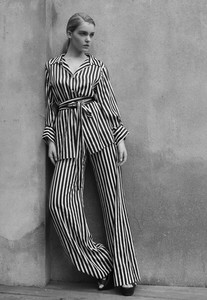Everything posted by oh_my_Alejandra
-
Alejandra Guilmant
Fainted ?
-
Alejandra Guilmant
- Demi Rose Mawby
- Demi Rose Mawby
- Demi Rose Mawby
- Demi Rose Mawby
- Demi Rose Mawby
- Victoria's Secret Fashion Show (2017)
Am I the only one who thinks many of the current Angels are no where near angels like Candice, Miranda many more. Don't get me wrong current angels are good but they are just not to that level.- 16,907 replies
-
- adriana lima
- alessandra ambrosio
- behati prinsloo
- candice swanepoel
-
Tagged with:
- adriana lima
- alessandra ambrosio
- behati prinsloo
- candice swanepoel
- elsa hosk
- fantasy bra
- jasmine tookes
- josephine skriver
- lais ribeiro
- lily aldridge
- martha hunt
- model
- models
- romee strijd
- sara sampaio
- stella maxwell
- taylor hill
- victorias secret
- victorias secret angels
- victorias secret fashion show 2017
- vs
- vs angel
- vs angels
- vsfs
- vsfs 2017
- Kristina Krayt
- Kristina Krayt
- Georgia Gibbs
- Georgia Gibbs
- Georgia Gibbs
Cameraman is a lucky bastard.- Georgia Gibbs
- Georgia Gibbs
- Georgia Gibbs
- Georgia Gibbs
- Georgia Gibbs
- Georgia Gibbs
- Annie Ericson
- Stella Maxwell
Why she hardly smiles, always serious pose.- Terra Jo Wallace
Am I the only one who hate short hair and front hair. Please terra change your hair style to how it was before, you looked like a goddess in that.- Renee Somerfield
Account
Navigation
Search
Configure browser push notifications
Chrome (Android)
- Tap the lock icon next to the address bar.
- Tap Permissions → Notifications.
- Adjust your preference.
Chrome (Desktop)
- Click the padlock icon in the address bar.
- Select Site settings.
- Find Notifications and adjust your preference.
Safari (iOS 16.4+)
- Ensure the site is installed via Add to Home Screen.
- Open Settings App → Notifications.
- Find your app name and adjust your preference.
Safari (macOS)
- Go to Safari → Preferences.
- Click the Websites tab.
- Select Notifications in the sidebar.
- Find this website and adjust your preference.
Edge (Android)
- Tap the lock icon next to the address bar.
- Tap Permissions.
- Find Notifications and adjust your preference.
Edge (Desktop)
- Click the padlock icon in the address bar.
- Click Permissions for this site.
- Find Notifications and adjust your preference.
Firefox (Android)
- Go to Settings → Site permissions.
- Tap Notifications.
- Find this site in the list and adjust your preference.
Firefox (Desktop)
- Open Firefox Settings.
- Search for Notifications.
- Find this site in the list and adjust your preference.
.thumb.gif.0ddec149e44c8e09b1162b1e9ae1b660.gif)













.thumb.jpg.6479f13b74dc103ae28b68ecc645c8c5.jpg)












.thumb.jpg.05dc966d4d333ebb8f91298ad88a4265.jpg)

.thumb.jpg.8caf3ec5eb158b75690c501305b0315a.jpg)






.thumb.jpg.e77b8f4027d54c6322d4471d37073c83.jpg)
.thumb.jpg.c937b4ee94549d58e9b7f8d2f170d2b9.jpg)