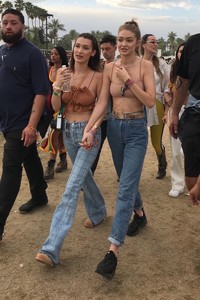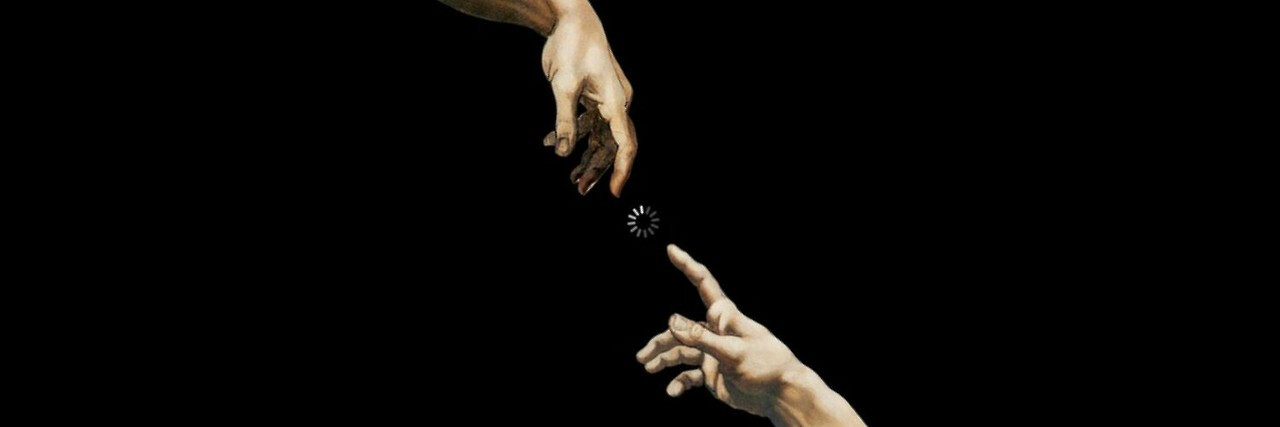
Everything posted by wintery
-
Best Eyes Competition
Model 1. Model 4. Model 5. Model 7.
-
Victoria's Secret "Fresh Face" Angels
Round 7: Anais: 20Nina: 30Rachell: 30Shu Pei: 20 Round 8: Daniela: 10Herieth: 10Imaan: 15McKenna: 30Niamh: 35
-
Best Eyes Competition
Model 2. Model 3. Model 5. Model 8.
-
Victoria's Secret "Fresh Face" Angels
Abby: 10Anthea: 10Bella: 25Leila: 10Leomie: 25Sera: 15Solange: 5
-
Victoria's Secret "Fresh Face" Angels
I fixed it! Sorry.
-
Victoria's Secret "Fresh Face" Angels
Barbara: 15Blanca: 35Gizele: 40Jourdan: 5Kelly: 5
-
Best Eyes Competition
Model 2. Model 3. Model 6. Model 7.
- Romee Strijd
-
Elsa Hosk
- Bella Hadid
- Victoria's Secret "Fresh Face" Angels
Alanna: 20Elizabeth: 15Gracie: 30Lini: 5Luma: 20Megan: 5Victoria: 5- Best Eyes Competition
Model 2. Model 3. Model 5. Model 8.- Best Eyes Competition
Model 2. Model 3. Model 5. Model 7.- Victoria's Secret "Fresh Face" Angels
Bregje: 40Bruna: 10Dalianah: 5Maria: 30Shanina: 15- Bella Hadid
- Elsa Hosk
- Romee Strijd
- Elsa Hosk
Can't get over how good she looks with pink hair. ̶W̶i̶s̶h̶ ̶s̶h̶e̶ ̶w̶o̶u̶l̶d̶ ̶k̶e̶e̶p̶ ̶i̶t̶ ̶b̶u̶t̶ ̶I̶ ̶k̶n̶o̶w̶ ̶ ̶i̶t̶'̶s̶ ̶a̶l̶m̶o̶s̶t̶ ̶i̶m̶p̶o̶s̶s̶i̶b̶l̶e̶.̶ And the photos with the pink dress in middle of the dessert- Bella Hadid
- Victoria's Secret "Fresh Face" Angels
Camila Morrone: 20Frida Aasen: 40Georgia Fowler: 20Vita Sidorkina: 20- Best Eyes Competition
Model 1. Model 4. Model 5. Model 7.- Elsa Hosk
Loving the pink hair! Her eyes look amazing- Elsa Hosk
- Elsa Hosk
- Victoria's Secret "Fresh Face" Angels
Imaan. McKenna. Madison. Raven. Jessie. - Bella Hadid
Account
Navigation
Search
Configure browser push notifications
Chrome (Android)
- Tap the lock icon next to the address bar.
- Tap Permissions → Notifications.
- Adjust your preference.
Chrome (Desktop)
- Click the padlock icon in the address bar.
- Select Site settings.
- Find Notifications and adjust your preference.
Safari (iOS 16.4+)
- Ensure the site is installed via Add to Home Screen.
- Open Settings App → Notifications.
- Find your app name and adjust your preference.
Safari (macOS)
- Go to Safari → Preferences.
- Click the Websites tab.
- Select Notifications in the sidebar.
- Find this website and adjust your preference.
Edge (Android)
- Tap the lock icon next to the address bar.
- Tap Permissions.
- Find Notifications and adjust your preference.
Edge (Desktop)
- Click the padlock icon in the address bar.
- Click Permissions for this site.
- Find Notifications and adjust your preference.
Firefox (Android)
- Go to Settings → Site permissions.
- Tap Notifications.
- Find this site in the list and adjust your preference.
Firefox (Desktop)
- Open Firefox Settings.
- Search for Notifications.
- Find this site in the list and adjust your preference.