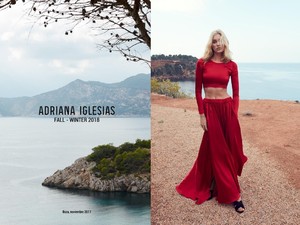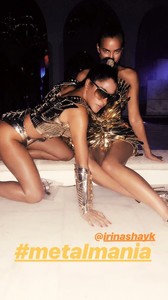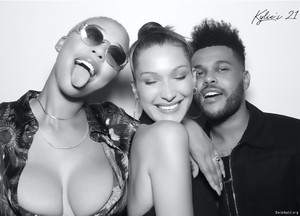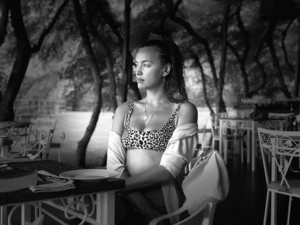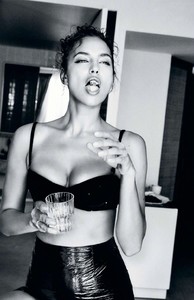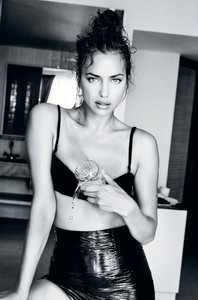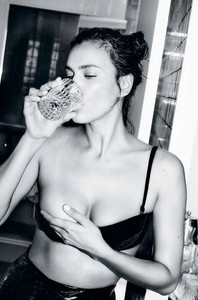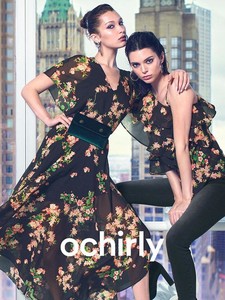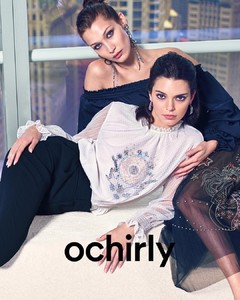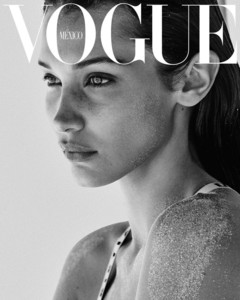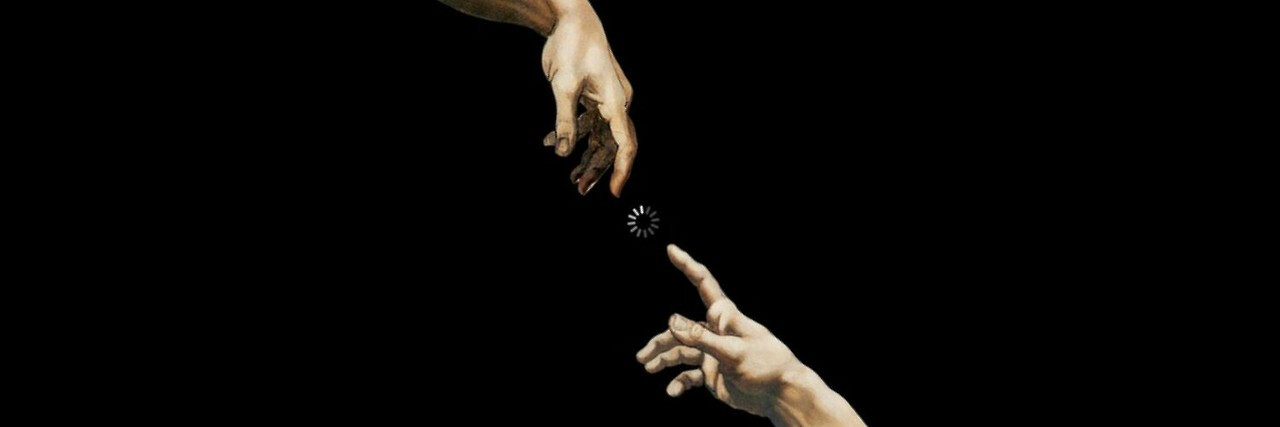
Everything posted by wintery
-
Bella Hadid
-
Bella Hadid
Yeah, I noticed that too. Maybe just the filter they uploaded it with
- Irina Shayk
-
Bella Hadid
-
The Official Victoria's Secret Thread
So happy for them. Can't wait, they make such cute babies
- Irina Shayk
- Irina Shayk
- Irina Shayk
-
Elsa Hosk
- Irina Shayk
-
The Official Victoria's Secret Thread
they clearly don't want to sell anything, they just want to make their models look bad that's why they chose that photo we have been fooled this whole time
-
The Official Victoria's Secret Thread
As if VS didn't have us already suffering enough Sadie is shooting again
-
Bella Hadid
- Bella Hadid
- Irina Shayk
- Irina Shayk
- Irina Shayk
-
Bella Hadid
- Bella Hadid
-
Best Eyes Competition
Model 1.
-
Bella Hadid
-
Best Eyes Competition
Model 1. Model 2 Model 5.
-
Victoria's Secret "Fresh Face" Angels
Ping Hue Beauty: 8 Sexiness: 7 AP: 7 BR: 7 Versatility: 8 Riley Montana Beauty: 9 Sexiness: 8 AP: 9 BR: 8 Versatility; 8 Rose Bertram Beauty: 8 Sexiness: 9 AP: 8 BR: 9 Versatility: 7 Shanina Shaik Beauty: 8 Sexiness: 9 AP: 9 BR: 8 Versatility; 8 Yara Khmidan Beauty: 8 Sexiness: 8 AP: 7 BR: 8 Versatility: 7
-
Best Eyes Competition
MODEL 1: 15 MODEL 2: 40 MODEL 4: 10 MODEL 6: 5 MODEL 7: 10 MODEL 8: 20
- Bella Hadid

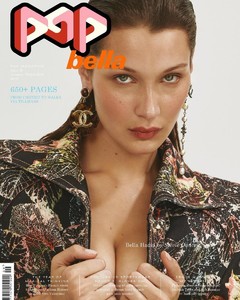















.thumb.jpg.33d7ad8ba8a59d071015504c079cdd65.jpg)