Everything posted by txlp
- Lauren de Graaf
-
Yulia Rose
- Lauren de Graaf
- Jessica Clements
-
Jessica Clements
-
Inka Williams
-
Yulia Rose
-
Jessica Clements
- Lauren de Graaf
-
Milena Ioanna
-
Milena Ioanna
Valentino Fall 2017 Couture vogue.com theimpression.com wwd.com thecut.com @avantmodelsagency @ermakovasv a83f4c80f4bf212c817a4ef9f07ebb0e.mp4
-
Milena Ioanna
Valentino Fall 2017 Couture vogue.com theimpression.com wwd.com thecut.com @avantmodelsagency @ermakovasv
-
Milena Ioanna
Giambattista Valli Fall/Winter 2017-2018 theimpression.com wwd.com vmagazine.com vogue.it @piermodelsjam @polinabertrand @vogue_ukraine @avantmodelsagency
- Lauren de Graaf
-
Milena Ioanna
- Milena Ioanna



























































.thumb.jpg.93ec5c35b2b703e18855c490b7e5f96e.jpg)
.thumb.jpg.8bf4d1709bba6ebadfc3e08da203f4f2.jpg)
.thumb.jpg.ebfe2e86e855cc0574efec34b5e4515c.jpg)
.thumb.jpg.59bd8fc8ad62954eba8527e799920787.jpg)
.thumb.jpg.871b02c2c326f023c671f2774d6590bc.jpg)
.thumb.jpg.f654f4324be03390b851fea24a1e2228.jpg)
.thumb.jpg.be5639b77f05a53c04b4f79712b9fa6d.jpg)
.thumb.jpg.2ba90882b988bb5a53403295d6be7b49.jpg)
.thumb.jpg.7e6750f43880750fb357c1a2a79874dd.jpg)
.thumb.jpg.f6b6a7eb6f5658c814ecd2c5fbe67fb1.jpg)
.thumb.jpg.cf6133f00698f609f111eda56e8fdbaa.jpg)
.thumb.jpg.73facbc709f75d94b289f88c3e9e9c87.jpg)
.thumb.jpg.72da85401abf44c2e7a0cc2a29324b61.jpg)
.thumb.jpg.cf80a689a12bad7155c66865ef711aba.jpg)
.thumb.jpg.3a2c0f1f03a6ddc4654068e675811566.jpg)
.thumb.jpg.f1b0626bbb91b375b2afb0d038d95358.jpg)
.thumb.jpg.f9c60d0c8409c0f54963d0653a4a98a0.jpg)
.thumb.jpg.699cb85c1e07d12e0d55a9e5574cf5a0.jpg)
.thumb.jpg.352909f48de794b408ca2bf7c4438abc.jpg)
.thumb.jpg.2d027fad5e963048728f3f360b8058f7.jpg)
.thumb.jpg.f29a313caa614bf3b2d1906e50c56eb3.jpg)
.thumb.jpg.70d169acaca95db623ee4a97c841e249.jpg)
.thumb.jpg.9aab8b39a553a2f41387a81384396c2d.jpg)
.thumb.jpg.c67d4e33f84ad308a34ec50915fb106a.jpg)
.thumb.jpg.f10ae377a0a0863ecf035d97129f2d96.jpg)
.thumb.jpg.6f6c1a80bcdbc03abb3188073beca132.jpg)
.thumb.jpg.4353fb13d4bc612acaa412706eefa3b3.jpg)
.thumb.jpg.d58b92b8adf0006bed23d7ee3261b77f.jpg)
.thumb.jpg.39df82d5b692109316993fe9acec80bd.jpg)
.thumb.jpg.6a202fc35d50240a4caab00d46987d83.jpg)
.thumb.jpg.308fb5977f43913234d41385f7516655.jpg)
.thumb.jpg.3330bfc7fb22dc1026845d57254915b3.jpg)
.thumb.jpg.51269d9b33b0aea993e8fd980a84e608.jpg)
.thumb.jpg.563e61d5d8963628e668f76a6bdd4ea1.jpg)
.thumb.jpg.7f2aa3d38db423b07e318e0dc353ed02.jpg)
.thumb.jpg.295e5584fe7eda9a180313f7ea10b2a2.jpg)
.thumb.jpg.f7d04b8d9e4cffa4f305821d3f0973a1.jpg)
.thumb.jpg.b70b55759fdaee5e8cad00c7e300fb88.jpg)
.thumb.jpg.5ce4d4575bcbef043dc93c81daba76e4.jpg)
.thumb.jpg.acb87330cfd83e3fff90505f0f90e164.jpg)
.thumb.jpg.656c7215a3e2292d08cb33533d9b7cd4.jpg)
.thumb.jpg.e32dd494958c3786d10d7d1968b2e2cc.jpg)
.thumb.jpg.bca74c8e227eec19d18c01ae1aeba517.jpg)
.thumb.jpg.9baabc9642bd57bff48d993f001f39c7.jpg)
.thumb.jpg.92a75180ffd099ea5a41d96fe332abd7.jpg)
.thumb.jpg.02c83411d7a55c3652eddb8f13c6ee6a.jpg)
.thumb.jpg.915cab7435889aaf78d2d7bc7f270c7b.jpg)
.thumb.jpg.e1fec102baa0883ee80ccc2b3d44cf96.jpg)
.thumb.jpg.baecbaf314aa1bc0cfd2e2a50c8032b8.jpg)
.thumb.jpg.049e900536ca425f369257a7654c456e.jpg)
.thumb.jpg.6741c5daa4138a5976d2ae1907d75a34.jpg)
.thumb.jpg.04edeb81a731bd8f32e2b81b467b97e0.jpg)
.thumb.jpg.0937601308861947e1c684d626b210bd.jpg)
.thumb.jpg.1a66e858d98016cb289e26b52427071f.jpg)
.thumb.jpg.3374a4be41fd111cfeee222a2c87cacb.jpg)
.thumb.jpg.ed16c6655ed8727ac11065cca95d39a5.jpg)
.thumb.jpg.c192f36b2eec0e0ed37eaaa8a1bf5124.jpg)
.thumb.jpg.f0af8f9ca64f9202fb983f71bd4d3e66.jpg)
.thumb.jpg.a6181e222d296d58f41c99f7f3e4e70d.jpg)
.thumb.jpg.9e7a37fe6a69bfe10442d8ceb661e0e7.jpg)
.thumb.jpg.f0342fa62f3fcebeae6e8a2fee394509.jpg)
.thumb.jpg.872b26225536ec88282cc24d6acffa56.jpg)
.thumb.jpg.8edc7363bdf39ec21354934f903a2016.jpg)
.thumb.jpg.d24f5f22bb3cded7311a4a3a1b431222.jpg)
.thumb.jpg.3865c1bdb5a6df0ab4385f6034b7f004.jpg)
.thumb.jpg.33a0f21072f423944ff44eb178d598ee.jpg)
.thumb.jpg.cb090d153e1e3522f5001ba303bc4c7f.jpg)
.thumb.jpg.0d063fe65238a49ffdad94825a261145.jpg)
.thumb.jpg.4fb3b3953a5f4945f001a643e2cb77b8.jpg)
.thumb.jpg.ed38a375a0ed41a155efab8de44e0744.jpg)
.thumb.jpg.649bef91a986450ed618a74d766e2491.jpg)
.thumb.jpg.acafbe5565c642a8ece85201c5ead1c6.jpg)
.thumb.jpg.21347a609ec39c0a13aa5d541df2c0dc.jpg)
.thumb.jpg.3fa69d51d892de32a1d0a7dc1e451c7b.jpg)
.thumb.jpg.36f2dc2adcb2150614e5c45c4703dc2a.jpg)
.thumb.jpg.35e996cfb0348ee242b334117d303b23.jpg)
.thumb.jpg.e2793ca9e08edcb5d67a96f8f9925fe4.jpg)
.thumb.jpg.f7ce4e490a30993d432e44a03587a43a.jpg)
.thumb.jpg.5035ec3c5d2867a8b6394787bd071fd2.jpg)
.thumb.jpg.000d015a57ef245524e67aa8d72a1d28.jpg)
.thumb.jpg.21d4438e9e2e0ddbfe95261fb7301185.jpg)
.thumb.jpg.e66d8aea4ba90e84e8ff7cabf8caa2c5.jpg)
.thumb.jpg.9e6ca3ff0b5fc3e26d475c31559e9537.jpg)
.thumb.jpg.bc7c4b4d797999b664cf5932975b51e6.jpg)
.thumb.jpg.fcbeb2396ec26c717cfafe9d054ca3fc.jpg)
.thumb.jpg.287e146f24b65f7a9f218e15bdd06525.jpg)
.thumb.jpg.41dc126da640b7205a48b54c44522abb.jpg)
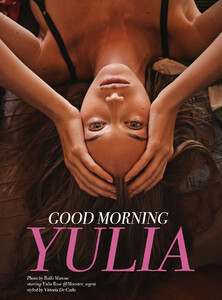




























































































































































































.thumb.jpeg.e6f25e6bfce71a3f07cdb94a1903f25e.jpeg)
.thumb.jpeg.6ff372aeb3a35830ad1bd8360d304ca4.jpeg)
.thumb.jpeg.8f260f988a929c5f65b146de50d92556.jpeg)
.thumb.jpeg.f3ef7f0115a2f87fbf487e3a1b543f4e.jpeg)
.thumb.jpeg.35099a1ad6431de5b236ecdc6194305d.jpeg)
.thumb.jpeg.535a58538bfcb1fdc25b224ca9099b31.jpeg)
.thumb.jpeg.c7b396182557e3f56d1bb6dbcbb17742.jpeg)
.thumb.jpeg.96c0c010cf9be7dffba61a1fde371f19.jpeg)
.thumb.jpeg.9caed75f4c78036280c66a2b74fdd0c8.jpeg)
.thumb.jpeg.08281ce300d6df5c056068b294f0a088.jpeg)
.thumb.jpeg.f3ef4cf8fdb4712e232ce3097cbcd767.jpeg)
.thumb.jpeg.7e5cf2331eec1c43249384edef2a0c4e.jpeg)
.thumb.jpeg.fb9fc9e96a39bdf4167df98e827a6066.jpeg)
.thumb.jpeg.0e1ce6a24f348fabae2ccc16bb5066c0.jpeg)
.thumb.jpeg.2b408d7fee2de3dbdaaca80aad69a90b.jpeg)
.thumb.jpeg.4d8e9ee4bf9c398d6d72d167729bd0f6.jpeg)
.thumb.jpeg.4b833b3c068f80c951609937b79de4f5.jpeg)
.thumb.jpeg.a3725c0f374873eaf90152bb47d549ff.jpeg)
.thumb.jpeg.66aca6229e85775c95fa621fefcae566.jpeg)
.thumb.jpeg.c342378ed1fe9b0ea495f59a313d8506.jpeg)
.thumb.jpeg.f473efa0bdb022597415afdba0635c00.jpeg)
.thumb.jpeg.59b29ce05c885fd19cb94cdb48b11020.jpeg)
.thumb.jpeg.a3795eb623b55ff890b1126860e0d20f.jpeg)
.thumb.jpeg.495f98dd3e4e9dc6314fe68d7b9d2e59.jpeg)
.thumb.jpeg.f2900cd6ed3d9ca4a375d74834592375.jpeg)
.thumb.jpeg.67ee653bdf05d0f8c1517c984e970fe2.jpeg)
.thumb.jpeg.773a67befce74a8971c0cb6c7b2db38c.jpeg)
.thumb.jpeg.2741fdb6e737a0d53580534665dd6924.jpeg)
.thumb.jpeg.38fdf0e5113fee5800ba288f51d30ddb.jpeg)
.thumb.jpeg.7108c9cef312714ee4a7fe3fd2b33841.jpeg)
.thumb.jpeg.7cbd22ae37da9a4d900c5359427db994.jpeg)
.thumb.jpeg.5c51fca1f01d3385278bb9cf45400a0c.jpeg)
.thumb.jpeg.484bce56aa349616119ba167f14a7f3c.jpeg)
.thumb.jpeg.2a105635d577c6cd3b4218ba860f5799.jpeg)
.thumb.jpeg.0eb275163b1fc134ce88fdaeaef1e6b3.jpeg)
.thumb.jpeg.32529b57026c51df7eacd9307b155811.jpeg)
.thumb.jpeg.8e8f9f2f2ca690f3d54b66efe9e5bff4.jpeg)
.thumb.jpeg.e0406b50e2b0b91d533918b3cd57c5aa.jpeg)
.thumb.jpeg.82e70acb30af87b9e3c4be3a9a97bb4c.jpeg)
.thumb.jpeg.cb8872f08e6ed214f250e5a36e734539.jpeg)



















































































































































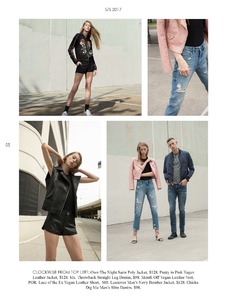


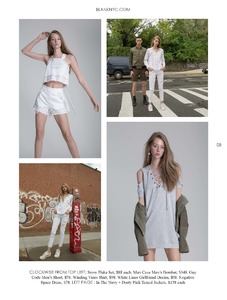











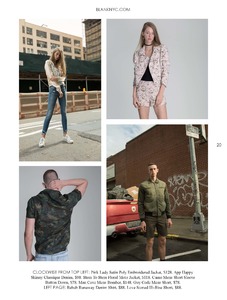


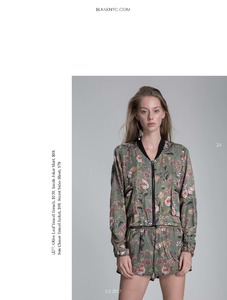
































































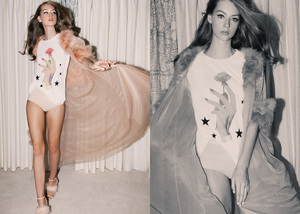

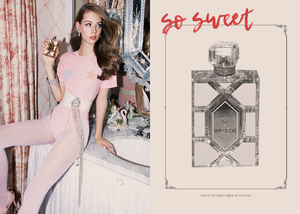






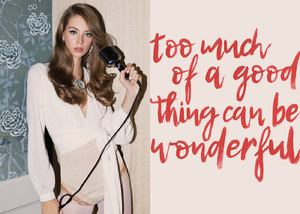


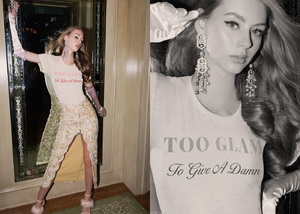










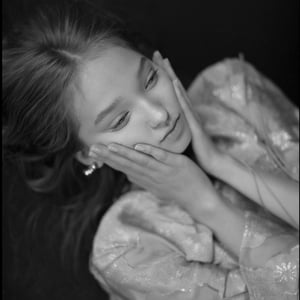





































































































































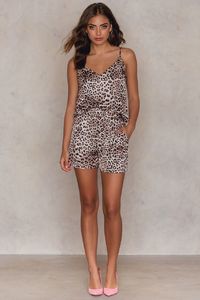













































































































































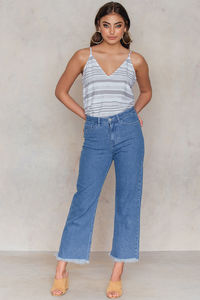









































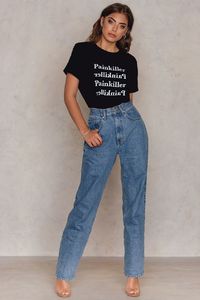



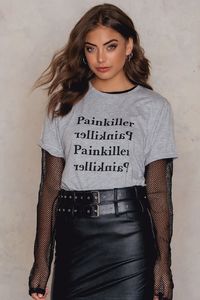






















































































































































































































































































.thumb.jpg.d14e32568fccbfbab8edfdcdac3c5a5f.jpg)


































































































































































































































.thumb.jpeg.9eaf13635870b64df0c3839023487ecc.jpeg)
.thumb.jpeg.6519cbfcc2b6dd58fadbb84d8ac8393d.jpeg)











































































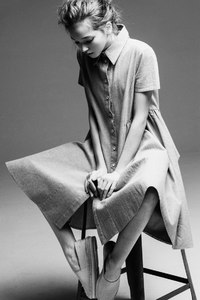


.thumb.jpeg.32648c542a5922b56bcde150c42f181c.jpeg)
.thumb.jpeg.bc529994e72aa3ce59a06be6e8365c4b.jpeg)
.thumb.jpeg.6399e593cff19863903af4ca5915626e.jpeg)
.thumb.jpeg.3aa66bd48547c46280a729e7cedf67fa.jpeg)
.thumb.jpeg.e43c7f0f6219fb51ce414b9321db0340.jpeg)
.thumb.jpeg.978b0fe548a2a2ec4b0dbe74c87332c7.jpeg)
.thumb.jpeg.a8ee02130448c10759b332d2a9d19dd3.jpeg)
.thumb.jpeg.bc9705e12e027aac4a0b0553e55f1db6.jpeg)
.thumb.jpeg.01357c1e716de639e62a96117aca28df.jpeg)
.thumb.jpeg.3ade9bb812608d683a81b0b11fc0caa4.jpeg)
.thumb.jpeg.f8f9d03303e269a2d5eb120ebef92546.jpeg)
.thumb.jpeg.813de7ad64edd98cb125e5b9ddf7f759.jpeg)
.thumb.jpeg.ba9e9bcda9ea8bb8739b5909575de6bd.jpeg)
.thumb.jpeg.b4ff646045f68e8e0f9432964ce61b6c.jpeg)
.thumb.jpeg.5c55271c7dea4580177fa3fdd334822f.jpeg)
.thumb.jpeg.16257bda36e55dd14dec7de69618eaa3.jpeg)
.thumb.jpeg.6b0b23c87f1116ebd3a75408894b918e.jpeg)
.thumb.jpeg.ad11245b3bc90c6fe1db0d681d6ebb92.jpeg)
.thumb.jpeg.32660dfd478498ff4045ad424271d385.jpeg)
.thumb.jpeg.fdbdc2c52b9df116b7a29a726d8884ef.jpeg)
.thumb.jpeg.9e3ebd1309148053028fb8e7089eb92c.jpeg)
.thumb.jpeg.e24abddfcdf7b225412b8eeebe15fde4.jpeg)
.thumb.jpeg.73a9d2bd0221f7c41f1b28efbcc03867.jpeg)
.thumb.jpeg.ca1e73623750ff14b72cc0d8358675fa.jpeg)
.thumb.jpeg.0b306678d4f2cd8f3962ccf59b9c1051.jpeg)
.thumb.jpeg.1e5116e5746c4e6d52fcb4c62f559c77.jpeg)
.thumb.jpeg.09f7d80d67874159f65e0e4cea7b97a0.jpeg)
.thumb.jpeg.59e29b39690ff6f3ce129e9b8423497b.jpeg)
.thumb.jpeg.c63f9f4fef5061bae7d9169f6b8b404f.jpeg)
.thumb.jpeg.a8598bd712dc268f67aa42b710c58147.jpeg)
.thumb.jpeg.b0630122fd2e383e4b470d853872876a.jpeg)
