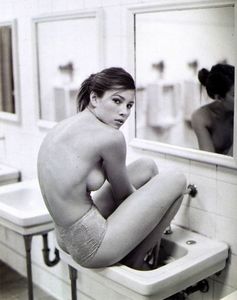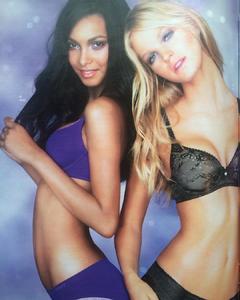Everything posted by JazzyJas2.0
-
Taylor Hill
-
Mirror, mirror on the wall...
-
Mirror, mirror on the wall...
Her name is Alyssa Miller
-
Marloes Horst
She doesn't get enough work
-
Sara Sampaio
- Taylor Hill
- Sara Sampaio
Man ? Woman. Youu totally ignored what I said about that. Society does not treat a topless man the same as a topless woman, sadly. That's the thing. So if Sara felt violated by it that's her choice we don't get to decide how she feels.- Thylane Blondeau
- Thylane Blondeau
- Thylane Blondeau
- Thylane Blondeau
- Thylane Blondeau
- Thylane Blondeau
- Josephine Skriver
It's most likely fake. What is Josephine going to do talking to random nobodies?- Sara Sampaio
That's ridiculous. A man being topless and a woman being topless is NOT even close to being treated the same. The problem isn't that the exposed breast its that THEY DID NOT HAVE HER CONSENT. Now lets give this topic a rest.- Lais Ribeiro
OMG. How is that even right?- Marloes Horst
- Sara Sampaio
It's a fine line between naked and vulgar and oftentimes its not very obvious.- Lais Ribeiro
- Lais Ribeiro
- Lais Ribeiro
- Stella Maxwell
- Sara Sampaio
- Sara Sampaio
True but Sara's career is not at the same level as Taylor. Taylor has a better high fashion and runway background AND commercial, editorial work too. Sara is limited swim, VS and Marie Claire editorials with the occasional Vogue spread. Taylor already has all that and more being younger than Sara and she's only going to get better.- Candice Swanepoel
- Taylor Hill
Account
Navigation
Search
Configure browser push notifications
Chrome (Android)
- Tap the lock icon next to the address bar.
- Tap Permissions → Notifications.
- Adjust your preference.
Chrome (Desktop)
- Click the padlock icon in the address bar.
- Select Site settings.
- Find Notifications and adjust your preference.
Safari (iOS 16.4+)
- Ensure the site is installed via Add to Home Screen.
- Open Settings App → Notifications.
- Find your app name and adjust your preference.
Safari (macOS)
- Go to Safari → Preferences.
- Click the Websites tab.
- Select Notifications in the sidebar.
- Find this website and adjust your preference.
Edge (Android)
- Tap the lock icon next to the address bar.
- Tap Permissions.
- Find Notifications and adjust your preference.
Edge (Desktop)
- Click the padlock icon in the address bar.
- Click Permissions for this site.
- Find Notifications and adjust your preference.
Firefox (Android)
- Go to Settings → Site permissions.
- Tap Notifications.
- Find this site in the list and adjust your preference.
Firefox (Desktop)
- Open Firefox Settings.
- Search for Notifications.
- Find this site in the list and adjust your preference.