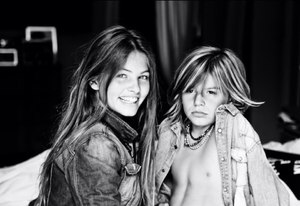Everything posted by JazzyJas2.0
-
Stella Maxwell
-
Taylor Hill
- Taylor Hill
-
Thylane Blondeau
IG: francoisrotger francoisrotger// Thilane, true diamond in a rhinestone world // @thylaneblondeau @imgmodels @lauras9226 @sergiocorvacho @peterbutlerhair #marieclaireitalia #marieclairelikes #eyesof73
-
Taylor Hill
-
Taylor Hill
- Stella Maxwell
- Taylor Hill
Dafuq? Since when was Kendall ever an obstacle Taylor had to walk over? These writers at the dailyFAIL should be doing science fiction instead.- Kaia Gerber
- Thylane Blondeau
- Instagram Beauties
Yeah it's the Russian Facebook Russia/China have their own internet. It's like living in a parallel world. It's much faster too But anyway...I got those pictures from Google and pinterest (I see her pics there all the time). I didn't get them from her IG because she recently made it private. So she became sort of popular at one point and I guess she didn't like it (??) but her pictures still float the web from time to time.- Stella Maxwell
- Instagram Beauties
I can delete them but those images are semi-famous. They're available freely on the internet (facebook, pinterest, random forums). She gained a tiny bit a fame since her profile used to be public for a while and then she randomly decided to make her profile private. She does have a public VK profile though.- Candice Swanepoel
^I think somebody mentioned how they don't allow pregnant women on planes after a certain time. So she'll probably have it in NY.- Lais Ribeiro
- Sara Sampaio
Wait, did he really just say one was more beautiful than the other? O_O- Thylane Blondeau
- Taylor Hill
- Kaia Gerber
- Thylane Blondeau
- Kaia Gerber
- Lily-Rose Depp
- Sara Sampaio
- Marloes Horst
- Stella Maxwell
Account
Navigation
Search
Configure browser push notifications
Chrome (Android)
- Tap the lock icon next to the address bar.
- Tap Permissions → Notifications.
- Adjust your preference.
Chrome (Desktop)
- Click the padlock icon in the address bar.
- Select Site settings.
- Find Notifications and adjust your preference.
Safari (iOS 16.4+)
- Ensure the site is installed via Add to Home Screen.
- Open Settings App → Notifications.
- Find your app name and adjust your preference.
Safari (macOS)
- Go to Safari → Preferences.
- Click the Websites tab.
- Select Notifications in the sidebar.
- Find this website and adjust your preference.
Edge (Android)
- Tap the lock icon next to the address bar.
- Tap Permissions.
- Find Notifications and adjust your preference.
Edge (Desktop)
- Click the padlock icon in the address bar.
- Click Permissions for this site.
- Find Notifications and adjust your preference.
Firefox (Android)
- Go to Settings → Site permissions.
- Tap Notifications.
- Find this site in the list and adjust your preference.
Firefox (Desktop)
- Open Firefox Settings.
- Search for Notifications.
- Find this site in the list and adjust your preference.