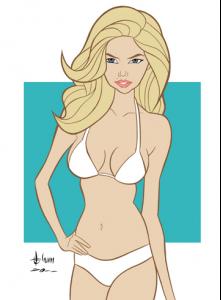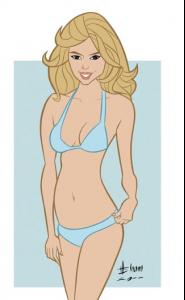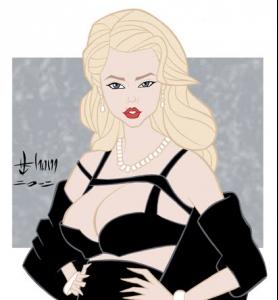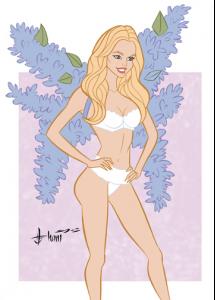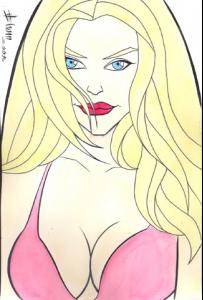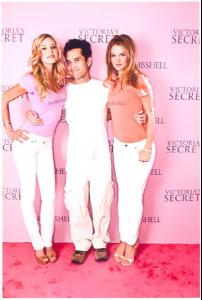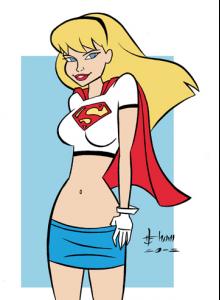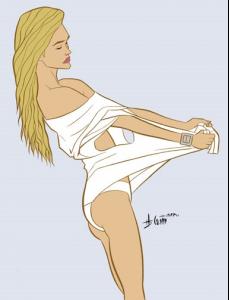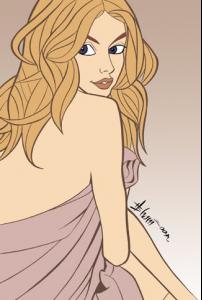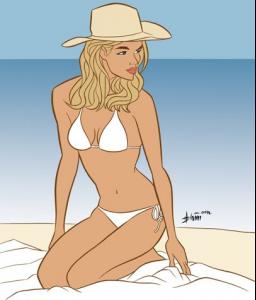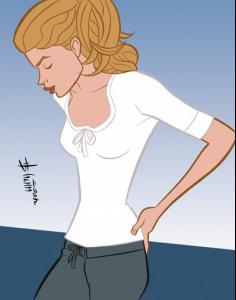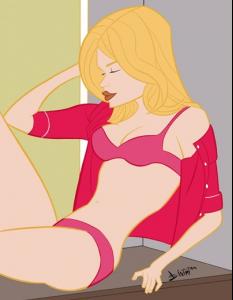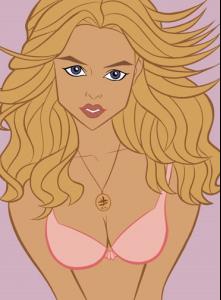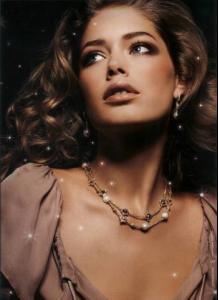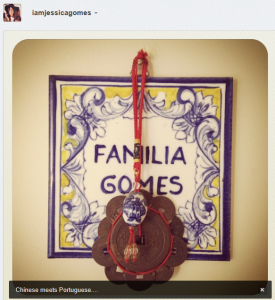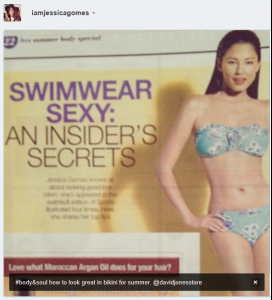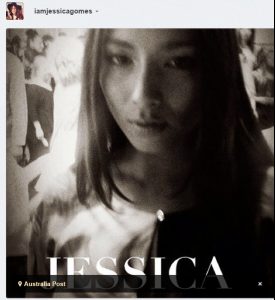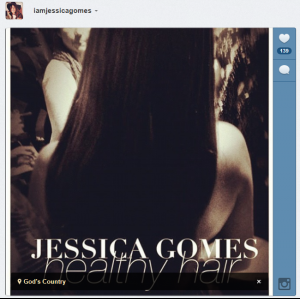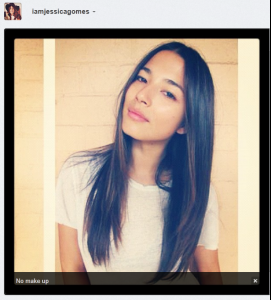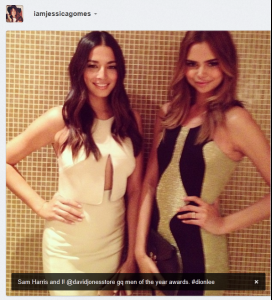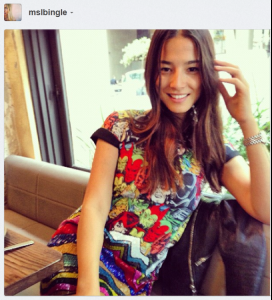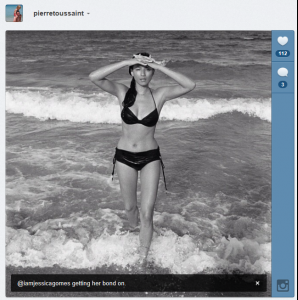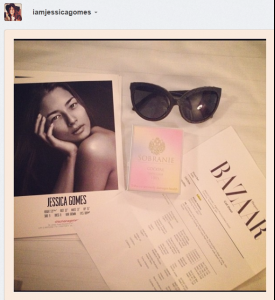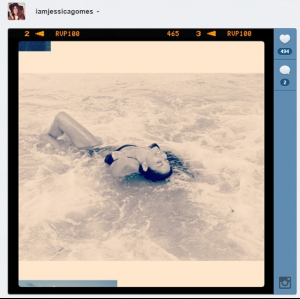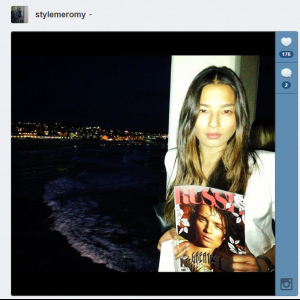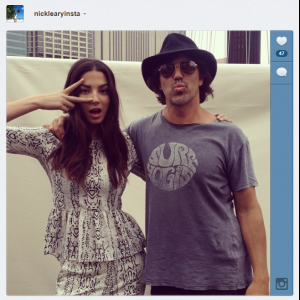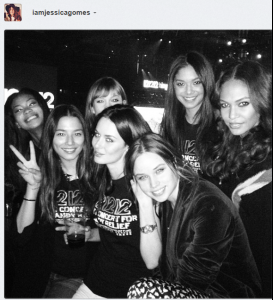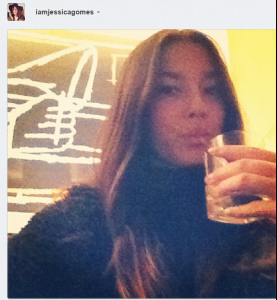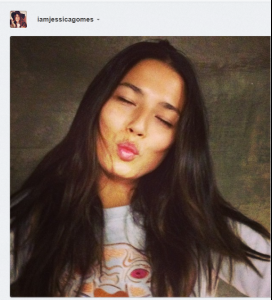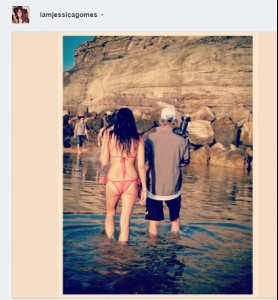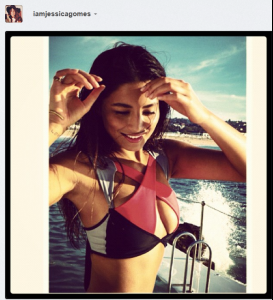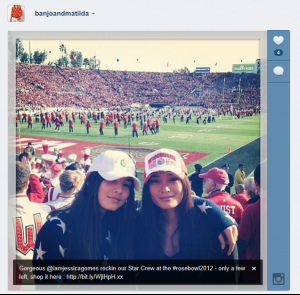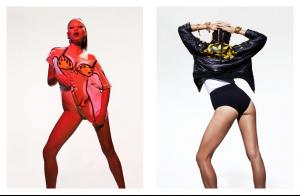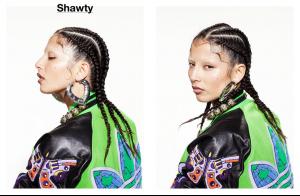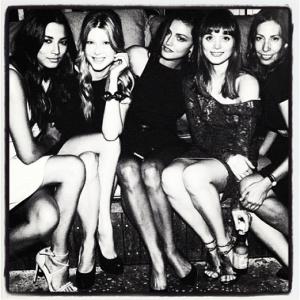Everything posted by JazzyJas2.0
-
Kate Upton
-
Barbara Palvin
-
Karlie Kloss
-
Candice Swanepoel
-
Anne Vyalitsyna
-
Bar Refaeli
-
Doutzen Kroes
-
Jessica Gomes
-
Anne Vyalitsyna
First pic of the editorial is gorgeous!
-
Doll-faced Beauties
- Toni Garrn
- Anne Vyalitsyna
Looove it!- Elsa Hosk
- Elsa Hosk
Thank you for the updates! Post #1161 is stunning!!- Elsa Hosk
Beautiful!^- Jessica Gomes
- Jessica Gomes
- Jessica Gomes
- Jessica Gomes
http://twitter.com/T...3285248/photo/1 http://twitter.com/D...4251137/photo/1 http://twitter.com/D...2073600/photo/1 http://twitter.com/k...1639040/photo/1- Jessica Gomes
- Jessica Gomes
http://twitter.com/EmmaScanlan/status/264234730361352192/photo/1- Jessica Gomes
- Jessica Gomes
- Jessica Gomes
- Jessica Gomes
http://blog.davidjones.com.au/Fashion/2012/11/GroundAccessories David Jones Video - Toni Garrn
Account
Navigation
Search
Configure browser push notifications
Chrome (Android)
- Tap the lock icon next to the address bar.
- Tap Permissions → Notifications.
- Adjust your preference.
Chrome (Desktop)
- Click the padlock icon in the address bar.
- Select Site settings.
- Find Notifications and adjust your preference.
Safari (iOS 16.4+)
- Ensure the site is installed via Add to Home Screen.
- Open Settings App → Notifications.
- Find your app name and adjust your preference.
Safari (macOS)
- Go to Safari → Preferences.
- Click the Websites tab.
- Select Notifications in the sidebar.
- Find this website and adjust your preference.
Edge (Android)
- Tap the lock icon next to the address bar.
- Tap Permissions.
- Find Notifications and adjust your preference.
Edge (Desktop)
- Click the padlock icon in the address bar.
- Click Permissions for this site.
- Find Notifications and adjust your preference.
Firefox (Android)
- Go to Settings → Site permissions.
- Tap Notifications.
- Find this site in the list and adjust your preference.
Firefox (Desktop)
- Open Firefox Settings.
- Search for Notifications.
- Find this site in the list and adjust your preference.