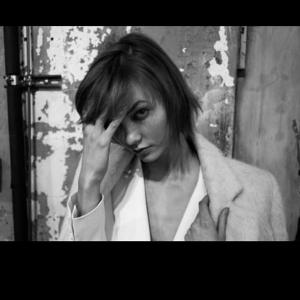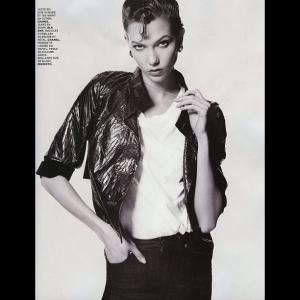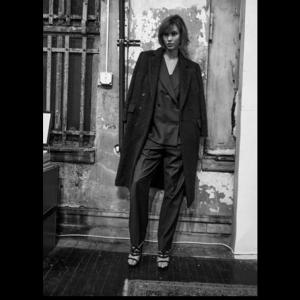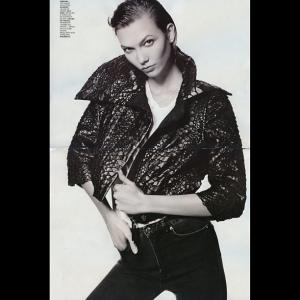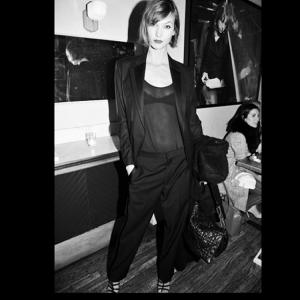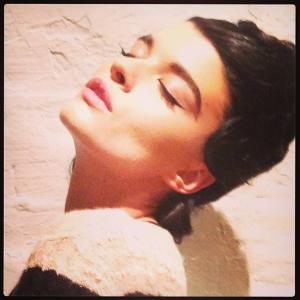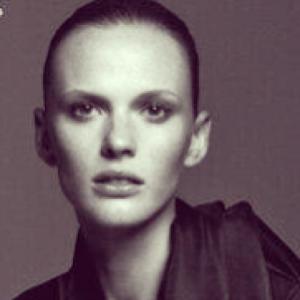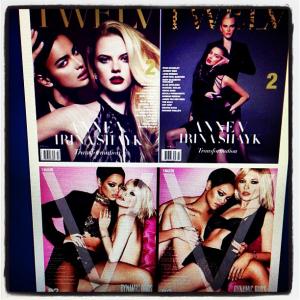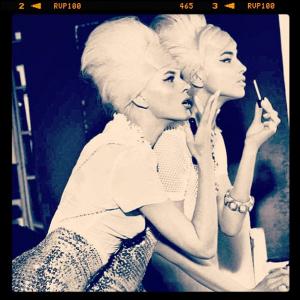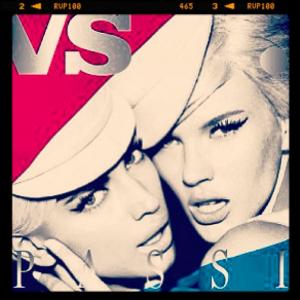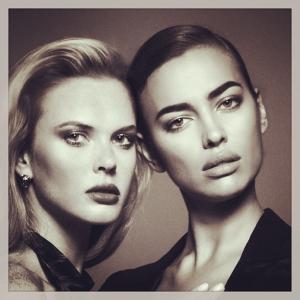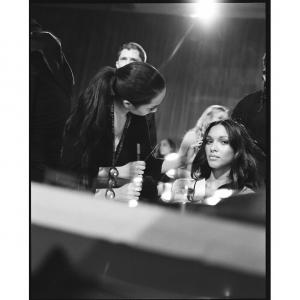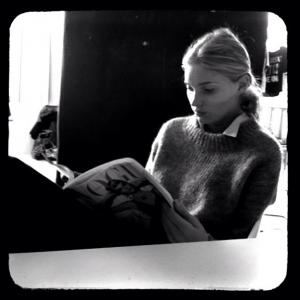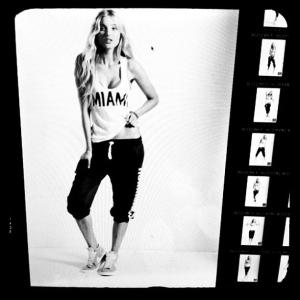Everything posted by JazzyJas2.0
-
Anne Vyalitsyna
Avon
- Irina Shayk
-
Crystal Renn
Lovely. Nice cover.
-
Lais Ribeiro
Her legs are epic! GOSH, she is so perfectly beautiful.
-
Marloes Horst
I saw Marloea in the most recent Avon catalogue, I wouldve scanned it. Do you know who would be the main photographer for Avon?
-
Arizona Muse
That Vogue Russia looks beautiful!
-
Doutzen Kroes
Thank you^
-
Lais Ribeiro
Yes, You are correct.
-
Karlie Kloss
-
Elsa Hosk
-
Elsa Hosk
-
Crystal Renn
-
Lais Ribeiro
-
Anne Vyalitsyna
-
Marloes Horst
-
Doutzen Kroes
-
Anne Vyalitsyna
-
Elsa Hosk
Instagram: ellingstonlutz Note: Most are already posted except one so I just reposted with the original poster's name.
-
Elsa Hosk
- Lais Ribeiro
- Elsa Hosk
- Barbara Palvin
How beautiful!- Marloes Horst
No problem- Anne Vyalitsyna
- Toni Garrn
My word that 4th Figaro picture is gorgeous! So is #8. - Lais Ribeiro