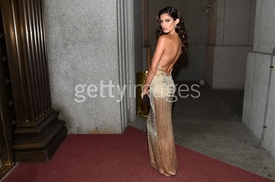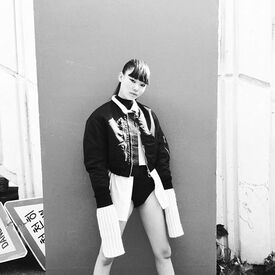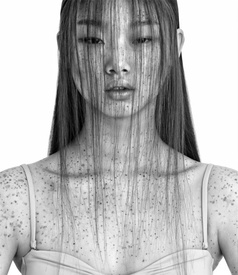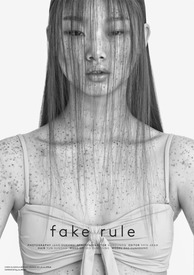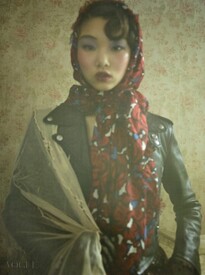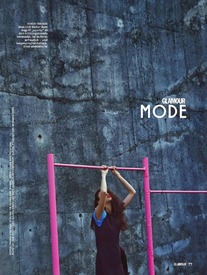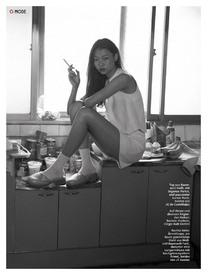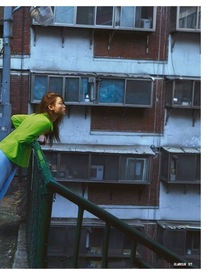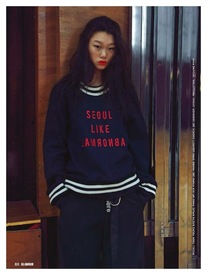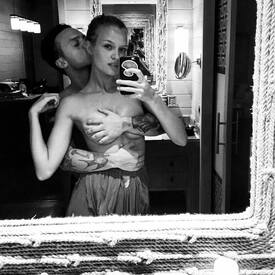Everything posted by JazzyJas2.0
-
Sara Sampaio
-
Sara Sampaio
-
Sara Sampaio
Sara Sampaio attends the 2015 Angel Ball in New York City on October 19, 2015
- Bae Yoon Young
-
Thylane Blondeau
-
Thylane Blondeau
-
Thylane Blondeau
- Kelly Gale
- Taylor Hill
Yes that's the one but I'm just not going to talk about it anymore because nobody believes me Singing lyrics to a song is completely different then actually using the word in every day conversation or with malicious intent. The fact that you didn't clarify that without having to be asked truly makes me wonder what exactly you were trying to start here. I saw it too. It was a rap song... but it was one that she freestyled and it was about how she didn't like blacks. Like how?- Sara Sampaio
- Bae Yoon Young
- Bae Yoon Young
- Bae Yoon Young
- Bae Yoon Young
- Bae Yoon Young
- Bae Yoon Young
- Bae Yoon Young
- Bae Yoon Young
- Josephine Skriver
^ BTS Revolve- Laetitia Casta
In the largest size I could find it: :wub2:- Josephine Skriver
- Lais Ribeiro
Elle Brazil September 2015 wearing Dolce & Gabbana +LQ +Video:http://websta.me/p/1069661861093703043_19109478 Instagram: laisribeiro- Candice Swanepoel
Because most of those photos come from girls' social media accounts and Candy doesn't take a lot of photos of herself. She prefers to post photos of mermaids and fairies.- Taylor Hill
- Thylane Blondeau
November 4 at the site will be available elevenparis.com T-shirts with the image of Tiel . All funds raised will go to the International Charitable Fund Make-A-Wish Foundation (« Make a Wish ") , which helps to meet the desires terminally ill children . You can also meet with Thylane in Paris , Victory Square . - Kelly Gale
Account
Navigation
Search
Configure browser push notifications
Chrome (Android)
- Tap the lock icon next to the address bar.
- Tap Permissions → Notifications.
- Adjust your preference.
Chrome (Desktop)
- Click the padlock icon in the address bar.
- Select Site settings.
- Find Notifications and adjust your preference.
Safari (iOS 16.4+)
- Ensure the site is installed via Add to Home Screen.
- Open Settings App → Notifications.
- Find your app name and adjust your preference.
Safari (macOS)
- Go to Safari → Preferences.
- Click the Websites tab.
- Select Notifications in the sidebar.
- Find this website and adjust your preference.
Edge (Android)
- Tap the lock icon next to the address bar.
- Tap Permissions.
- Find Notifications and adjust your preference.
Edge (Desktop)
- Click the padlock icon in the address bar.
- Click Permissions for this site.
- Find Notifications and adjust your preference.
Firefox (Android)
- Go to Settings → Site permissions.
- Tap Notifications.
- Find this site in the list and adjust your preference.
Firefox (Desktop)
- Open Firefox Settings.
- Search for Notifications.
- Find this site in the list and adjust your preference.