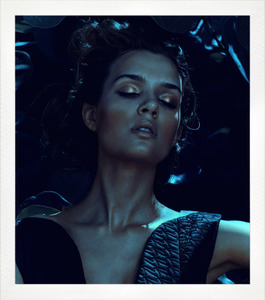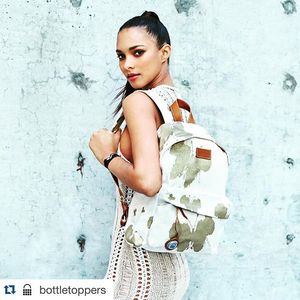Everything posted by JazzyJas2.0
-
Josephine Skriver
-
Josephine Skriver
JoJo has grown on me so much it's not even funny. One of my favorites now
-
Josephine Skriver
Thank you!! No wonder I couldn't find the date
- Lais Ribeiro
-
Taylor Hill
-
Taylor Hill
More than a teenage One Direction fan
-
Elsa Hosk
OMG!! Thank you!
-
Elsa Hosk
-
Sara Sampaio
Me too It's one of my favorites of hers.
-
Josephine Skriver
-
Luma Grothe
-
Lais Ribeiro
-
Lais Ribeiro
Thank you so much!!!
-
Lais Ribeiro
-
Lais Ribeiro
-
Lais Ribeiro
-
Lais Ribeiro
-
Luma Grothe
-
Lais Ribeiro
IG: laisribeiro + Out now! My new campaign for Bottletop @bottletoppers Summer '16 Campaign shot on location in São Paulo! Photographed by @jeromeduranStyled by @henriquetankHair and Makeup by @krisna_carvalhoProduction by @lelebaptista#LAISxBOTTLETOP #Sustainable #Luxury#Design
-
Vita Sidorkina
- Taylor Hill
- Taylor Hill
-
Taylor Hill
-
Taylor Hill
-
Imaan Hammam