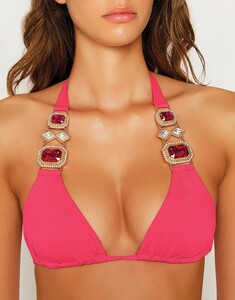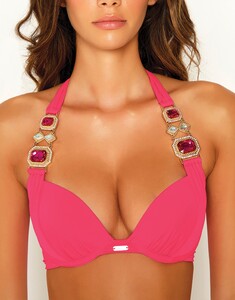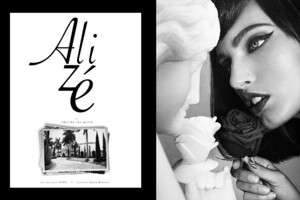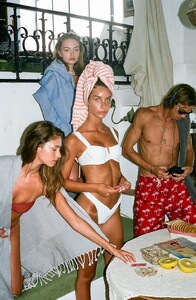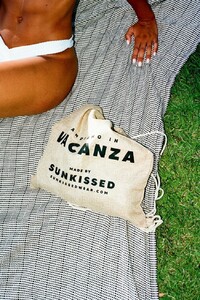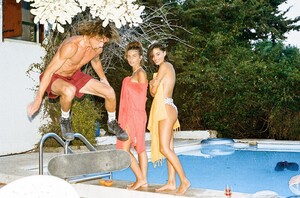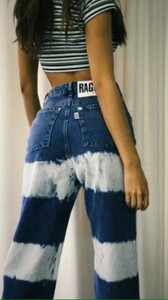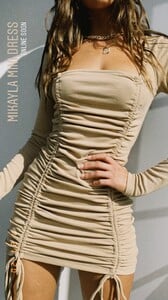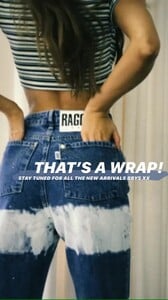Everything posted by Modelove
- Renée Murden
-
Taylor Howard
- Cindy Mello
- Cindy Mello
-
Isabelle Mathers
- Cindy Mello
-
Isabelle Mathers
-
Chanel Stewart
-
Alize Barange
-
Alize Barange
- Effy Harvard
- Effy Harvard
-
Shir Levy
-
Isabelle Mathers
-
Isabelle Mathers
-
Shir Levy
- Carmella Rose
- Shir Levy
- Brooke Buchanan
-
Shir Levy
- Carmella Rose
- Shir Levy
-
Vika Bronova
-
Mishel Micheev
-
Mishel Micheev