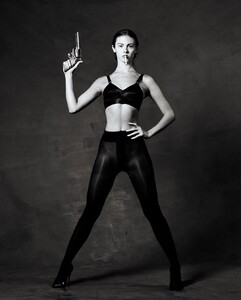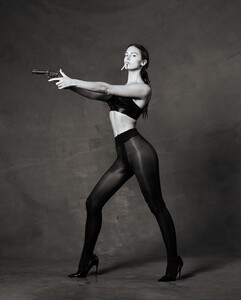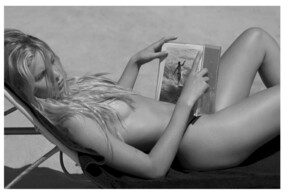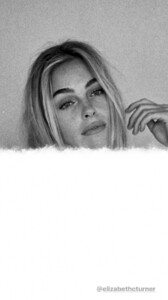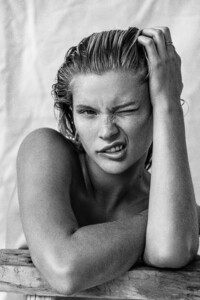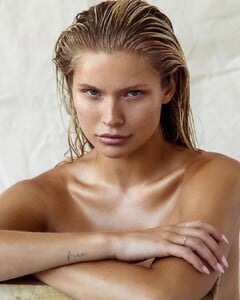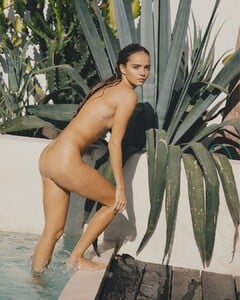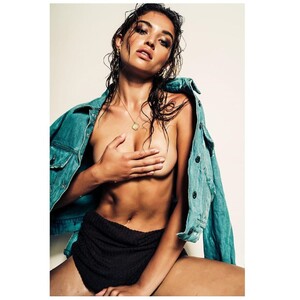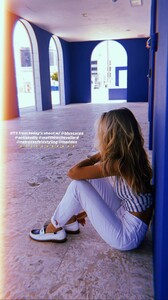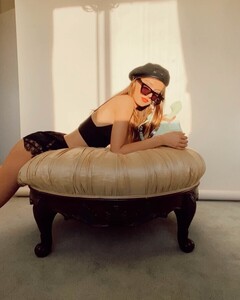Everything posted by Modelove
- Renée Murden
- Renée Murden
-
Gigi Paris
- Carmella Rose
- Carmella Rose
-
Cindy Mello
- Josie Canseco
- Polina Malinovskaya
Clint IG Story Warning! Transparency- Josie Canseco
- Carmella Rose
- Stephanie Rayner
- Elizabeth Turner
- Scarlett Leithold
- Josie Canseco
- Josie Canseco
- Josie Canseco
- Inka Williams
- Carmella Rose
- Brooke Buchanan
- Stephanie Rayner
- Mishel Micheev
Ph. Daniel Elster- Inka Williams
- Daniela Lopez Osorio
- Brooke Buchanan
- Abigail Zientek
- Josie Canseco