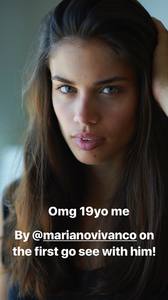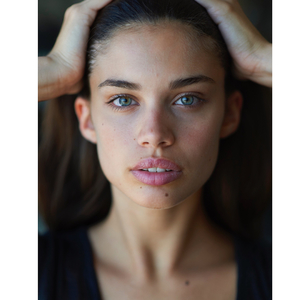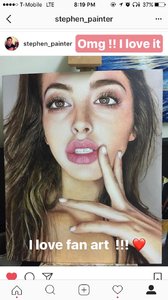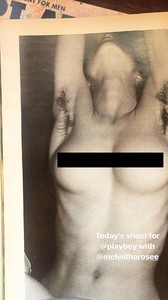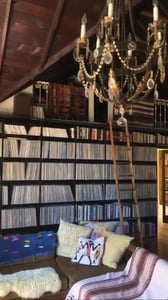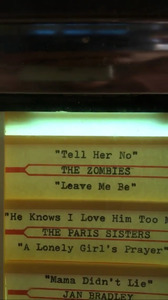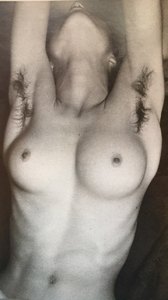Everything posted by Modelove
-
Scarlett Leithold
-
Scarlett Leithold
- Sara Sampaio
- Celine Farach
- Carmella Rose
- Carmella Rose
Ig Story (06.26.17) photoshooting with jenniferstenglein for playboy 19558983_486024525072362_8504752638762418176_n.mp4 19558903_1627414803970582_477062745078890496_n.mp4 19557136_1398099390278895_3716348215256154112_n.mp4 Nudity 14464277_131507397433033_6532685896196554752_n.mp4 19558047_1360712850649730_8198958234371883008_n.mp4 19572308_311149229345774_2346453436825862144_n.mp4 16280642_488604631480314_6708592651240734720_n.mp4- Scarlett Leithold
- Bryana Holly
- Bryana Holly
- Scarlett Leithold
- Scarlett Leithold
- Carmella Rose
- Carmella Rose
- Bryana Holly
- Bryana Holly
- Bryana Holly
- Alexis Ren
- Gigi Paris
- Gigi Paris
She is Shane Seng- Gigi Paris
- Emily Ratajkowski
- Alexis Ren
https://scontent-dft4-2.cdninstagram.com/t50.2886-16/19512904_1927970724144181_2887882498832859136_n.mp4- Scarlett Leithold
- Stephanie Rayner
Account
Navigation
Search
Configure browser push notifications
Chrome (Android)
- Tap the lock icon next to the address bar.
- Tap Permissions → Notifications.
- Adjust your preference.
Chrome (Desktop)
- Click the padlock icon in the address bar.
- Select Site settings.
- Find Notifications and adjust your preference.
Safari (iOS 16.4+)
- Ensure the site is installed via Add to Home Screen.
- Open Settings App → Notifications.
- Find your app name and adjust your preference.
Safari (macOS)
- Go to Safari → Preferences.
- Click the Websites tab.
- Select Notifications in the sidebar.
- Find this website and adjust your preference.
Edge (Android)
- Tap the lock icon next to the address bar.
- Tap Permissions.
- Find Notifications and adjust your preference.
Edge (Desktop)
- Click the padlock icon in the address bar.
- Click Permissions for this site.
- Find Notifications and adjust your preference.
Firefox (Android)
- Go to Settings → Site permissions.
- Tap Notifications.
- Find this site in the list and adjust your preference.
Firefox (Desktop)
- Open Firefox Settings.
- Search for Notifications.
- Find this site in the list and adjust your preference.
- Sara Sampaio