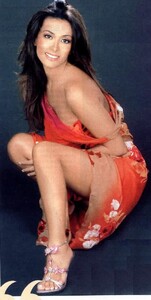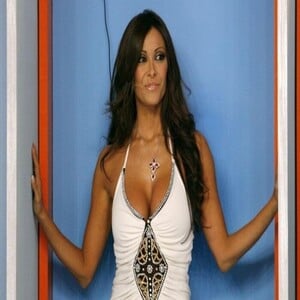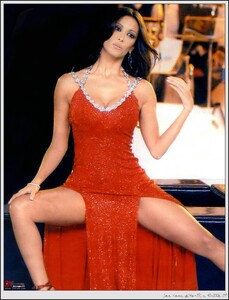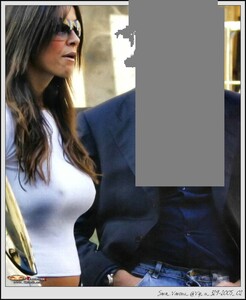Everything posted by Don_Billy
-
Sabrina Salerno
- Sabrina Salerno
88611875_4084200731599092_8764216089550502171_n.mp4 88653922_417398396232121_1833116321838654788_n.mp4 98881565_720982721954134_469974888983569225_n.mp4 102197070_185656666650641_6262661274447208107_n.mp4 98907926_424468308857468_3552378439547798107_n.mp4 98751803_761981044726202_5724762172213575603_n.mp4 102176051_916773105741450_7766304896584146805_n.mp4 102027044_1316594845392678_3128237481200845751_n.mp4 98809028_351975479213937_5520261418502346584_n.mp4 98680362_221499786371908_1546699846324295108_n.mp4 88692314_425711395317284_6479530058755811477_n.mp4 102068414_127487262602242_2569740770115028061_n.mp4 98610227_936724157067838_5687735838411629611_n.mp4- Carolina Marconi
- Sara Varone
- Sara Varone
- Sara Varone
- Sara Varone
- Sara Varone
- Sabrina Salerno
- Sabrina Salerno
98964132_3778687955512127_4033962998740039582_n.mp4 79615971_452567462765273_8460340953654807403_n.mp4 73995657_3701817639897065_2373403419913286805_n.mp4 98863367_522438425389980_2013598691620588852_n.mp4 98849134_895332221009130_8918235103144445664_n.mp4 102023244_416795739389721_6893126581114804504_n.mp4 98871897_1100085247127078_3299981190457236755_n.mp4 98973009_1081604949000193_4793831296058160874_n.mp4 98767458_856895111832173_5616610681600947968_n.mp4 88647270_953147858766522_8760497242713682253_n.mp4- Sabrina Salerno
- Sara Varone
- Sara Varone
- Sara Varone
Sara Varone talking videoplayback (1) (convert-video-online.com).mp4- Sara Varone
- Sara Varone
Account
Navigation
Search
Configure browser push notifications
Chrome (Android)
- Tap the lock icon next to the address bar.
- Tap Permissions → Notifications.
- Adjust your preference.
Chrome (Desktop)
- Click the padlock icon in the address bar.
- Select Site settings.
- Find Notifications and adjust your preference.
Safari (iOS 16.4+)
- Ensure the site is installed via Add to Home Screen.
- Open Settings App → Notifications.
- Find your app name and adjust your preference.
Safari (macOS)
- Go to Safari → Preferences.
- Click the Websites tab.
- Select Notifications in the sidebar.
- Find this website and adjust your preference.
Edge (Android)
- Tap the lock icon next to the address bar.
- Tap Permissions.
- Find Notifications and adjust your preference.
Edge (Desktop)
- Click the padlock icon in the address bar.
- Click Permissions for this site.
- Find Notifications and adjust your preference.
Firefox (Android)
- Go to Settings → Site permissions.
- Tap Notifications.
- Find this site in the list and adjust your preference.
Firefox (Desktop)
- Open Firefox Settings.
- Search for Notifications.
- Find this site in the list and adjust your preference.
- Sabrina Salerno




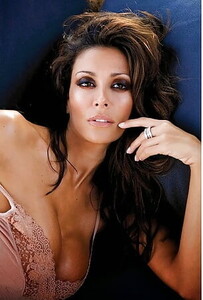
.thumb.jpg.72177e6a081005bd51d0abb2303ab44a.jpg)
.thumb.jpg.fe69ded67821c7f02ca044fc4a774179.jpg)





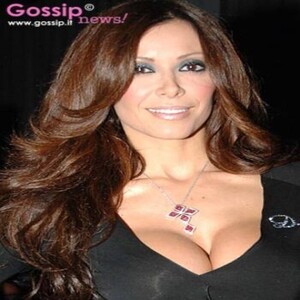
.thumb.jpg.ee286c186c9092861c9dcc7cdcaa722b.jpg)