
Everything posted by Don_Billy
-
Carolina Marconi
- Sabrina Salerno
- Sabrina Salerno
- Olivia Wilde
- Olivia Wilde
- Sara Varone
- Sara Varone
- Sara Varone
- Sara Varone
39024045_249373665697600_6511323903214580487_n.mp4- Sara Varone
- Sara Varone
117814708_303926067361300_8724413449632890692_n.mp4- Sara Varone
100557778_265279028023505_3793342031865143281_n.mp4- Sara Varone
- Sara Varone
- Sara Varone
40746462_318514438724802_8182837141158536436_n.mp4 36848300_254418445154475_2893007394948804276_n.mp4 31939031_1917471598543589_516367545107863355_n.mp4 45487764_485753368498341_2222251611441477034_n.mp4 44509091_958253417695276_4192316526426439638_n.mp4 42377163_536579840089175_8674831922932714848_n.mp4 29705292_206017806653197_8134765769574337598_n.mp4 29577523_374425843036680_6685918628899275778_n.mp4- Sara Varone
Sara Varone talking bullshit 118590031_3116233401833207_8387542519833347838_n.mp4- Sara Varone
- Sabrina Salerno
- Sabrina Salerno
- Sabrina Salerno
- Carmen Electra
- Sabrina Salerno
88431614_1351849701835014_1977454931835382107_n.mp4 98723943_921700578586733_750543220758134462_n.mp4 98856556_187416212816799_2925428184970174872_n.mp4- Carolina Marconi
Account
Navigation
Search
Configure browser push notifications
Chrome (Android)
- Tap the lock icon next to the address bar.
- Tap Permissions → Notifications.
- Adjust your preference.
Chrome (Desktop)
- Click the padlock icon in the address bar.
- Select Site settings.
- Find Notifications and adjust your preference.
Safari (iOS 16.4+)
- Ensure the site is installed via Add to Home Screen.
- Open Settings App → Notifications.
- Find your app name and adjust your preference.
Safari (macOS)
- Go to Safari → Preferences.
- Click the Websites tab.
- Select Notifications in the sidebar.
- Find this website and adjust your preference.
Edge (Android)
- Tap the lock icon next to the address bar.
- Tap Permissions.
- Find Notifications and adjust your preference.
Edge (Desktop)
- Click the padlock icon in the address bar.
- Click Permissions for this site.
- Find Notifications and adjust your preference.
Firefox (Android)
- Go to Settings → Site permissions.
- Tap Notifications.
- Find this site in the list and adjust your preference.
Firefox (Desktop)
- Open Firefox Settings.
- Search for Notifications.
- Find this site in the list and adjust your preference.
- Sabrina Salerno

.thumb.jpg.72cf9e112b7f2084588a6650d307d3ec.jpg)






.thumb.jpg.fa5cd26c3352eeed38e02535d07f222f.jpg)

(1).thumb.gif.0a1785848f89b6c383c3d0b64a78ab6f.gif)

.thumb.gif.9b7def514c7cd85f99677af80fe2c918.gif)
.thumb.gif.fd60d0eb509e8fcb68501806753981b6.gif)







































































































































































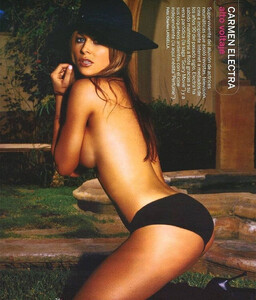



.thumb.gif.b3ead8bf623e3ce4daa142134f5f3462.gif)